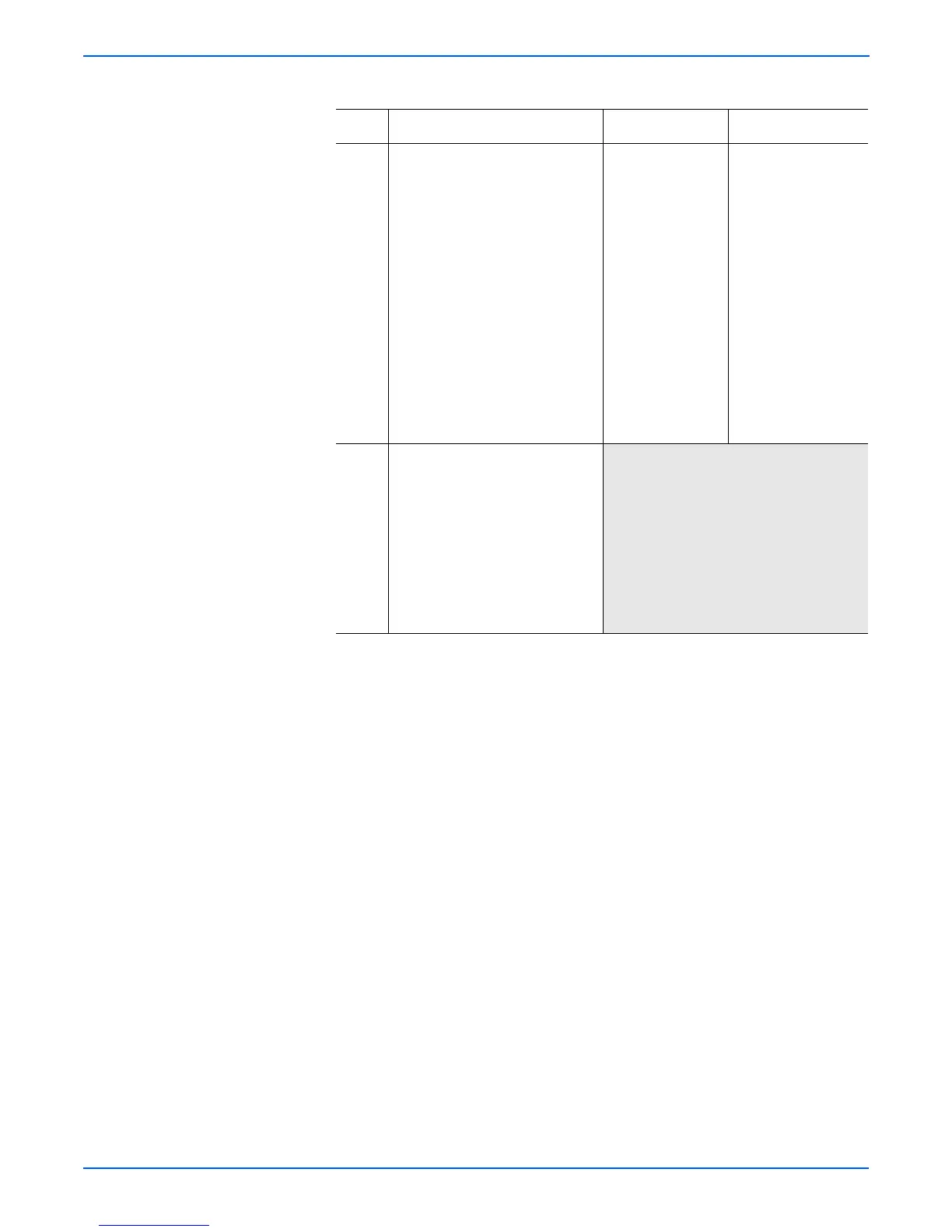5-40 Phaser 4500/4510 Service Manual
Print-Quality Troubleshooting
4 Warning: Allow the fuser
assembly to cool before
removing.
1.Open the rear cover and
remove the fuser assembly.
2.Manually rotate the fuser drive
gear and inspect the heat roller.
3.Open the fuser jam access
cover.
4.Manually rotate the fuser drive
gear and inspect the pressure
roller.
Are the heat roller and the
pressure roller free of surface
defects and contamination.
Go to step 5. Clean or replace the
fuser assembly
(page 8-44).
5 Replace the following, in order,
until the defective component is
found:
■ Transfer roller assembly
(page 8-45)
■ Fuser assembly (page 8-44)
■ HVPS Engine Logic PWB
(page 8-73)
■ print cartridge Right Side Guide
(page 8-47)
Residual Image Troubleshooting Procedure (continued)
Step Actions and Questions Yes No