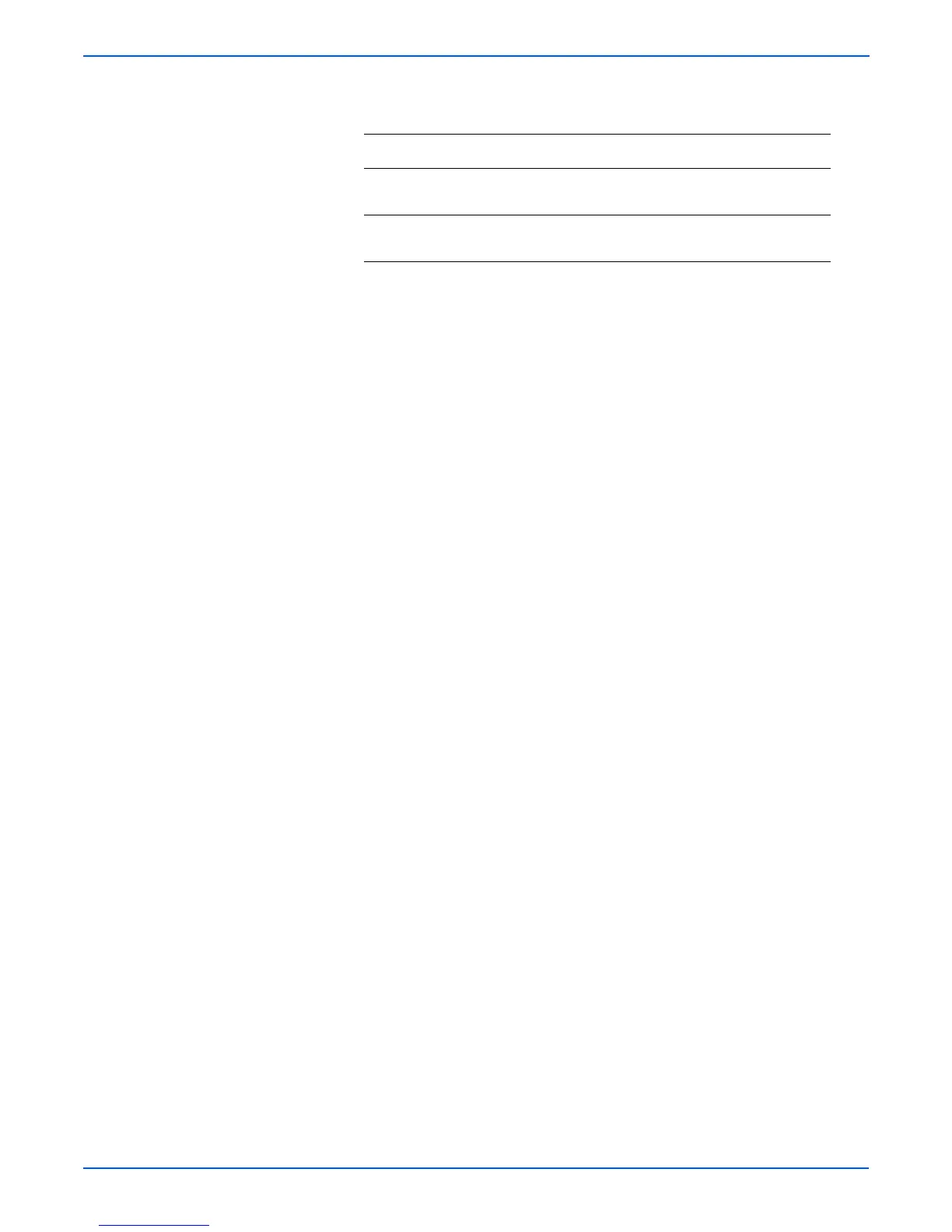6-6 Phaser 4500/4510 Service Manual
Adjustments and Calibrations
8. Check the following measurements on two consecutive test patterns of
the five made from the tray in step 6.
If a registration measurement does not meet the specification, perform
the simplex adjustment procedure on page 6-7.
9. Repeat steps 3 through 8 for each tray.
To test the duplex registration, continue with step 10. You cannot perform
the duplex registration test unless the printer has a duplex unit.
10. From the Engine Test Print menu, select Duplex, then press the OK
button.
11. Set Duplex to On, then press the OK button to save the setting.
Note
If Duplex is Off, press the Down Arrow button to change it to On.
12. Repeat steps 7 and 8. Check the registration for the duplexed prints.
If a registration measurement does not meet the specification, perform
the duplex adjustment procedure on page 6-8.
Distance Measurement
From the lead edge of the paper to the first horizontal
line (measurement A in the figure on page 6-4)
4mm ± 2mm
From the left edge of the paper to the edge of the thick
vertical line (measurement B in the figure on page 6-4)
4mm ± 2.5mm