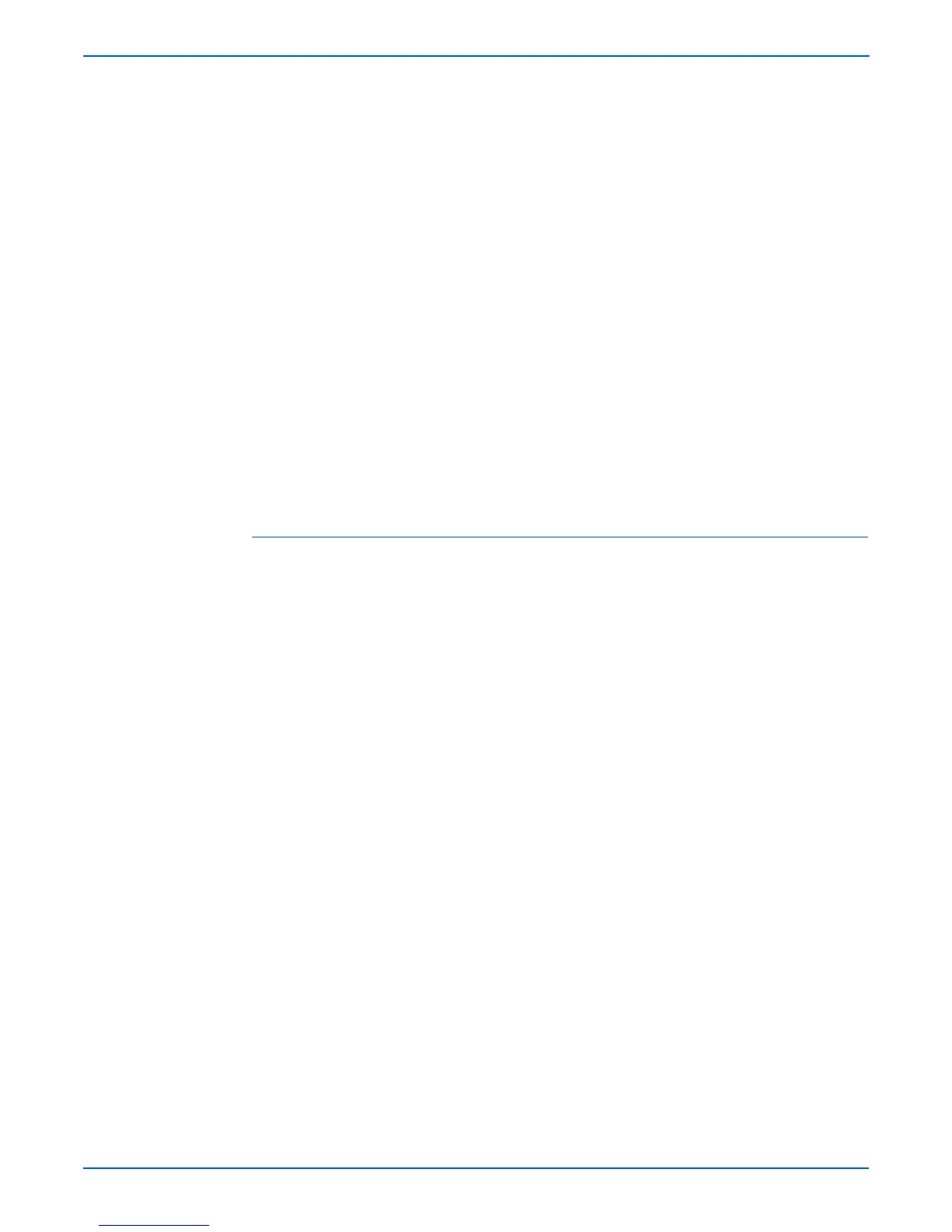8-74 Phaser 4500/4510 Service Manual
FRU Disassembly
4. Remove the right handle bracket from the frame by sliding it toward the
rear of the printer far enough to release the tabs at the ends, then lifting it
out.
Note
It might be necessary to unplug the connectors 22, 24, and 26 and
release the wires from the retainers to gain access to the bottom
screw of the HVPS shield bracket.
5. Remove the three 6 mm screws that attach the HVPS shield bracket to
the frame.
6. Remove the HVPS shield bracket.
7. Unplug the ribbon cable at P/J28 (connects to I/P board).
8. Release the cables connected to the HVPS/engine logic board from the
cable restraints.
9. Unplug the remaining cables from connectors P/J10, 11, 13, 14, 15, 16,
17, 18, 20, 22, 24, 26, 27, 29, 30, and 31 on the HVPS/engine logic
board.
10. Remove the four remaining 6 mm screws that attach the HVPS/engine
logic board to the frame.
11. Swing out the top of the HVPS/engine logic board to clear the frame, then
lift the board up and out to remove it.
Replacement Notes:
■ When installing the HVPS/engine logic board, install the top edge of the
board under the hook of the frame as shown in the illustration.
■ When tightening the screws, be careful not to pinch the harness between
the board and frame.
■ Note that connectors P19 and P32 are not used (no connection).