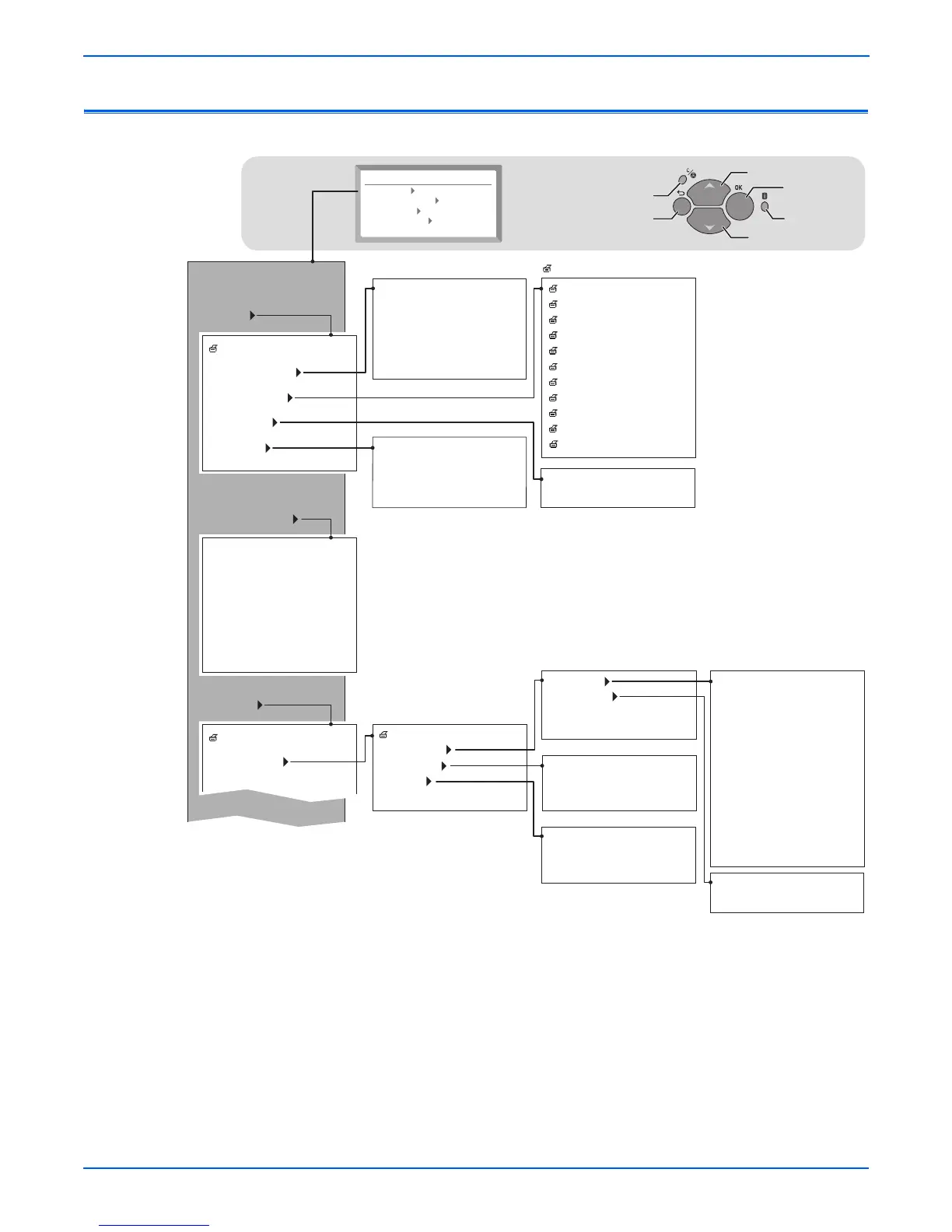A-2 Phaser 4500/4510 Service Manual
Appendix
Phaser 4500 Menu Map
Front Panel Buttons:Main Menu:
Up Arrow
OK
Information
Back
Cancel
Down Arrow
Information
Walk-Up Features
Printer Setup
Troubleshooting
Information
Walk-Up Features
Printer Setup
Troubleshooting
READY TO PRINT.READY TO PRINT.
Walk-Up Features‡
Information
Printer Setup
Menu Map
Printer Identification
Information Pages
Sample Pages
Supplies Info
Configuration Page
Connection Setup
Page 1 of 2
Secure Print Jobs†
Proof Print Jobs†
Saved Print Jobs†
Walk-Up Printing*
Select for Installation*
Requires:
Networked printer
Duplex Unit
Hard Drive
Lower Tray(s)
Networked printer or Hard Drive with stored jobs present
Flash Memory
Stacker
*
**
†
††
‡
‡‡
§
Office Demonstration
2-Sided Demonstration**
Model
Printer Name
Print Server*
IP Address*
Serial #
Activation Date
Print Cartridge Toner Life
Fuser Life
Reset Fuser Life
Total Print Count
TCP/IP
DHCP/BOOTP
AutoIP
TCP/IP Address
TCP/IP Network Mask
TCP/IP Gateway
Port 9100
LPR
IPP
SLP
SSDP
CentreWare IS
Help Guide
Configuration Page
Paper Tips Page
Supplies Usage Page
Connection Setup Page
Startup Page
Usage Profile
PostScript Font List
PCL Font List
Disk Directory
†
Flash Directory‡‡
Connection Setup Page
Network Setup*
Parallel Setup
USB Setup
Reset Connection Setup
TCP/IP Setup
NetWare Setup
Ethernet Speed
EtherTalk
NetWare
IPX Frame Type
USB Port
Wait Timeout
Page Description Language
Parallel Port
Wait Timeout
Page Description Language
= prints an information page.