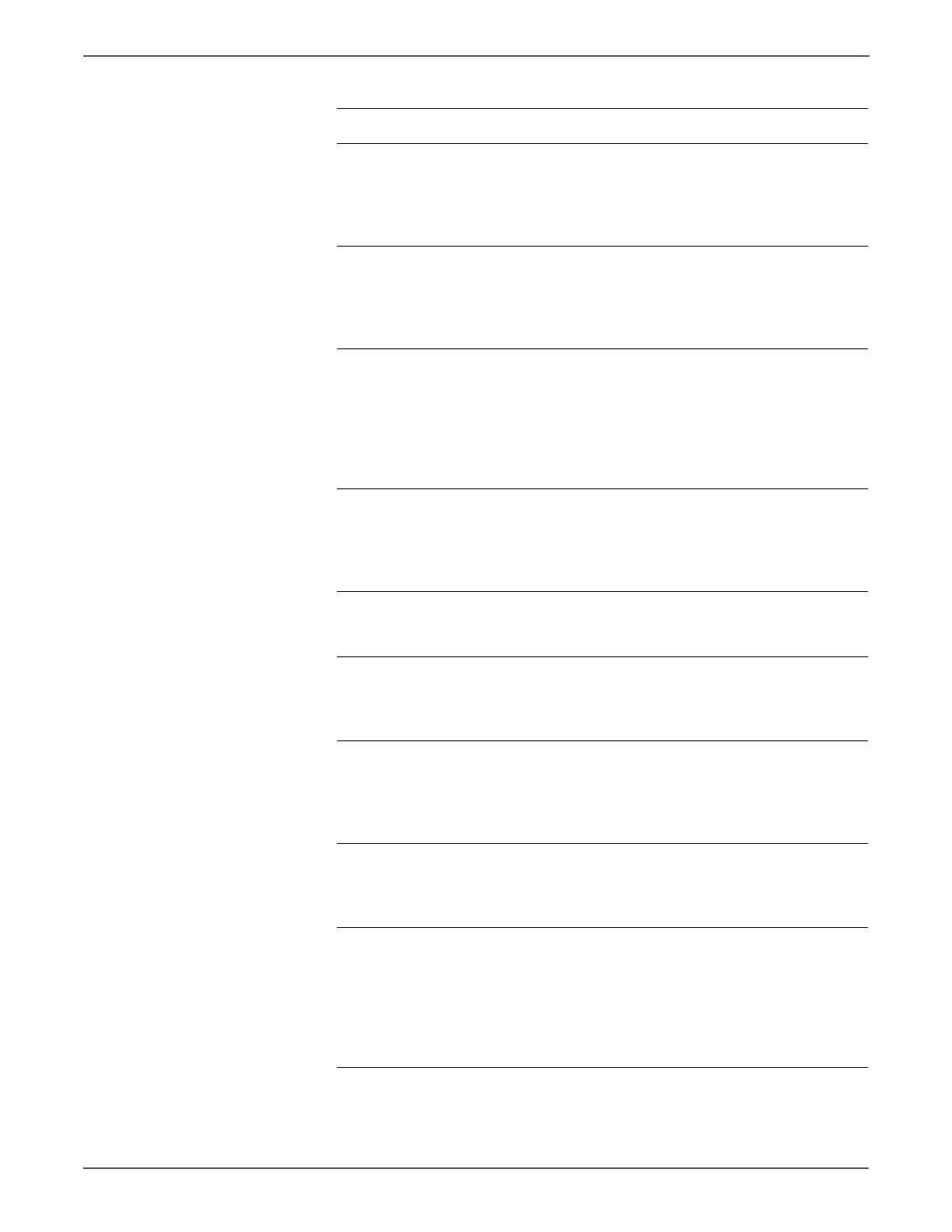3-74 Phaser 6128MFP Service Manual
Error Messages and Codes
4 Check Left Side Harness continuity.
Disconnect P/J23 from the MCU
Board and P/J234 from the No
Paper Sensor.
Is the harness damaged?
Repair or
replace the
harness
(PL10.4.18).
Go to step 5.
5 Check for +3.3 V at J23 on the MCU
Board.
Is +3.3 V available between J23-9
<=> ground when the Interlock
Switch is closed?
Go to step 6. Replace the
MCU Board
(page 8-57).
6 Check No Paper Sensor signal.
Does the voltage between ground
<=>J23-11 on the MCU Board
change when the actuator blocks
the sensor?
Replace the
MCU Board
(page 8-57).
If the error
persists, replace
the I/P Board
(page 8-41).
Replace the No
Paper Sensor
(page 8-33).
7 Run the Manual Feed Sensor test
(DI-0) (page 4-39).
Use the actuator to toggle the
sensor output.
Does the sensor operate?
Go to step 8. Go to step 9.
8 Cycle system power.
Does the error persist?
Replace the
MCU Board
(page 8-57).
Complete.
9 Check connectors P/J23 and P/J233
between the MCU Board and the
Manual Feed No Paper Sensor.
Are the connectors secure?
Go to step 10. Reconnect the
connectors.
10 Check Left Side Harness continuity.
Disconnect P/J23 from the MCU
Board and P/J233 from the Manual
Feed No Paper Sensor.
Is the harness damaged?
Repair or
replace the
harness
(PL10.4.18).
Go to step 11.
11 Check for +3.3 V at J23 on the MCU
Board.
Is +3.3 V available between J23-6
<=> ground?
Go to step 12. Replace the
MCU Board
(page 8-57).
12 Check No Paper Sensor signal.
Does the voltage between ground
<=>J23-8 on the MCU Board change
when the actuator blocks the
sensor?
Replace the
MCU Board
(page 8-57).If
the error
persists, replace
the I/P Board
(page 8-41)
Replace the
Manual Feed
No Paper
Sensor
(page 8-28).
Troubleshooting Procedure Table (continued)
Step Actions and Questions Yes No