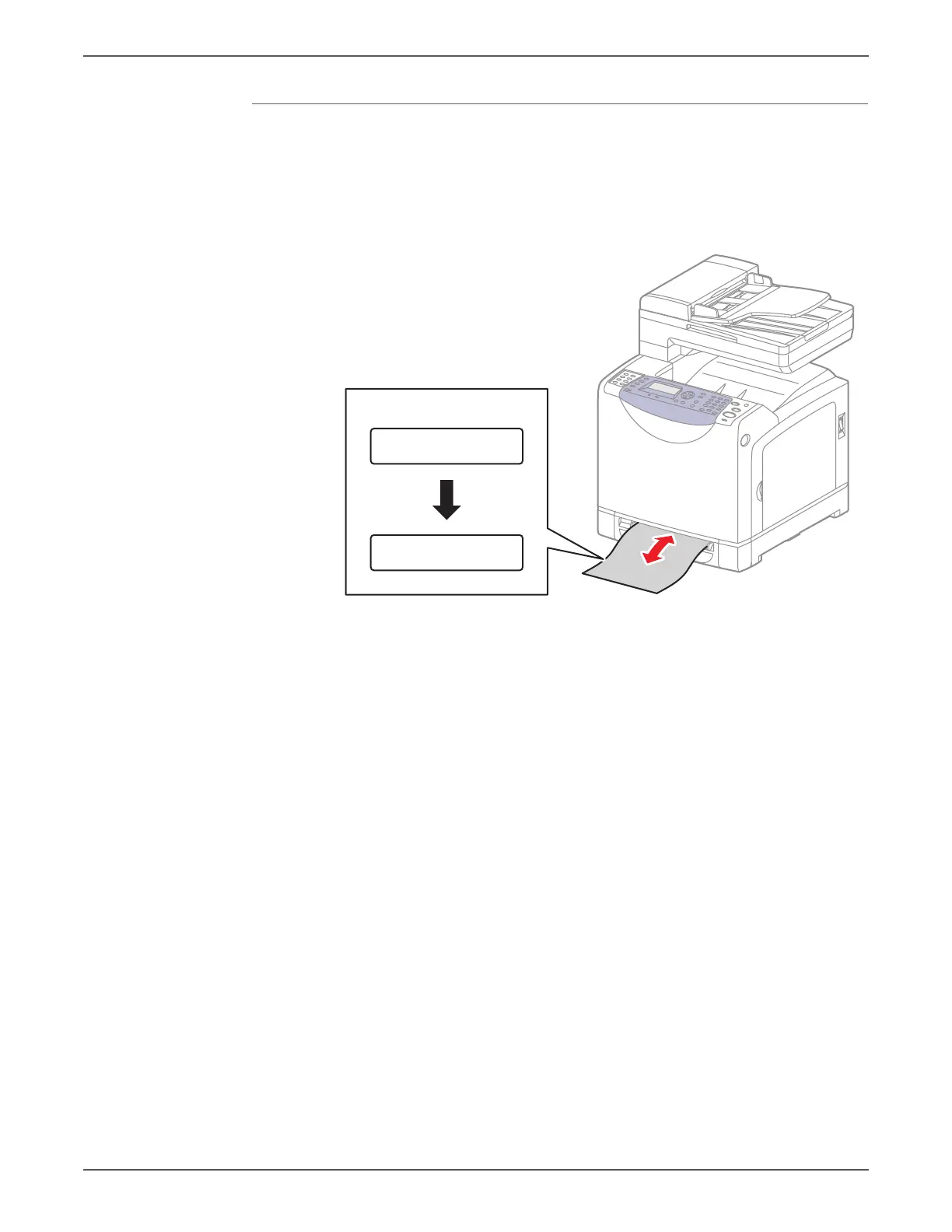Phaser 6128MFP Service Manual 4-39
General Troubleshooting
Manual Feed Slot Paper Detect
1. Enter Service Diagnostics (page 4-4).
2. Perform the Tray 1 (MPT) Sensor test: Engine Diag > Sensor Test > Manual
Feed Sensor.
3. Slide a sheet of paper in and out of the manual feed slot. The Low and High
values change from 0 up to 99.
4. Press the Stop button to stop the Tray 1 No Paper test.
s6128mfp-079
Control Panel
Normal
Digital Input
DI- 0 H 0
Digital Input
DI- 0 H 1