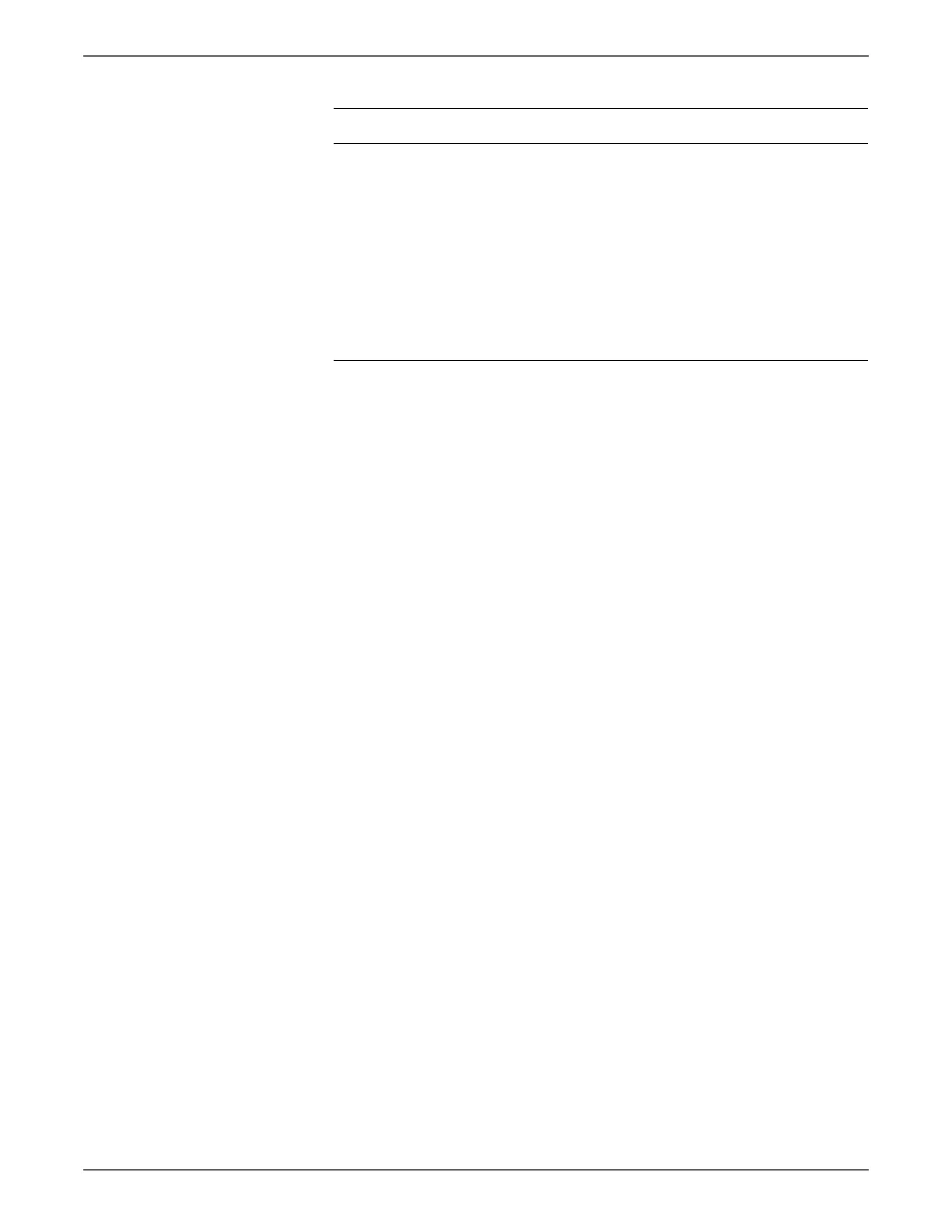Phaser 6128MFP Service Manual 5-37
Print-Quality Troubleshooting
20 NOTE During this check, defeat the Front
Cover interlock switch .
1. Start the Main Motor FULL2 test:
Service Mode > Engine Diag >
Motor Test > Main Motor FULL2.
2. While it is running, start the Regi
Clutch test: Service Mode >
Engine Diag > Motor Test > Regi
Clutch.
Do the Regi Roller Assy and Metal
Regi Roller rotate?
Complete Replace the
Feeder
Assembly
page 8-75.
Troubleshooting Procedure Table (continued)
Step Actions and Questions Yes No