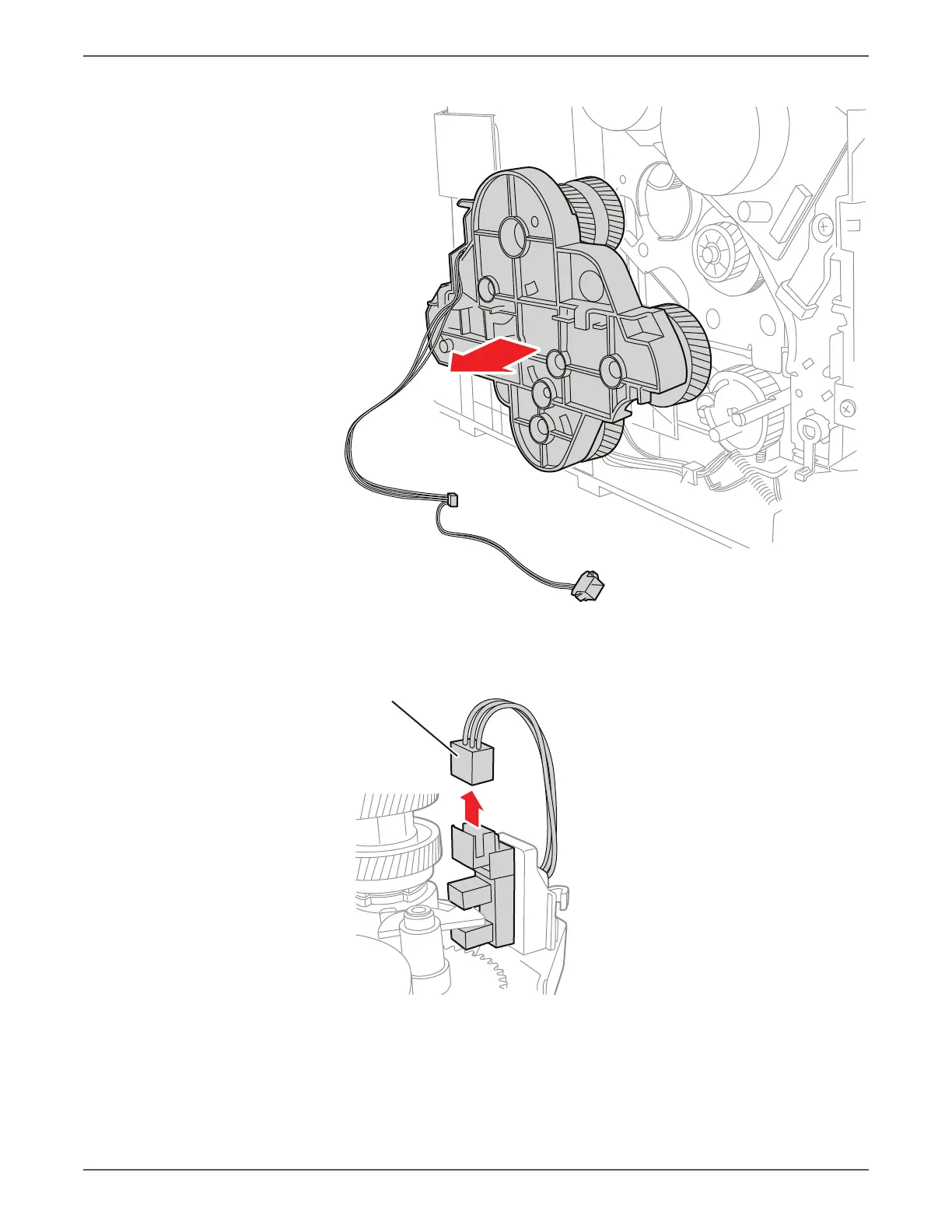Phaser 6128MFP Service Manual 8-39
Service Parts Disassembly
13. Remove the Feed Drive Assembly.
14. Disconnect the color mode sensor (P/J261) from the Feed Drive Assembly and
release the Color Mode Sensor Harness from the hook on the Feed Drive
Assembly.
The screw holes in the assembly are marked with “M” and “T” to indicate
where machine (M) or tapping (T) screws are used.
s6128mfp-201
P/J261