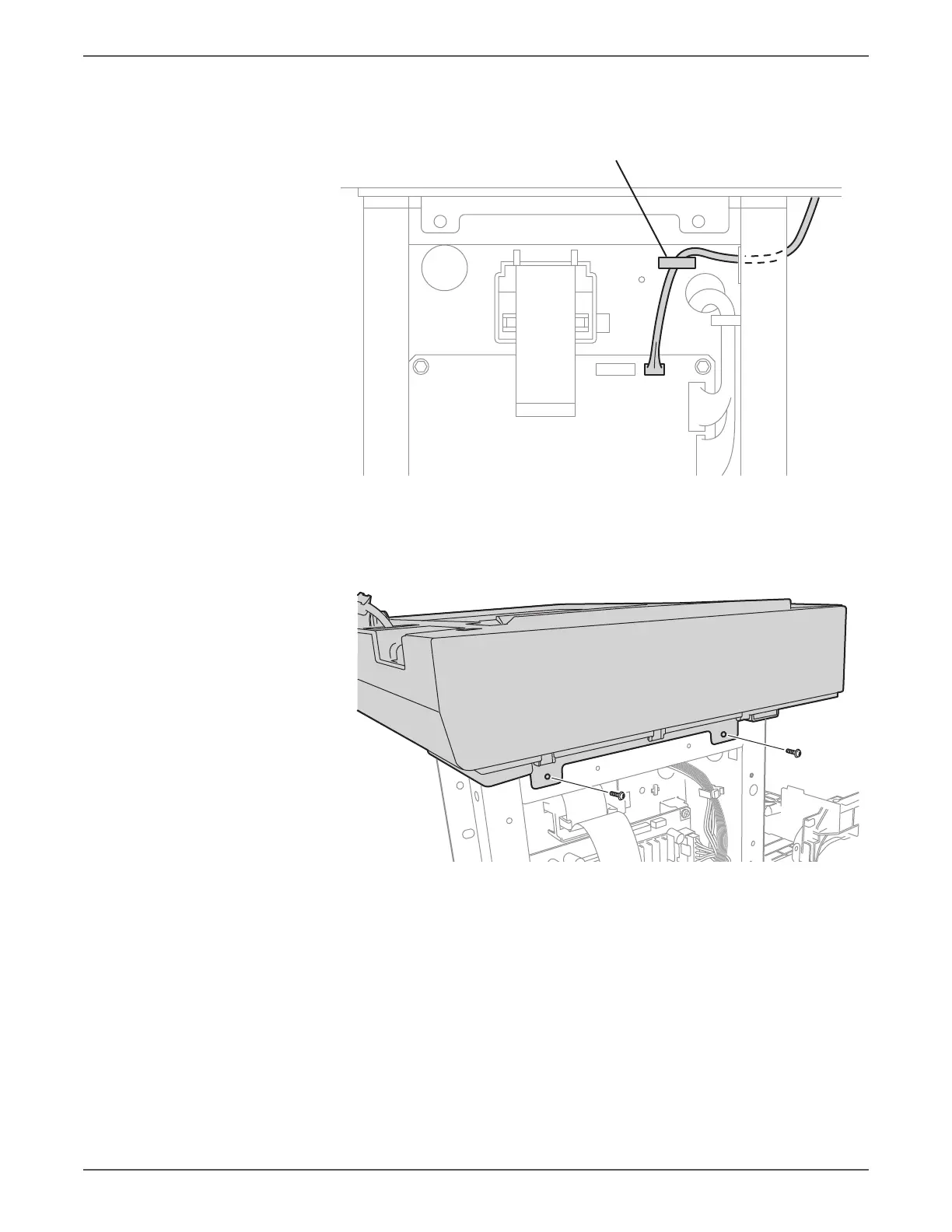Phaser 6128MFP Service Manual 8-85
Service Parts Disassembly
16. Disconnect P/J1002 from the Image Processor Board and release the IIT Sub-
Assembly harness from the clamp. Pull the harness through the hole.
17. Remove 2 screws (silver, 6mm) that secure the IIT Sub-Assembly to the
chassis. Shift the IIT Sub-Assembly to left to release the holes of the assembly
from the four studs to remove the IIT from the chassis.
s6128mfp-284