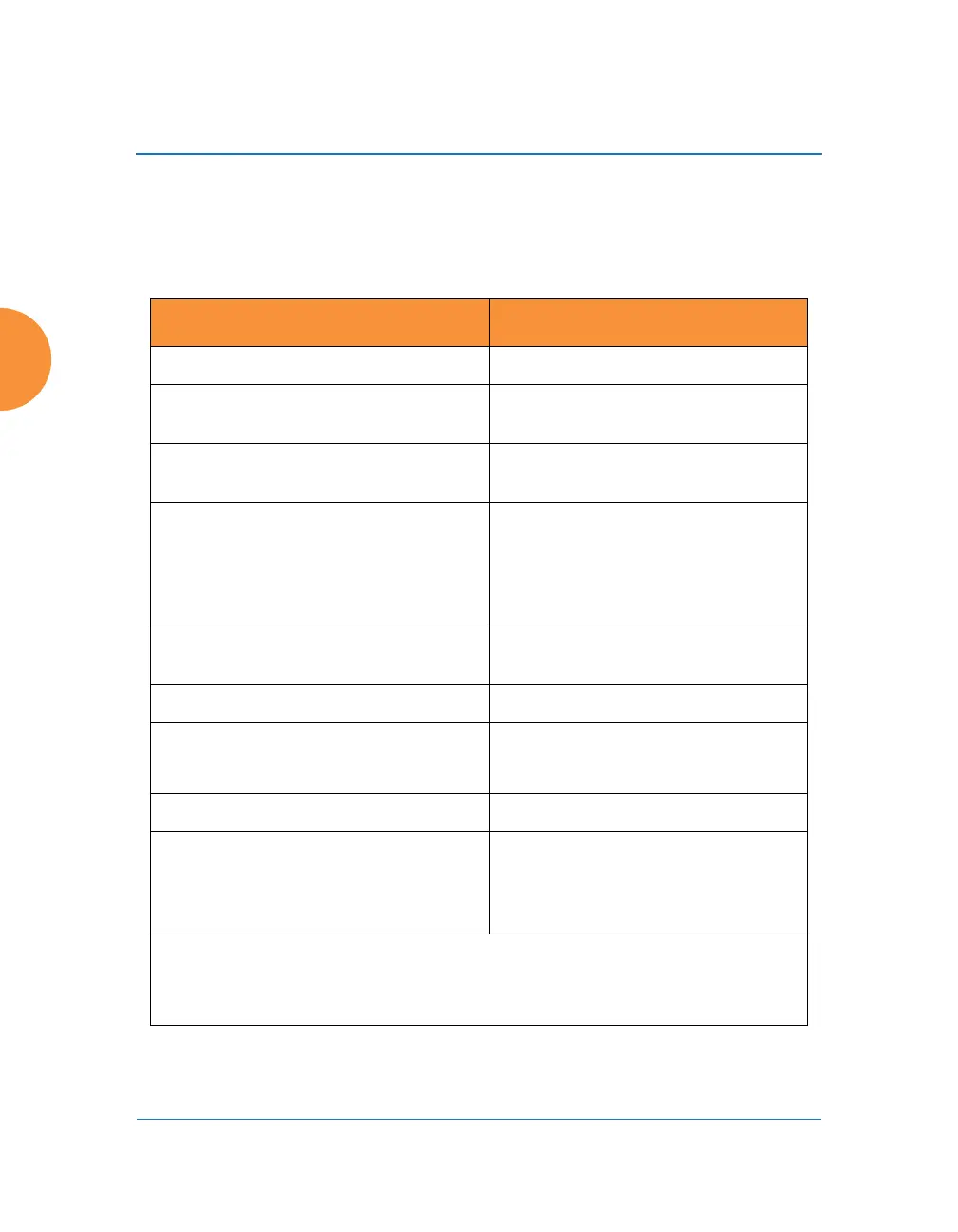Wireless Access Point
74 Installing the Wireless AP
LED Operation when AP is Running
The normal LED operation when the AP is running is shown in the table below.
Note that behavior may be modified using “LED Settings” on page 378 or via the
CLI
.
LED Status Reason
IAP LED is OFF IAP is down
IAP LED is solid ON IAP is up, but no associations and
no traffic
IAP LED heartbeat IAP is up, with stations associated
but no traffic
IAP LED flashing
Flashing at 10 Hz
Flashing at 5 Hz
Flashing at 2.5 Hz
IAP is up, passing traffic
Traffic > 1500 packets/sec
Traffic > 150 packets/sec
Traffic > 1 packet/sec
IAP LED is GREEN IAP is operating in the 2.4 GHz
band
IAP LED is ORANGE IAP is operating in the 5 GHz band
IAP LED flashing ORANGE to
GREEN at 1 Hz
The radio is in monitor mode
(standard intrude detect)
STATUS LED is GREEN *** AP is operational
GIG (Ethernet) LEDs are dual color
Ethernet LED is ORANGE
Ethernet LED is GREEN
Transferring data at 1 Gbps
Transferring data at 10/100 Mbps
*** NOTE: On an XR-2000 Series AP model ending in 5 or 6, there is a
combined GIG2/STS LED. If the GIG2 port is not connected, the LED behaves
as a Status LED. If the GIG2 port is connected, the LED behaves as a GIG2 LED.
