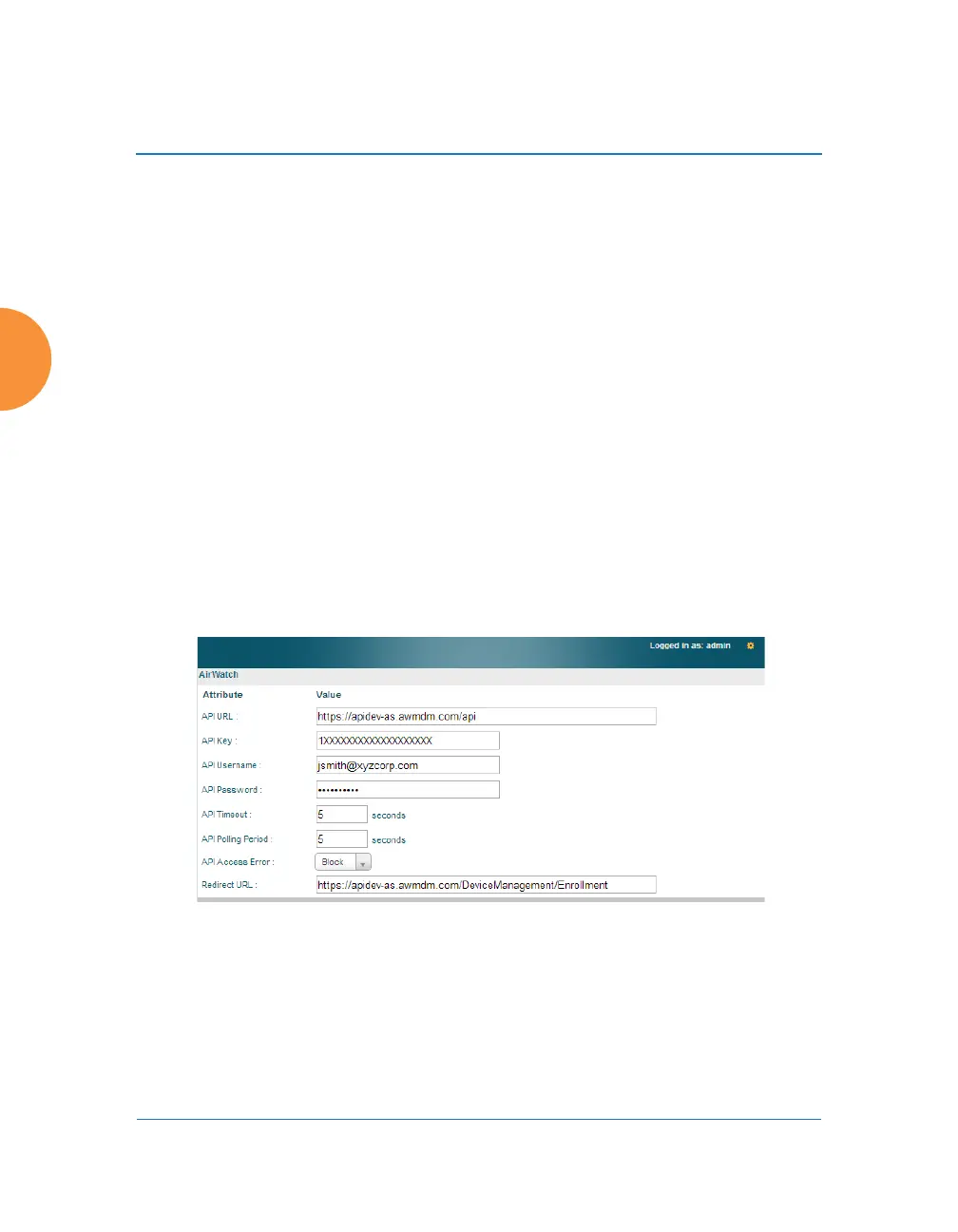Wireless Access Point
404 Configuring the Wireless AP
Mobile
Mobile Device Management (MDM) servers enable you to manage large-scale
deployments of mobile devices. They may include capabilities to handle tasks
such as enrolling devices in your environment, configuring and updating device
settings over-the-air, enforcing security policies and compliance, securing mobile
access to your resources, and remotely locking and wiping managed devices.
Xirrus APs support the AirWatch MDM, using an AirWatch API call to determine
the status of a user’s device and allow access to the wireless network only if the
device is enrolled and compliant with the policies of the service.
AirWatch
Individual SSIDs may be configured to require AirWatch enrollment and
compliance before a mobile device such as a smartphone or tablet is admitted to
the wireless network. The AP uses the AirWatch API with the settings below to
request that AirWatch check whether the mobile device is enrolled and compliant
with your wireless policies.
Figure 195. AirWatch Settings
Before configuring AirWatch settings on the AP, you must have an AirWatch
account, already set up with your organization’s compliance policies and other
configuration as required by AirWatch.
