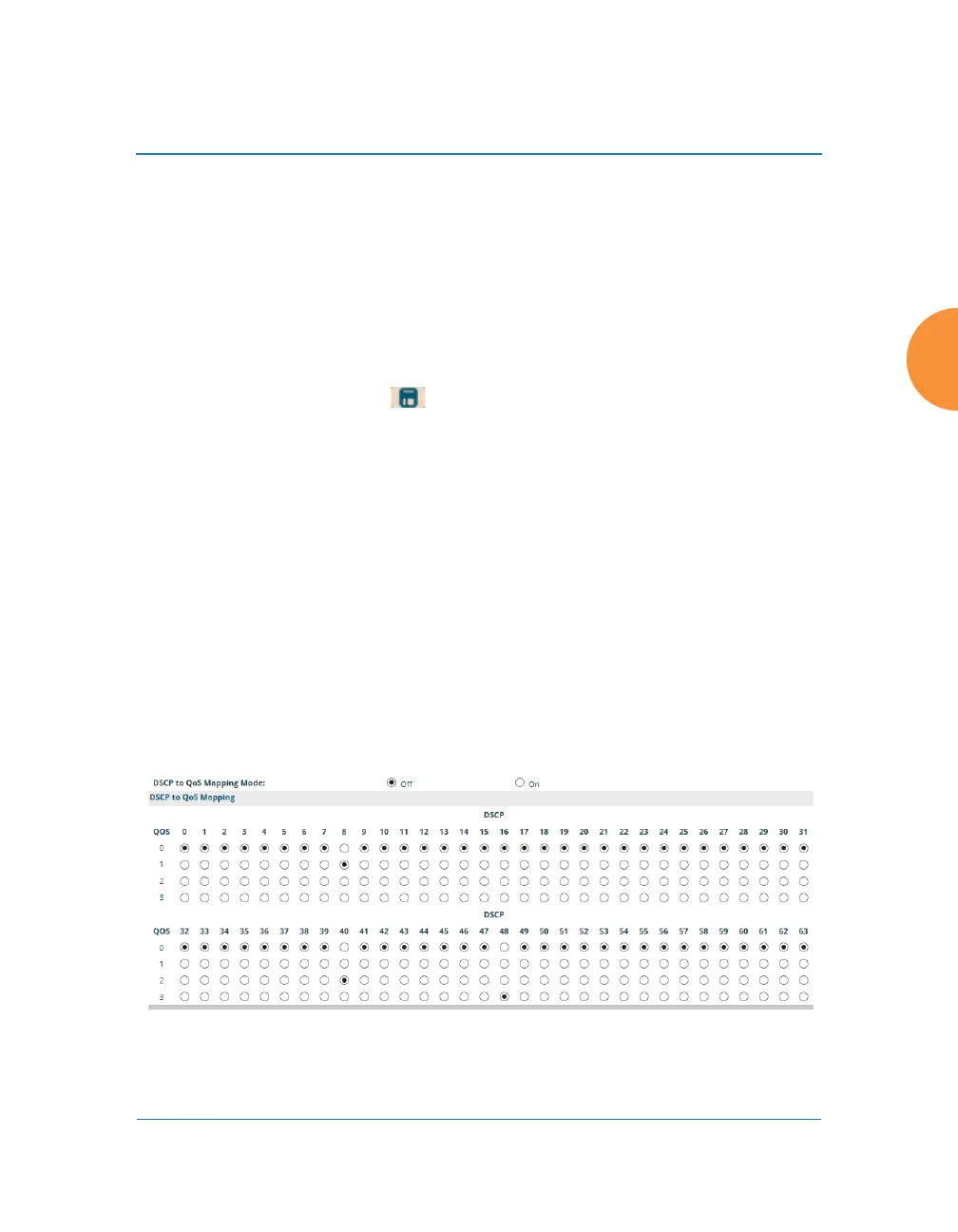Wireless Access Point
Configuring the Wireless AP 379
Choose On Radio Enabled or On First Association, as desired. You may
also choose Disabled to keep the LEDs from being lit. The LEDs will still
light during the boot sequence, then turn off.
2. LED Blink Behavior: This option allows you to select when the IAP LEDs
blink, based on the activities you check here. From the choices available,
select one or more activities to trigger when the LEDs blink. For default
behavior, see “AP LED Operating Sequences” on page 73.
3. Click the Save button if you wish to make your changes permanent.
See Also
Global Settings
Global Settings .11an
Global Settings .11bgn
IAPs
LED Boot Sequence
DSCP Mappings
DSCP is the 6-bit Differentiated Services Code Point (DiffServ) field in the IPv4 or
IPv6 packet header, defined in RFC2474 and RFC2475. The DSCP value classifies
the packet to determine the Quality of Service (QoS) required. DSCP replaces the
outdated Type of Service (TOS) field.
Figure 183. DSCP Mappings
