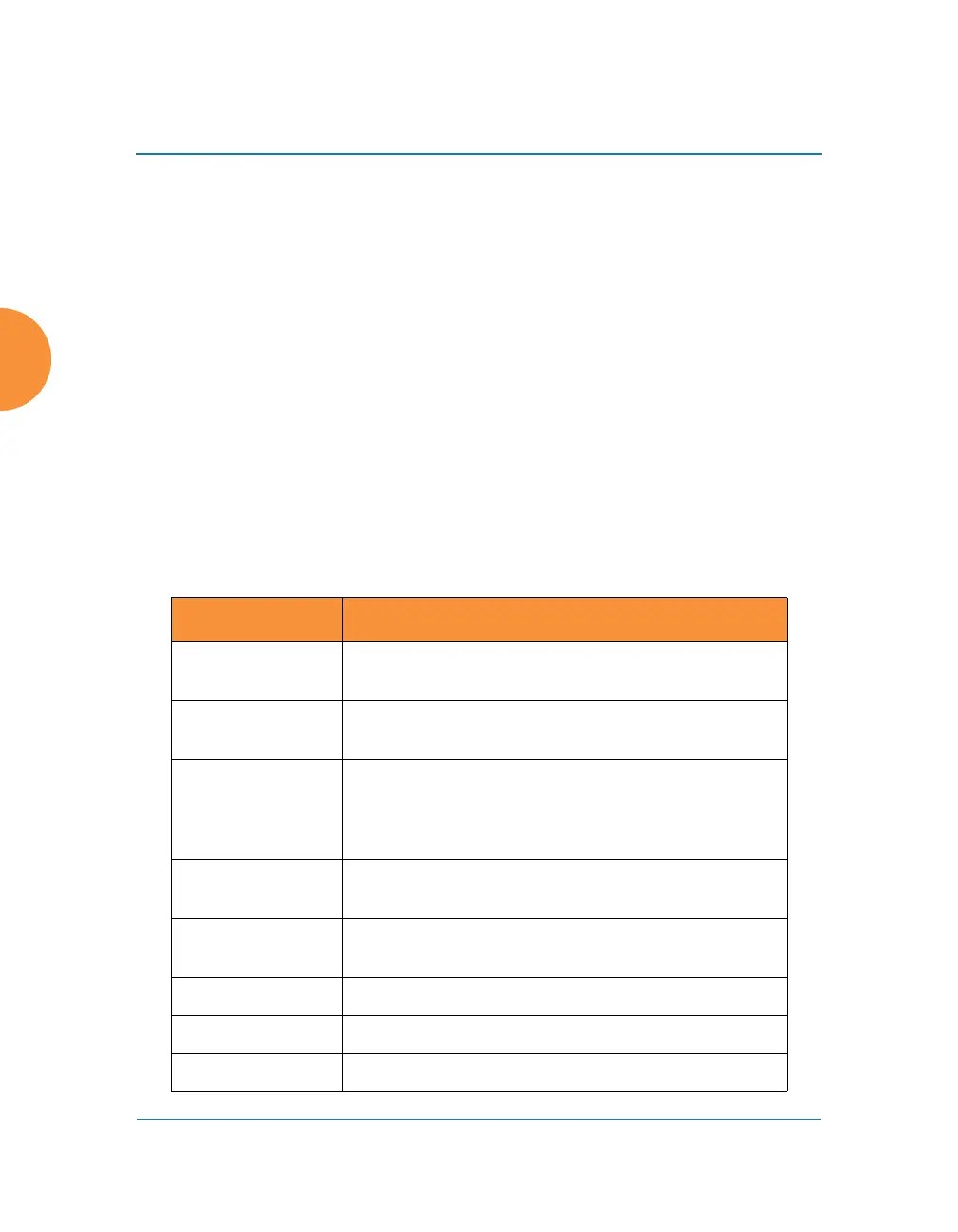Wireless Access Point
438 The Command Line Interface
Top Level Commands
This section offers an at-a-glance view of all top level commands — organized
alphabetically. Top level commands are defined here as commands that are
directly accessible from the root command prompt that consists of the name of the
AP followed by a “#” sign (e.g. MyAP#). When inputting commands, be aware
that all commands are case-sensitive.
All other commands are considered second level configuration commands —
these are the commands you use to configure specific elements of the AP’s
features and functionality. For a listing of these commands with examples of
command formats and structure, go to “Configuration Commands” on page 450.
Root Command Prompt
The following table shows the top level commands that are available from the
root command prompt [MyAP].
Command Description
@ Type @n to execute command n (as shown by the
history command).
configure Enter the configuration mode. See “Configuration
Commands” on page 450.
exit Exit the CLI and terminate your session — if this
command is used at any level other than the root
command prompt you will simply exit the current
level (step back) and return to the previous level.
help Show a description of the interactive help system.
See also, “Getting Help” on page 435.
history List history of commands that have been
executed.
more Turn terminal pagination ON or OFF.
quit Exit the Command Line Interface (from any level).
search Search for pattern in show command output.
