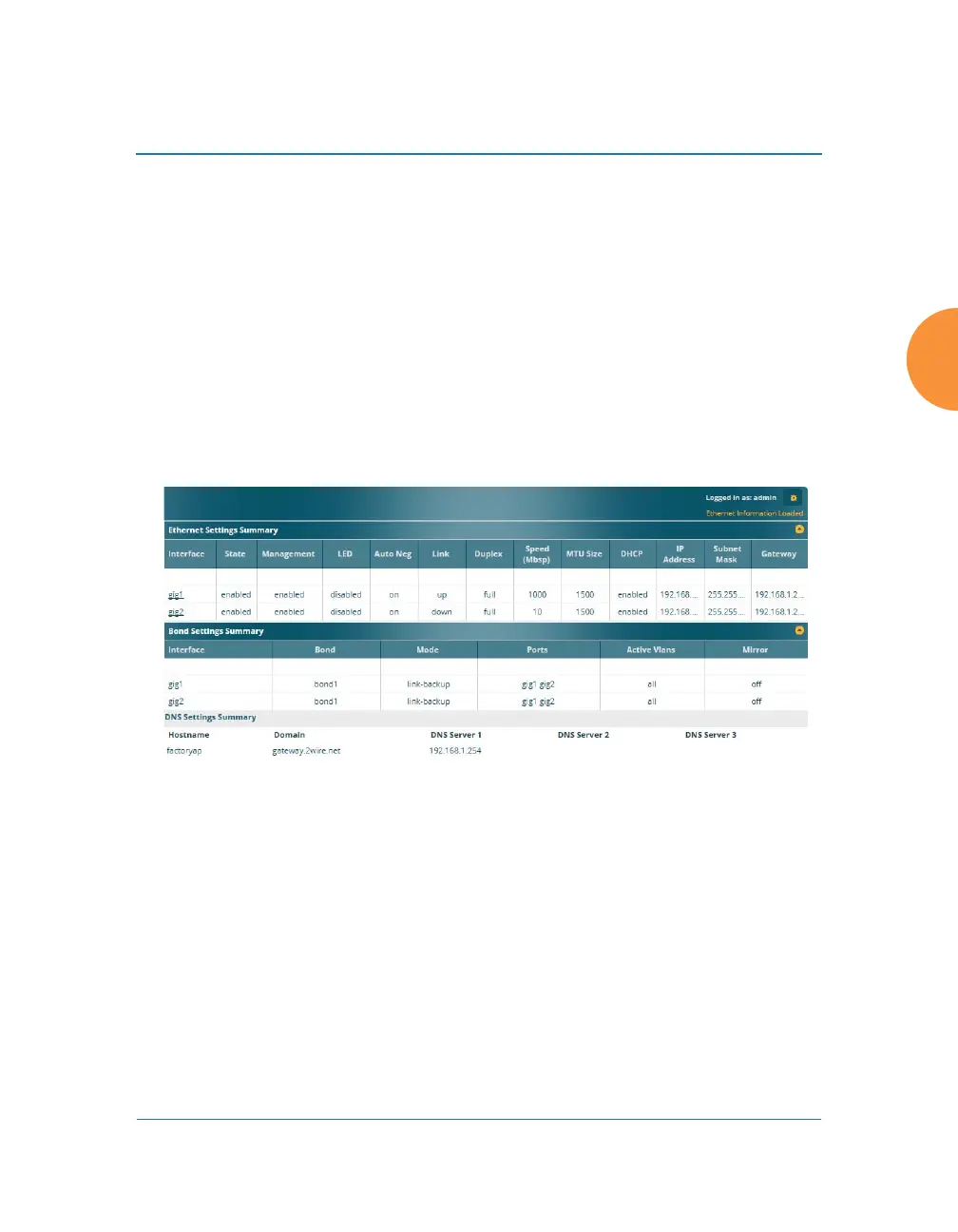Wireless Access Point
Viewing Status on the Wireless AP 105
Network Assurance — shows results of connectivity tests for network
servers.
Undefined VLANs — shows VLANs present on an 802.1Q connection to
the AP, that are not configured in the AP's VLAN list.
Network
This window provides a snapshot of the configuration settings currently
established for AP’s wired interfaces. This includes the Gigabit interfaces and
their bonding settings. DNS Settings are summarized as well. You can click on
any item in the Interface or Bond columns to go to the associated configuration
window.
Figure 51. Network Settings
WMI windows that allow you to change or view configuration settings associated
with the network interfaces include:
“Interfaces” on page 170
“Bonds and Bridging” on page 173
“DNS Settings” on page 180
“Cisco Discovery Protocol (CDP) Settings” on page 181
