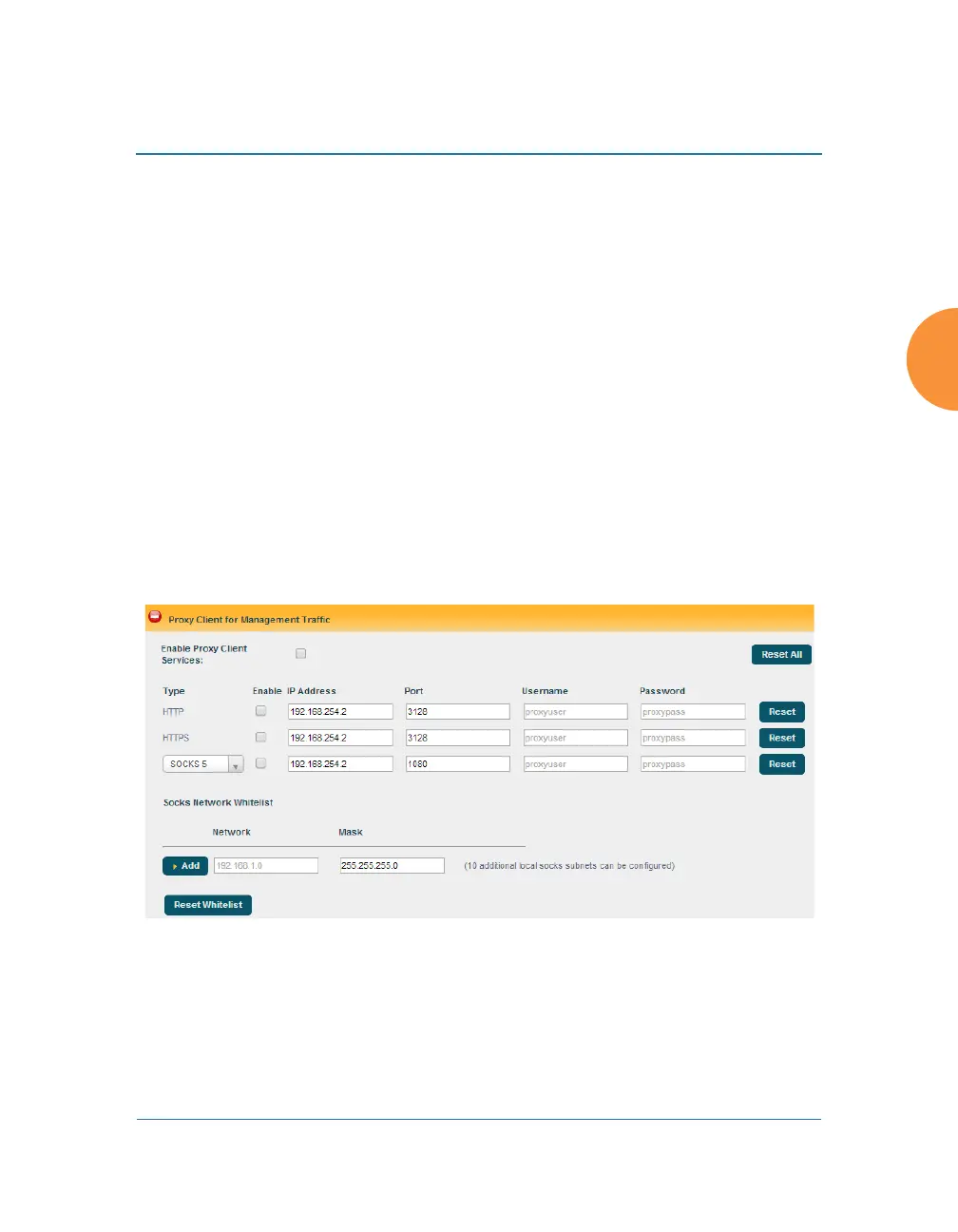Wireless Access Point
Configuring the Wireless AP 211
mask of the proxy server. If this server requires authentication, you may
enter a user name and password as well.
SOCKS: Other management functions use this form of socket to send
traffic. For example, this socket is used by the XMS-Cloud configuration
service which communicates with the XMS-Cloud using web sockets.
Currently, two versions of SOCKS are broadly used on the Internet –
Version 4 and Version 5. The service defaults to Version 5 if no version is
declared.
The SOCKS proxy client requires a whitelist of networks that will not be
proxied. At the least, this must include the loopback address and the
subnet where the proxy server lives. Additional defined subnets should
include DNS servers and authentication servers.
Procedure for Configuring Proxy Client for Management Traffic
1. Enable: For each proxy client, you must Enable it if you wish to use it.
Figure 124. Proxy Client for Management Traffic
2. IP Address/Port: For each proxy client, enter the IP Address and Port of
the proxy server. For the HTTP and HTTPS proxy clients, you may
specify a fully qualified domain name (FQDN) or an IP address. For
