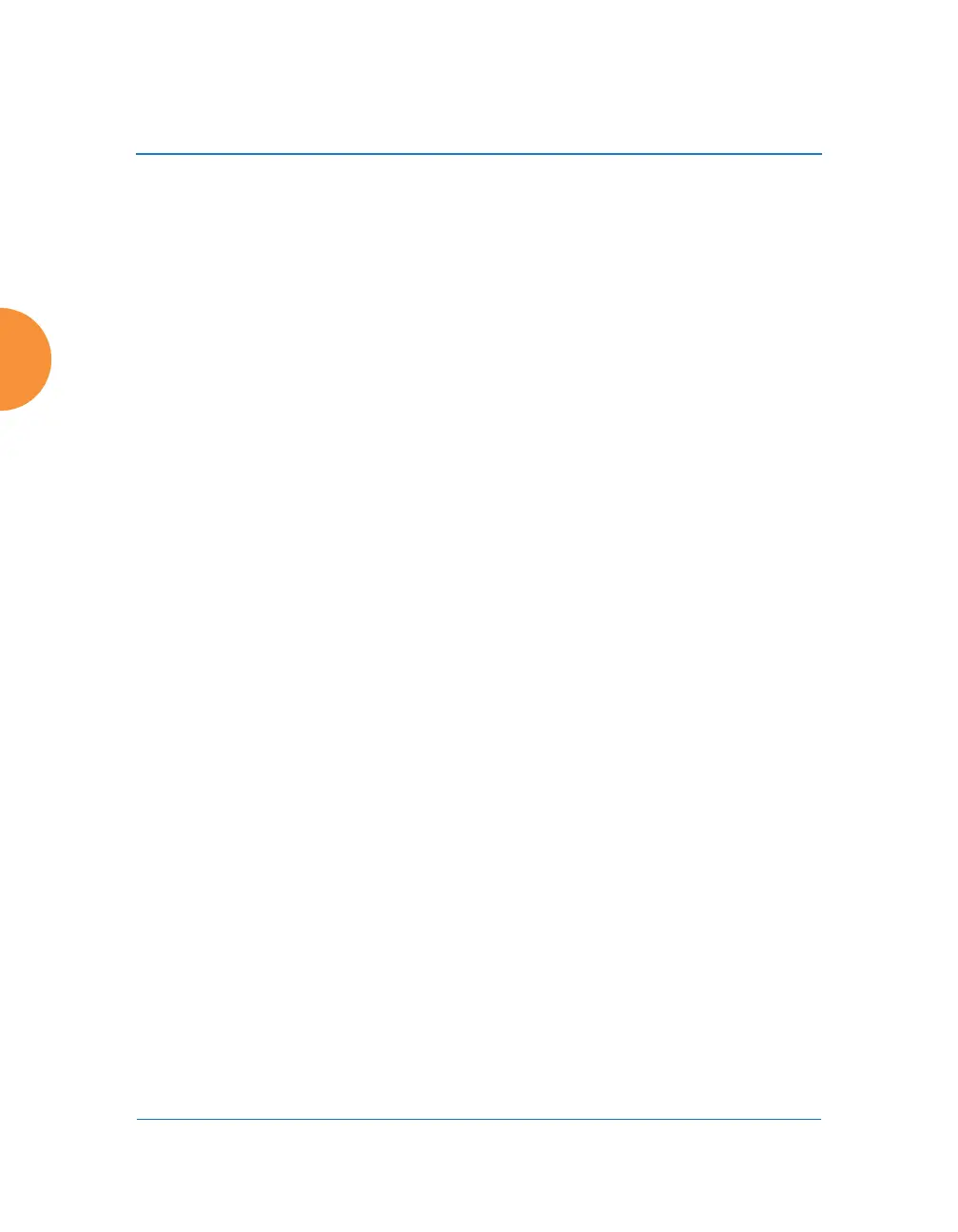Wireless Access Point
406 Configuring the Wireless AP
8. Redirect URL: Obtain this from your AirWatch server. Go to the System /
Advanced / Site URLs page, and copy the Enrollment URL string into
this field. When a mobile device that is not currently enrolled with
AirWatch attempts to connect to the AP, the device displays a page
directing the user to install the AirWatch agent and go to the AirWatch
enrollment page. Note that Android devices will need another form of
network access (i.e. cellular) to download the agent, since un-enrolled
devices will not have access to download it via the AP. See “User
Procedure for Wireless Access” on page 406 for more details.
9. You must configure the Mobile Device Management setting on one or
more SSIDs to use AirWatch, as described in Procedure for Managing
SSIDs (see Step 17 on page 282).
User Procedure for Wireless Access
1. A user attempts to connect a mobile device to an SSID that uses AirWatch.
2. The device will authenticate according to the SSID’s authentication
settings (Open, Radius MAC, 802.1x).
3. The user browses to any destination on the Internet.
The AP asks the user to wait while it checks device enrollment and
compliance status by querying the AirWatch API with the device MAC
address.
4. If AirWatch responds that the device is enrolled and compliant, the
device will be allowed into the network. The device will be considered
compliant if AirWatch finds that the device does not violate any
applicable policies for that device. (If no policies are assigned to the
device in AirWatch, then the device is compliant by default.)
Device enrollment and compliance status will be checked via polling so there
may be a delay before the device will be allowed in. That delay will depend on
the API Polling Period setting.
