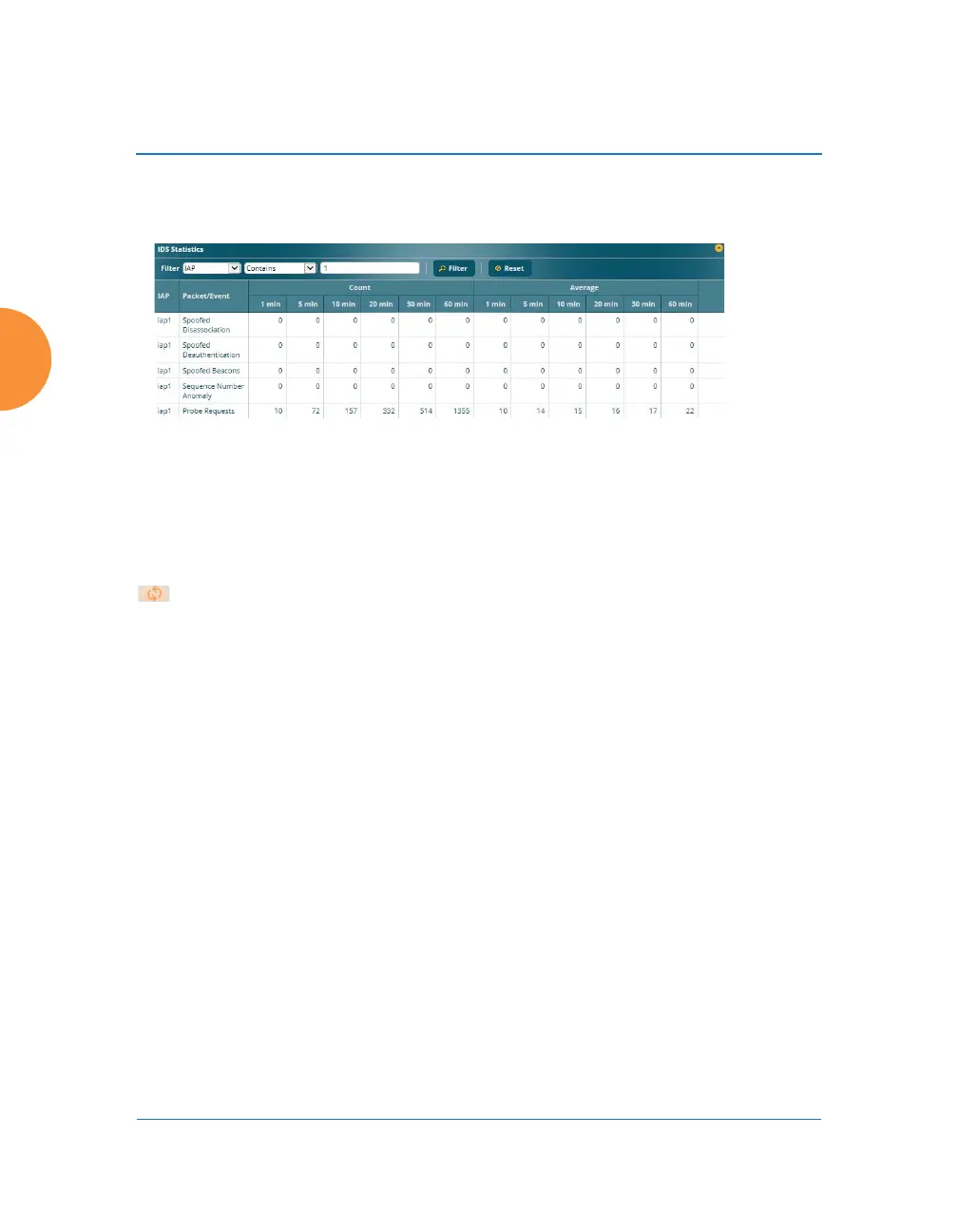Wireless Access Point
146 Viewing Status on the Wireless AP
Contains 1 will show entries for iap1, iap10, iap11, and iap12. Click the Reset
button to return to showing all entries.
Figure 87. Filtered IDS Statistics
Many of the column headers may be clicked to sort the entries in ascending or
descending order based on that column. You can Refresh the data (update the
window with the latest information) at any time by clicking the Refresh button
on the upper right. You can also click in the Auto Refresh check box to
instruct the AP to refresh this window automatically.
See Also
Intrusion Detection
IDS Event Log Window
