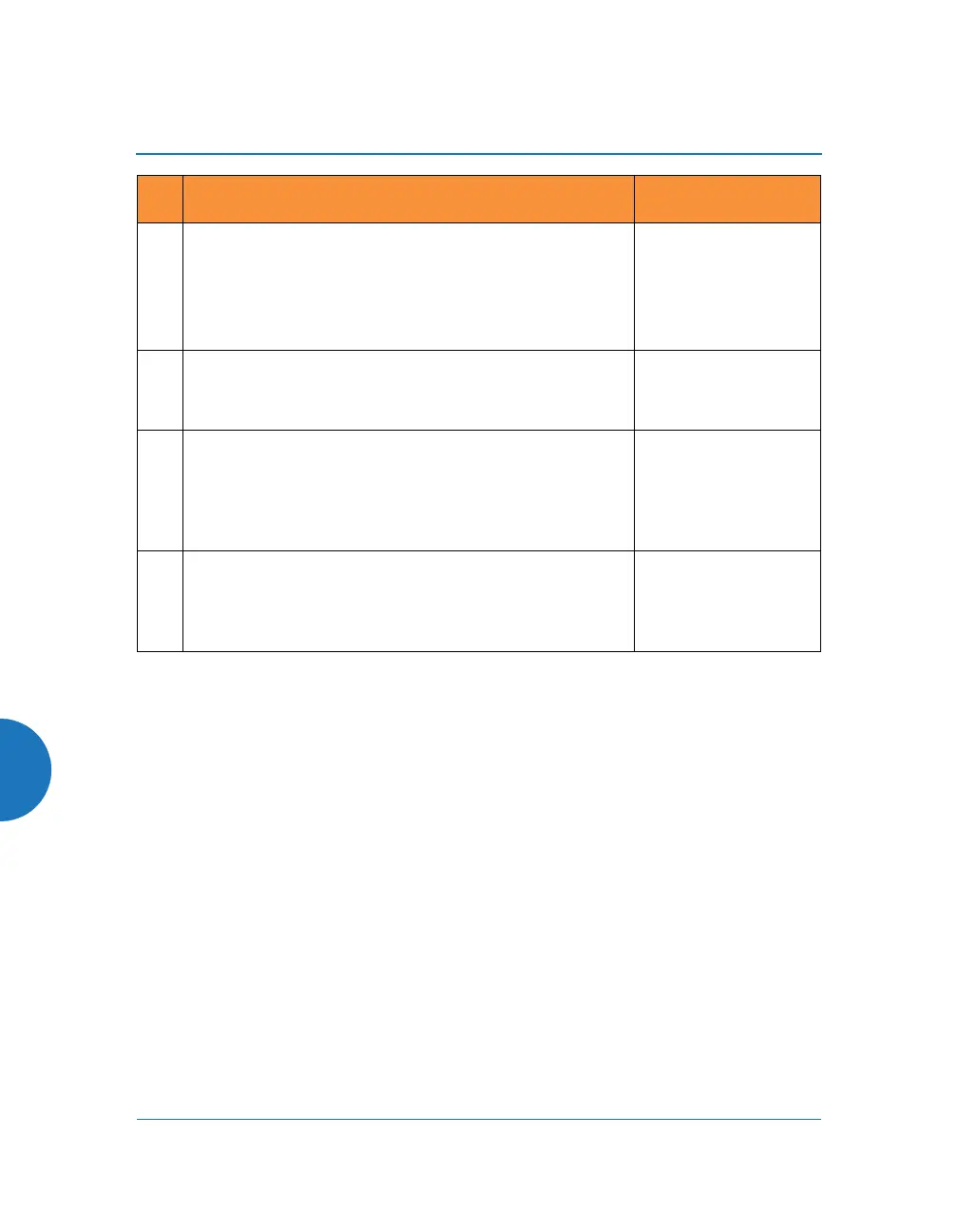Wireless Access Point
596
The pci-audit Command
The AP provides a CLI command, pci-audit (part of the management command),
that checks whether the AP’s configuration satisfies PCI DSS wireless
requirements. This command does not change any parameters, but will inform
you of any violations that exist. Furthermore, the command pci-audit enable will
put the AP in PCI Mode and monitor changes that you make to the AP’s
configuration in CLI or the WMI. PCI Mode will warn you (and issue a Syslog
message) if the change violates PCI DSS requirements. A warning is issued when
a non-compliant change is first applied to the AP, and also if you attempt to save
a configuration that is non-compliant. Use this command in conjunction with The
Xirrus AP PCI Compliance Configuration above to ensure that you are using the
AP in accordance with the PCI DSS requirements.
( )
( )
Check that external RADIUS servers have been
configured for use with 802.1x and WPA/WPA2
wireless security.
Ensure that AP Administration Accounts are being
validated by External RADIUS servers.
SSIDs, p. 267 and
Global Settings, p. 249
Admin RADIUS,
p. 234
( ) Ensure that each AP is physically inaccessible such
that console ports and management ports are not
accessible.
See Indoor Enclosure
( )
( )
Enable Syslog messaging and define a Syslog
server on the wired network to receive Syslog
messages.
Enable NTP and define an NTP server (optional).
System Log, p. 193
Time Settings (NTP),
p. 186
( ) Enable the RF Monitor radio in the AP. Categorize
known or approved devices as such. Respond to
any alert of unknown or unapproved wireless
devices discovered by the RF Monitor.
IAP Settings, p. 312
Rogue Control List,
p. 263
Rogues, p. 120
Xirrus AP Configuration for PCI DSS See...
