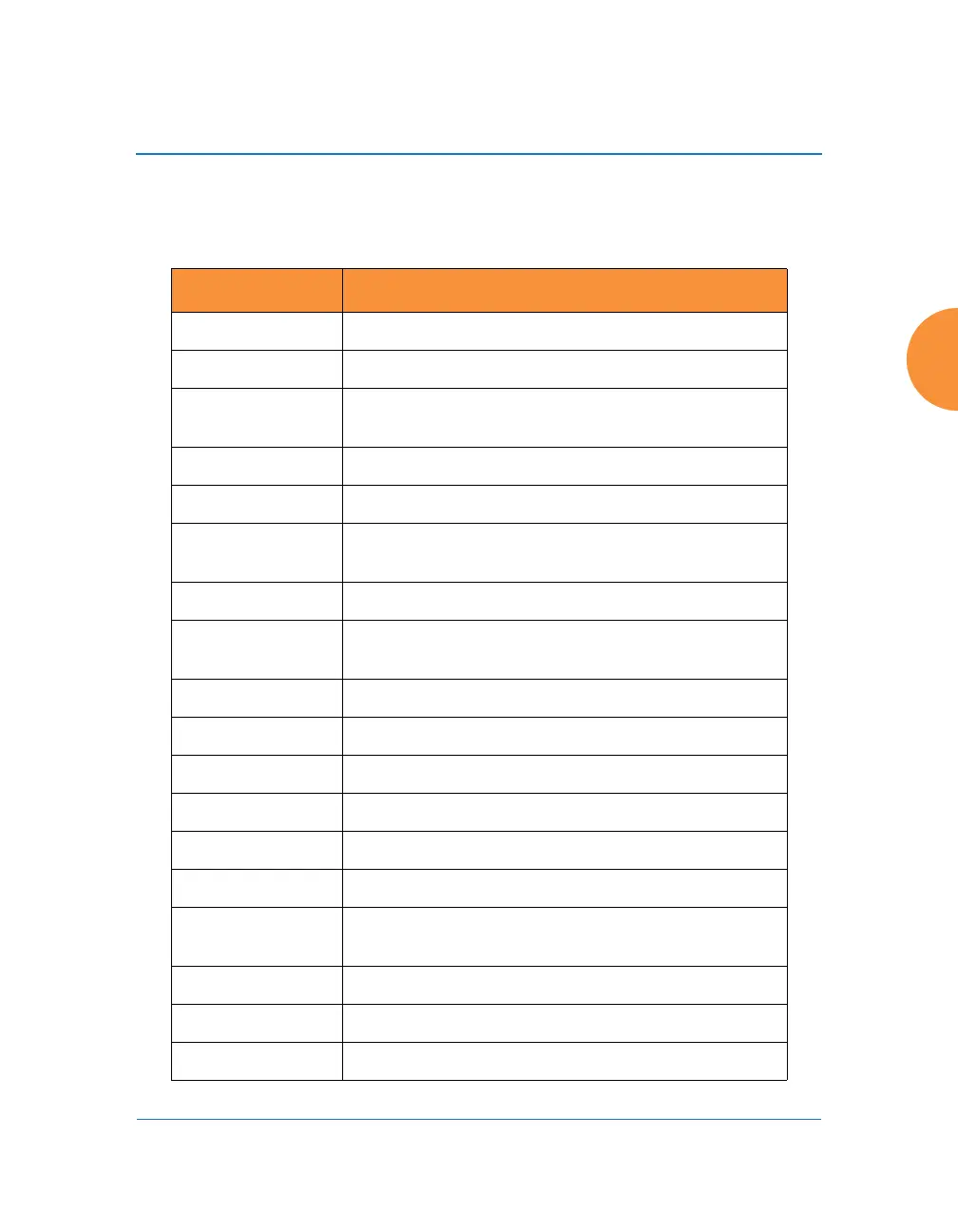Wireless Access Point
The Command Line Interface 443
show Commands
The following table shows the second level commands that are available with the
top level show command [MyAP# show].
Command Description
acl Display the Access Control List.
active-directory Show Active Directory information.
admin Display the administrator list or login
information.
applications Application statistics.
arp ARP table information.
associated-
stations
Display stations that have associated to the AP.
auth Show Open Authentication tokens.
authentication-
server
Authentication server settings summary.
bond Bond information
boot-env Display Boot loader environment variables.
capabilities Display detailed station capabilities.
cdp Display Cisco Discovery Protocol settings.
channel-list Display list of AP’s 802.11an and bgn channels.
cluster Display Cluster summary.
clear-text Display and enter passwords and secrets in the
clear.
conntrack Display the Connection Tracking table.
console Display terminal settings.
contact-info Display contact information.
