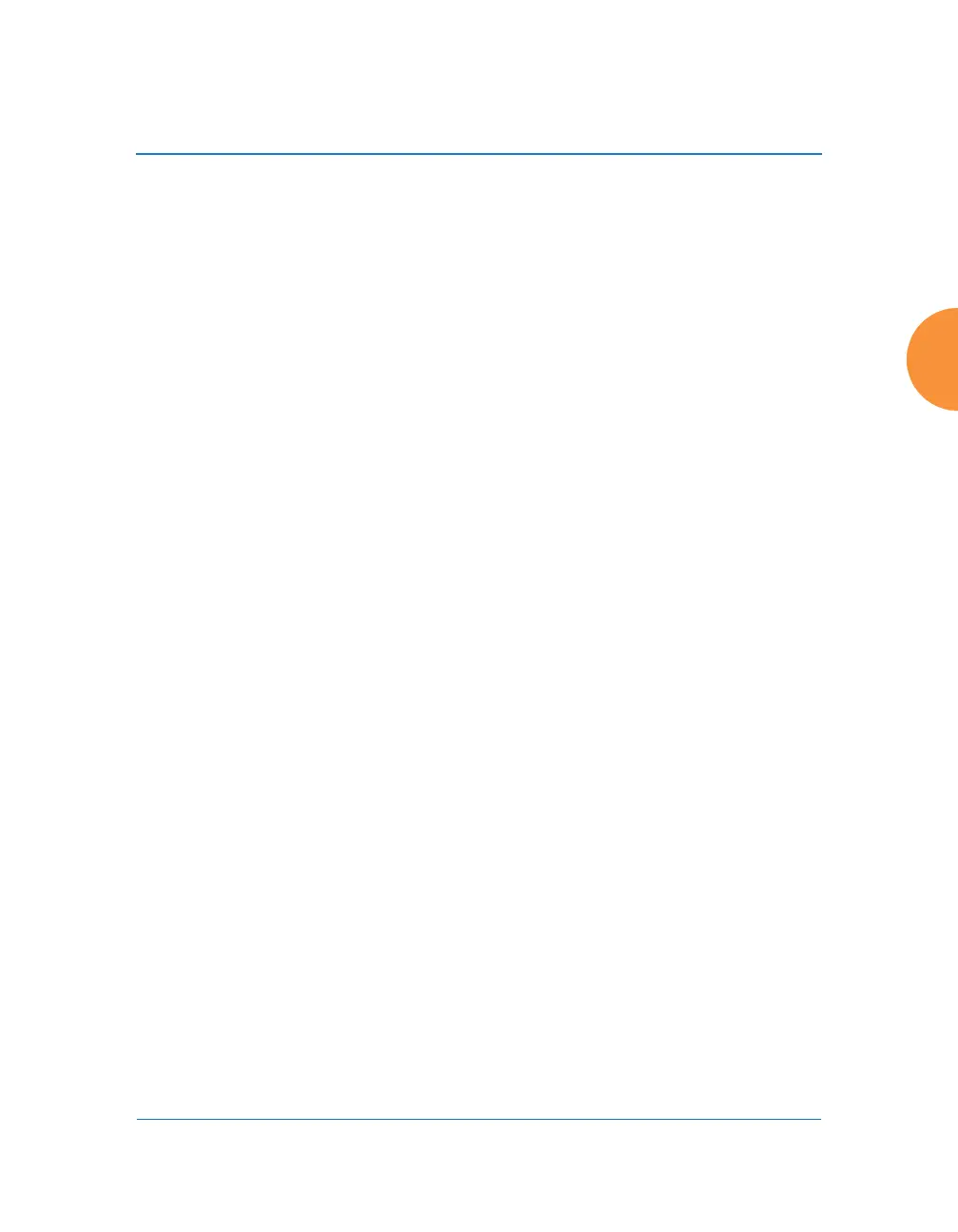Wireless Access Point
Viewing Status on the Wireless AP 115
RF Monitor Windows
Every Wireless AP includes an integrated RF spectrum analyzer as a standard
feature. The spectrum analyzer allows you to characterize the RF environment by
monitoring throughput, signal, noise, errors, and interference levels continually
per channel. This capability uses the assigned threat-sensor (monitor) radio. The
associated software is part of the ArrayOS.
The following RF Status windows are available:
IAP Monitoring — displays current statistics and RF measurements for
each of the AP’s IAPs.
Spectrum Analyzer — displays current statistics and RF measurements
for each of the AP’s channels.
Rogues — displays rogue APs that have been detected by the AP.
Channel History — charts ongoing statistics and RF measurements for
one selected channel over time.
Radio Assurance — displays counts of types of problems that caused each
IAP to reset.
