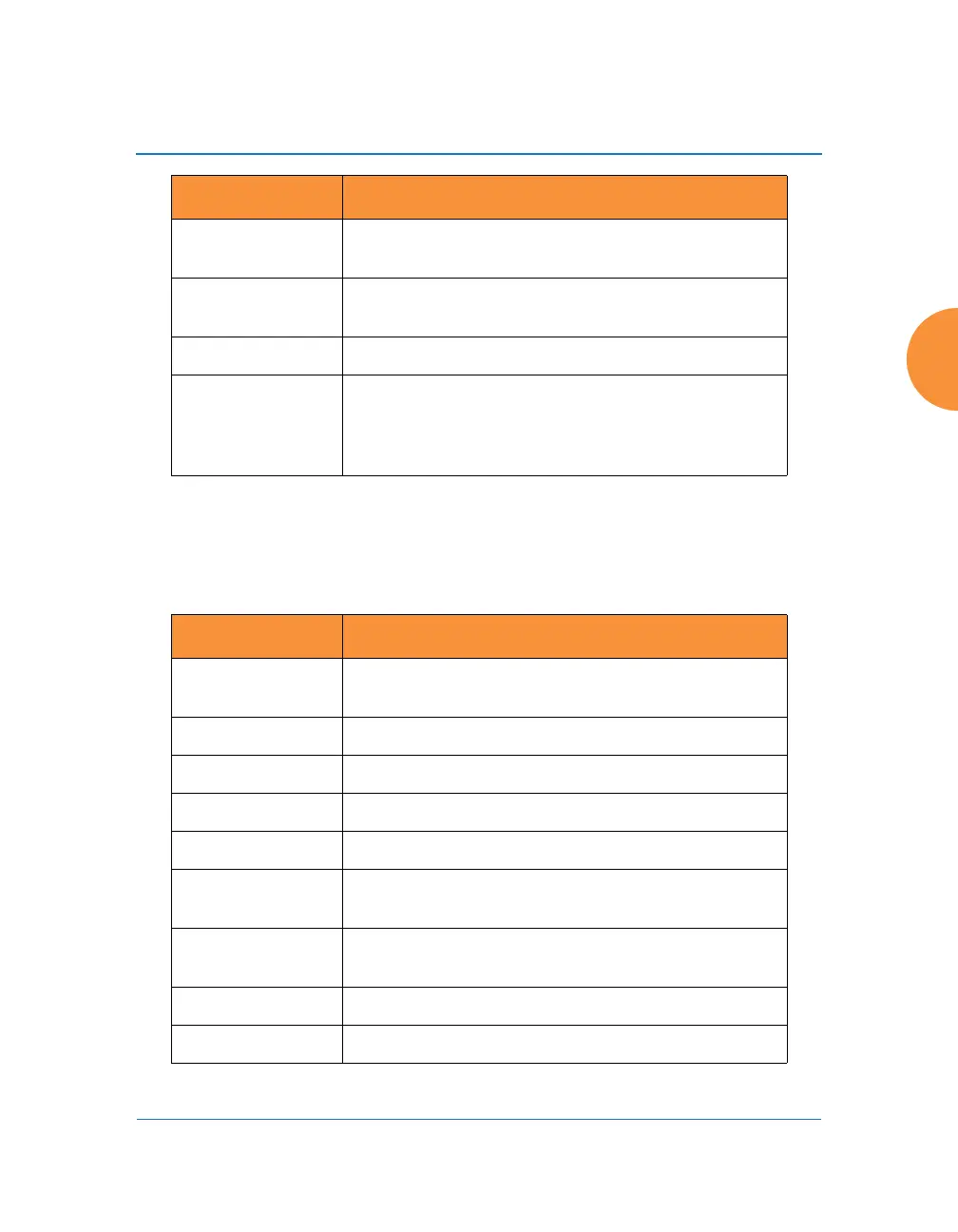Wireless Access Point
The Command Line Interface 439
configure Commands
The following table shows the second level commands that are available with the
top level configure command [MyAP(config)#].
show Display information about the selected item. See
“show Commands” on page 443.
statistics Display statistical data about the AP. See
“statistics Commands” on page 448.
uptime Display the elapsed time since the last boot.
xms-override Override XMS managed mode and allow local
configuration changes according to your user
privileges. See “Managing APs Locally or Using
XMS” on page 85.
Command Description
@ Type @n to execute command n (as shown by the
history command).
acl Configure the Access Control List.
activation Start or stop activation server polling
admin Define administrator access parameters.
auth Configure Oauth tokens.
authentication-
server
Configure authentication server parameters
boot-env Display or modify boot loader environment
variables.
cdp Configure Cisco Discovery Protocol settings.
clear Remove/clear the requested elements.
Command Description
