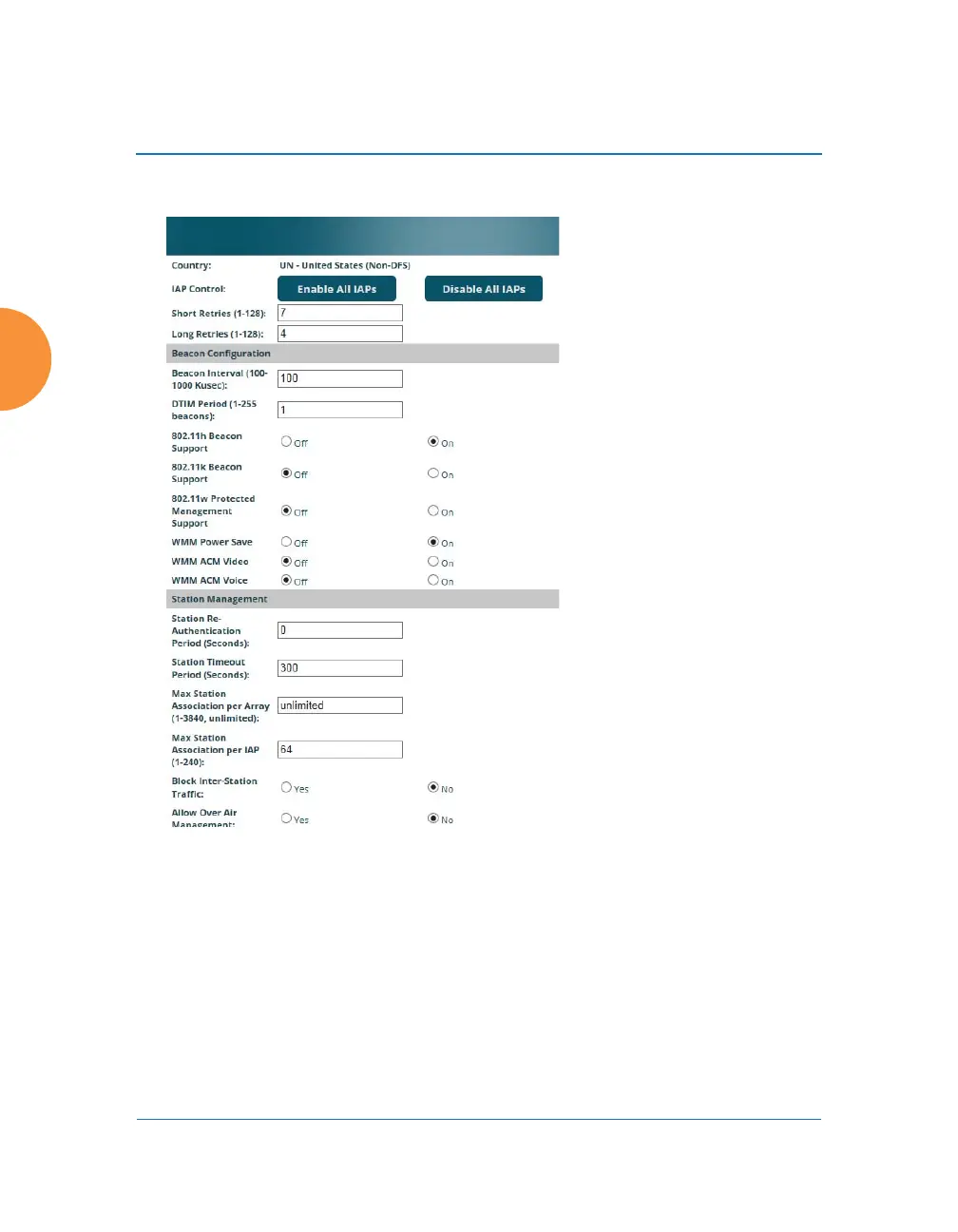Wireless Access Point
318 Configuring the Wireless AP
Global Settings
Figure 168. Global Settings (IAPs)
This window allows you to establish global IAP settings. Global IAP settings
include enabling or disabling all IAPs (regardless of their operating mode), and
changing settings for beacons, station management, and advanced traffic
optimization — including multicast processing, load balancing, and roaming.
Changes you make on this page are applied to all IAPs, without exception.
