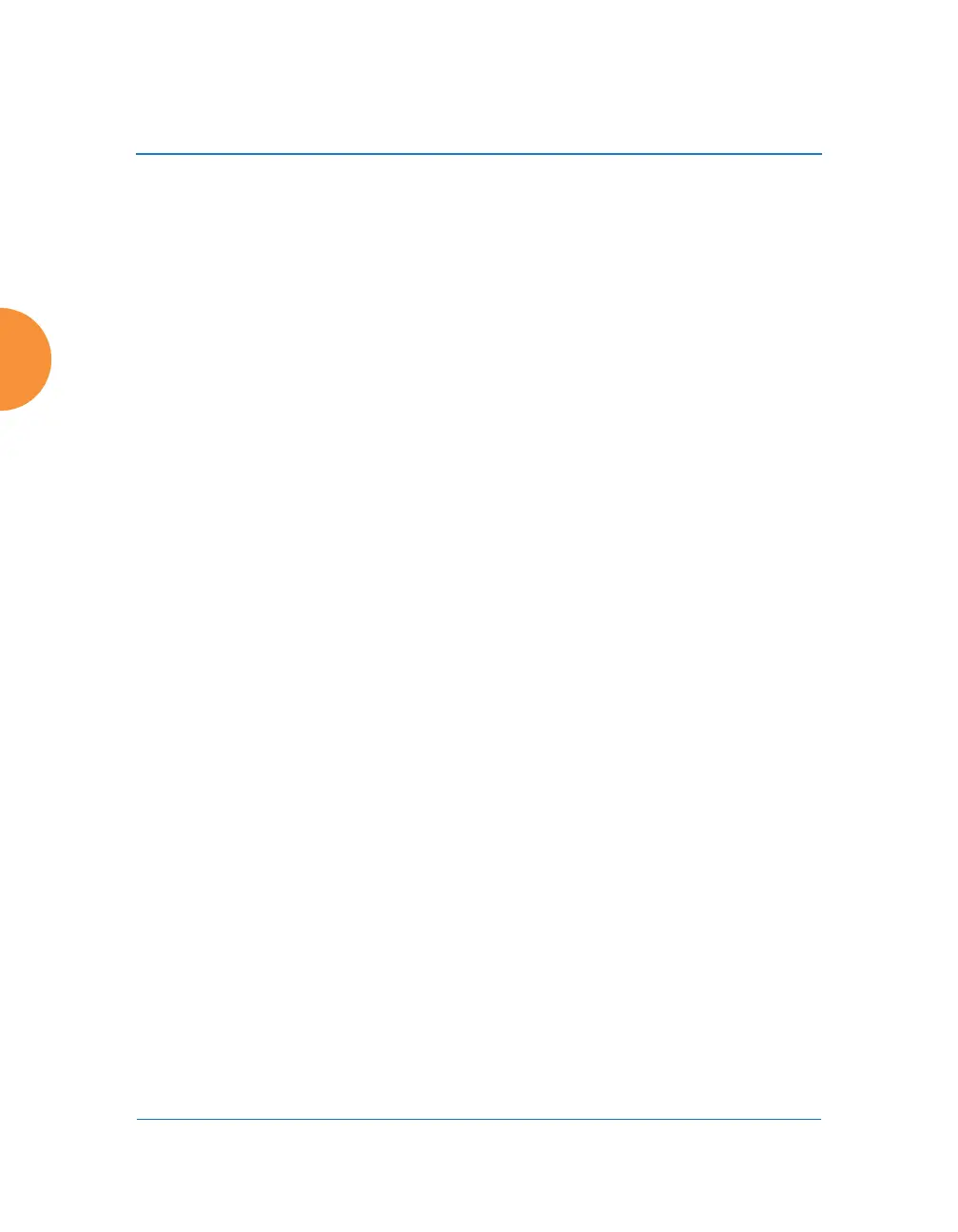Wireless Access Point
254 Configuring the Wireless AP
About Creating User Accounts on the RADIUS Server
An attribute of user (wireless client) accounts is controlled by RADIUS Vendor
Specific Attributes (VSAs) defined by Xirrus. In particular, use the VSA named
Xirrus-Admin-Role to set the privilege level for an account. For more information
about the RADIUS VSAs used by Xirrus, see “RADIUS Vendor Specific Attribute
(VSA) for Xirrus” on page 530.
Procedure for Configuring an External RADIUS Server
1. Primary Server: This is the external RADIUS server that you intend to
use as your primary server.
a. Host Name / IP Address: Enter the IP address or domain name of this
external RADIUS server.
b. Port Number: Enter the port number of this external RADIUS server.
The default is 1812.
c. Shared Secret / Verify Secret: Enter the shared secret that this
external RADIUS server will be using, then re-enter the shared secret
to verify that you typed it correctly.
2. Secondary Server (optional): If desired, enter an alternative external
RADIUS server. If the primary RADIUS server becomes unreachable, the
AP will “failover” to the secondary RADIUS server (defined here).
a. Host Name / IP Address: Enter the IP address or domain name of this
external RADIUS server.
b. Port Number: Enter the port number of this external RADIUS server.
The default is 1812.
c. Shared Secret / Verify Secret: Enter the shared secret that this
external RADIUS server will be using, then re-enter the shared secret
to verify that you typed it correctly.
The shared secret that you define must match the secret used by the
external RADIUS server.
