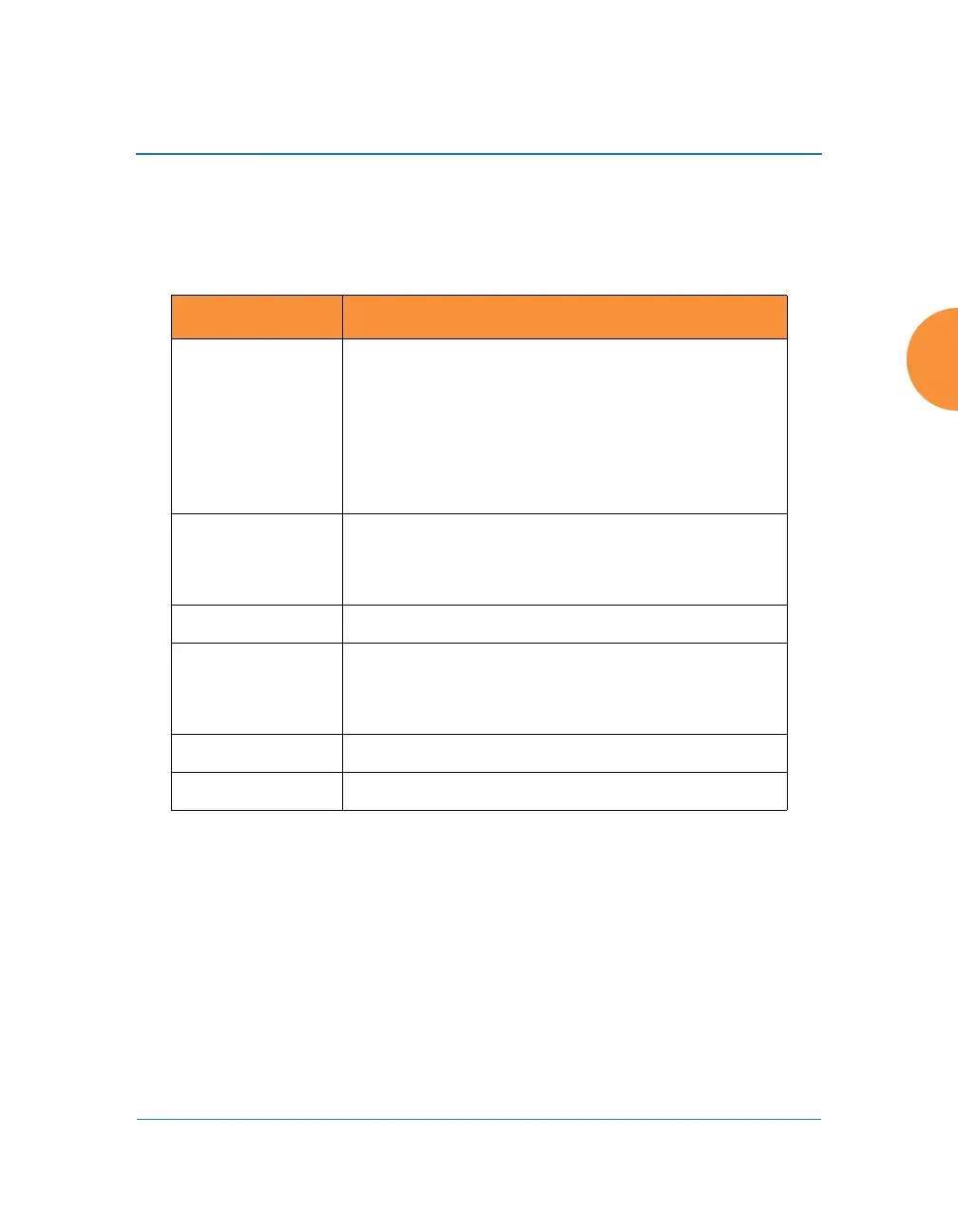Wireless Access Point
The Command Line Interface 477
netflow
The netflow command [MyAP(config-netflow)#] is used to enable or disable, or
configure sending IP flow information (traffic statistics) to the collector you
specify.
Command Description
collector Set the Netflow collector IP address or fully
qualified domain name (host.domain). Only one
collector may be set. If port is not specified, the
default is 2055.
FORMAT:
netflow collector host {<ip-addr> | <domain>}
[port <port#>]
disable
off
Disable netflow.
FORMAT:
netflow disable
ipfix Enable NetFlow IPFIX probe.
off Disable netflow.
FORMAT:
netflow off
v5 Enable NetFlow v5 probe.
v9 Enable Netflow v9 probe.
