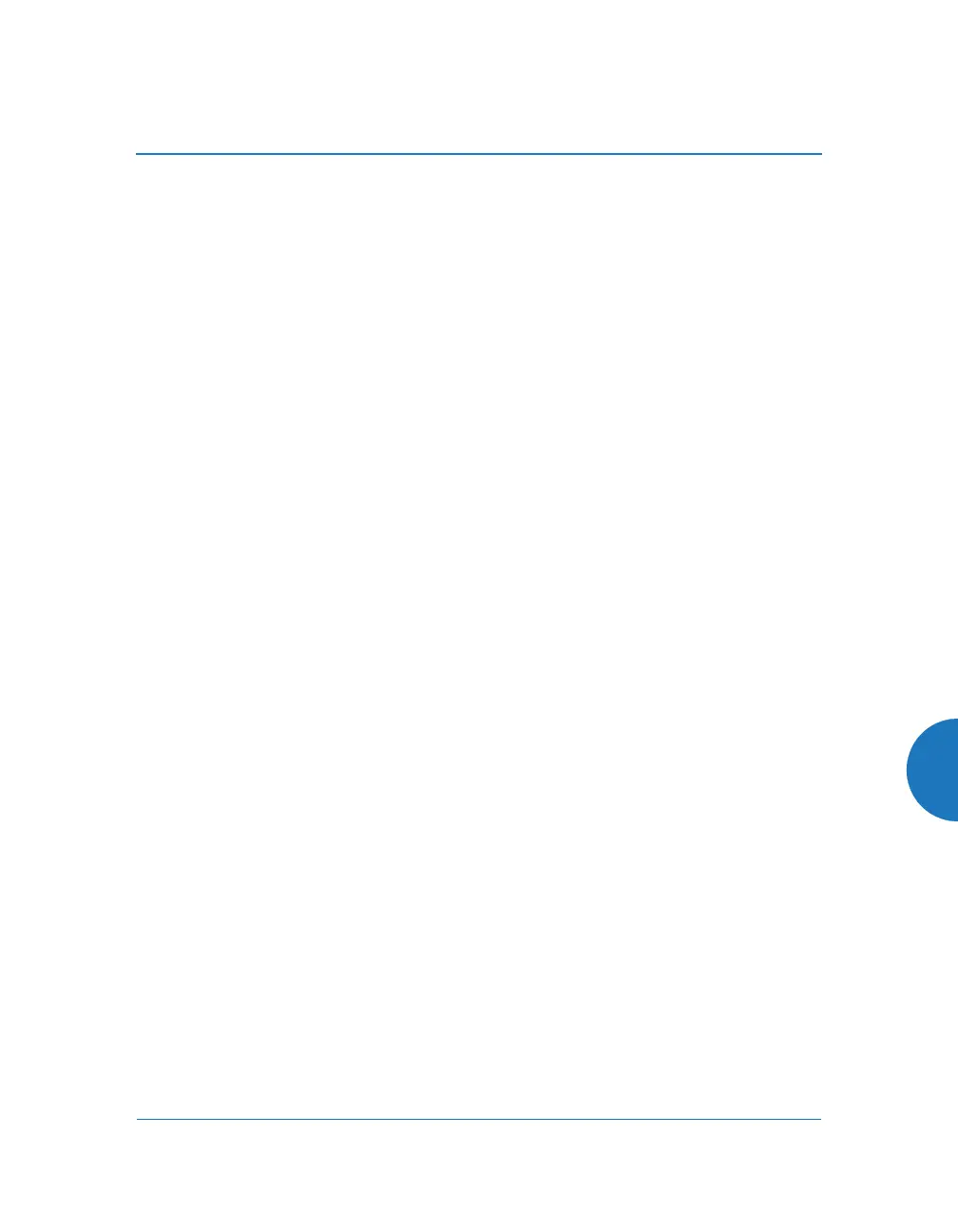Wireless Access Point
527
AP Monitor and Radio Assurance Capabilities
All models of the Wireless AP have integrated monitoring capabilities to check
that the AP’s radios are functioning correctly, and act as a threat sensor to detect
and prevent intrusion from rogue access points.
Enabling Monitoring on the AP
Any radio may be set to monitor the AP or to be a normal radio. In order to enable
the functions required for intrusion detection and for monitoring the other AP
radios, you must configure one monitor radio on the IAP Settings window as
follows:
Check the Enabled checkbox.
Set Mode to Monitor.
Set Channel to Monitor.
The settings above will automatically set the Antenna selection to
Internal-Omni., also required for monitoring. See the “IAP Settings” on page 312
for more details. The values above are the factory default settings for the AP.
You must also enable RF Monitor Mode on the AP (either Timeshare or
Dedicated). See “Advanced RF Settings” on page 357.
How Monitoring Works
When the monitor radio has been configured as just described, it performs these
steps continuously (24/7) to check the other radios on the AP and detect possible
intrusions:
1. The monitor radio scans all channels with a 200ms dwell time, hitting all
channels about once every 10 seconds.
2. Each time it tunes to a new channel it sends out a probe request in an
attempt to smoke out rogues.
3. It then listens for all probe responses and beacons to detect any rogues
within earshot.
4. AP radios respond to that probe request with a probe response.
