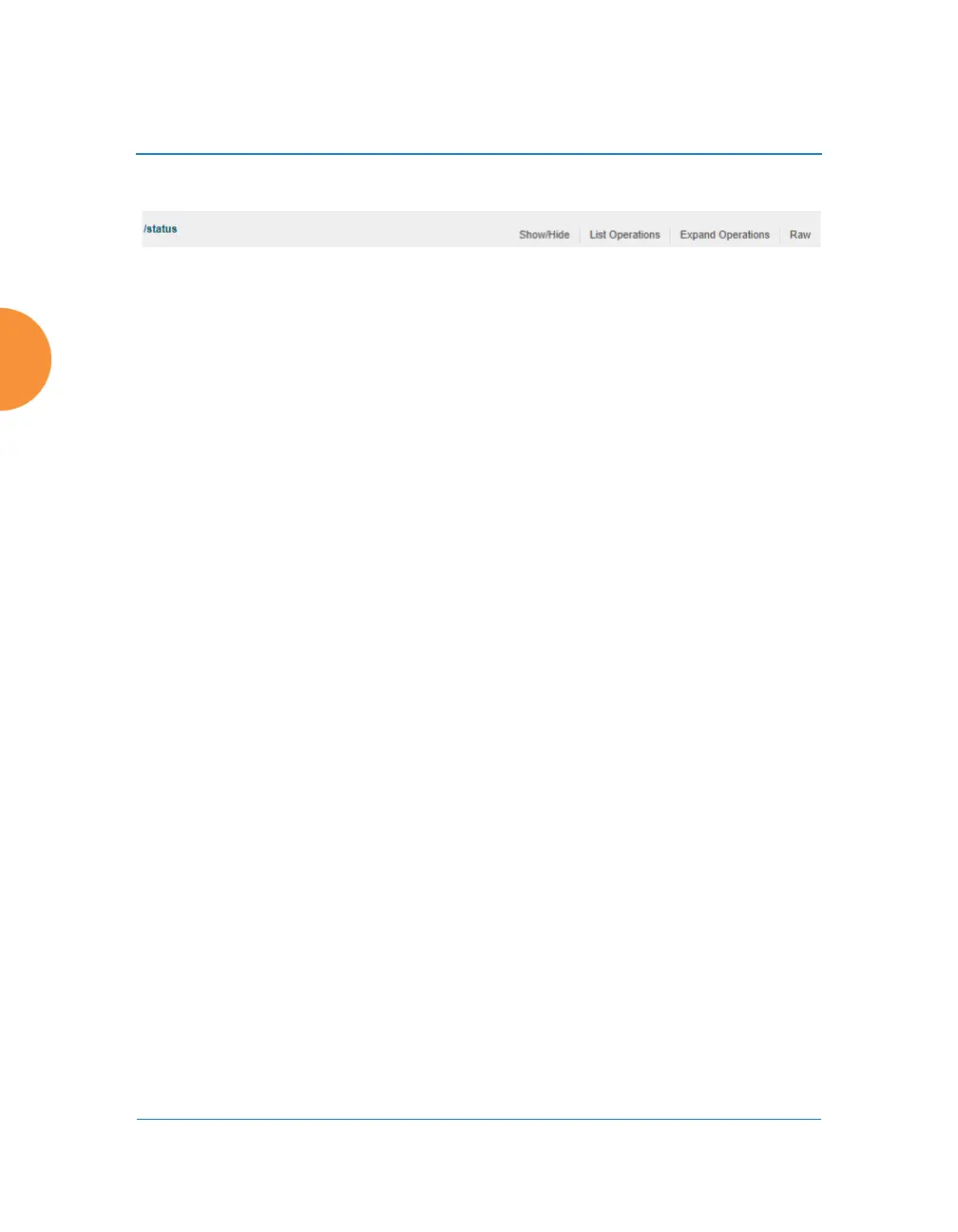Wireless Access Point
430 Using Tools on the Wireless AP
API Documentation Toolbar
Figure 208. API Documentation Toolbar
The Status and Settings sections each have a toolbar as shown above, offering the
following options.
Show/Hide—expands or collapses this list of GET requests. Hiding and
then showing again displays the requests as they were before, i.e.,
expanded GET requests will still be expanded when displayed again.
List Operations—expands this list of GET requests. Each individual
entry is collapsed.
Expand Operations—shows all of the GET requests in this list. Each
individual entry is expanded.
Raw—shows the source XML code for this list of GET requests. Click the
link for the API Documentation page again to return to the normal
display.
