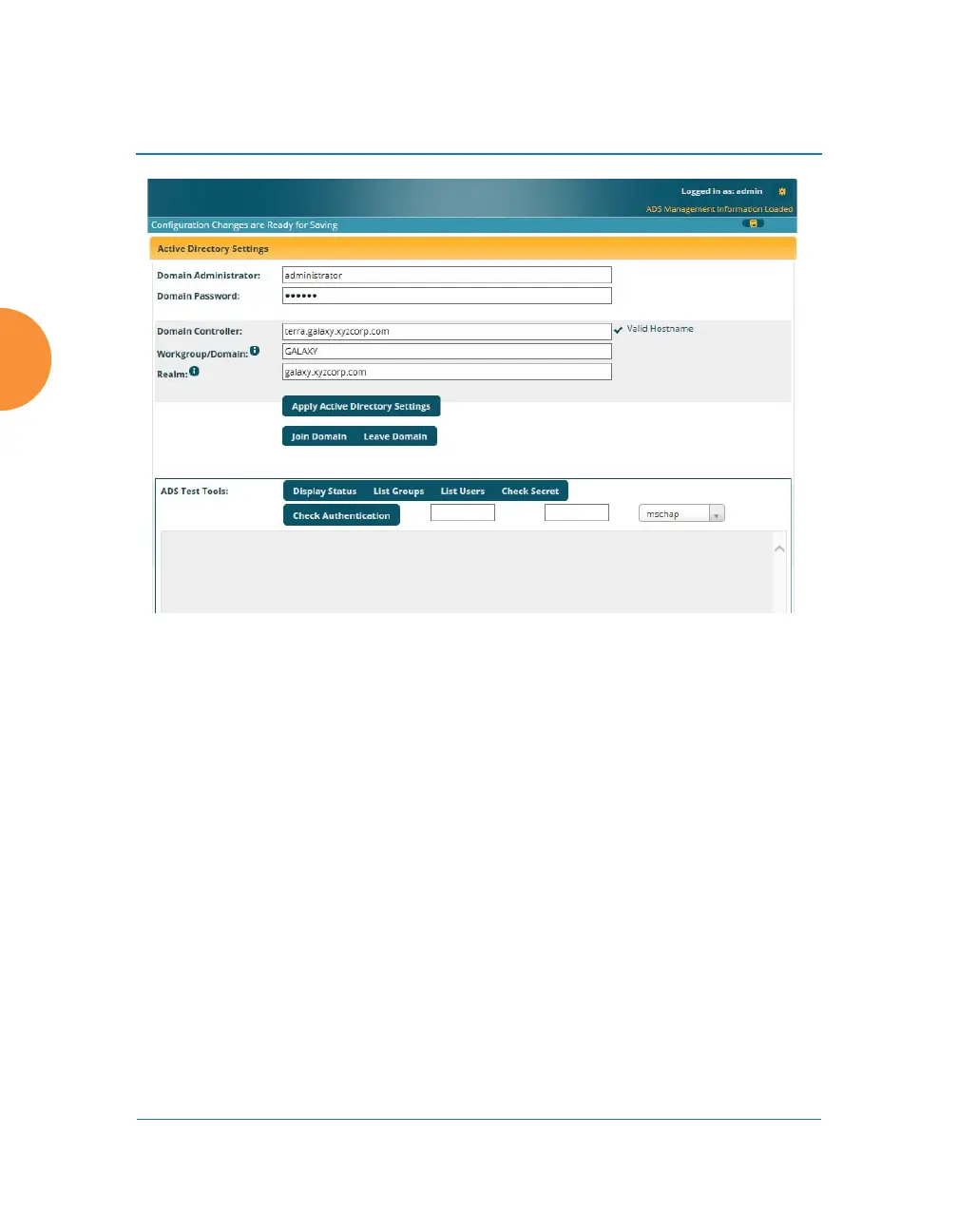Wireless Access Point
260 Configuring the Wireless AP
Figure 145. Active Directory Server
Procedure for Use of an Active Directory Server
1. Choose Active Directory as the Authentication Server Mode in “Global
Settings” on page 249
.
2. Domain Administrator: Enter the administrator account name for access
to the domain controller. The AP will use this (together with the
password) to create a machine account on the domain for the AP. This can
be the name of any account that can join a machine to the domain.
3. Domain Password: The password for the Domain Administrator entered
above.
4. Domain Controller: Enter the hostname to access the domain controller.
This cannot be entered as an IP address. The AP will check that it is able
to access the controller and place a checkmark to the right of the entry to
indicate that it has been validated. Note that the checkmark only appears
