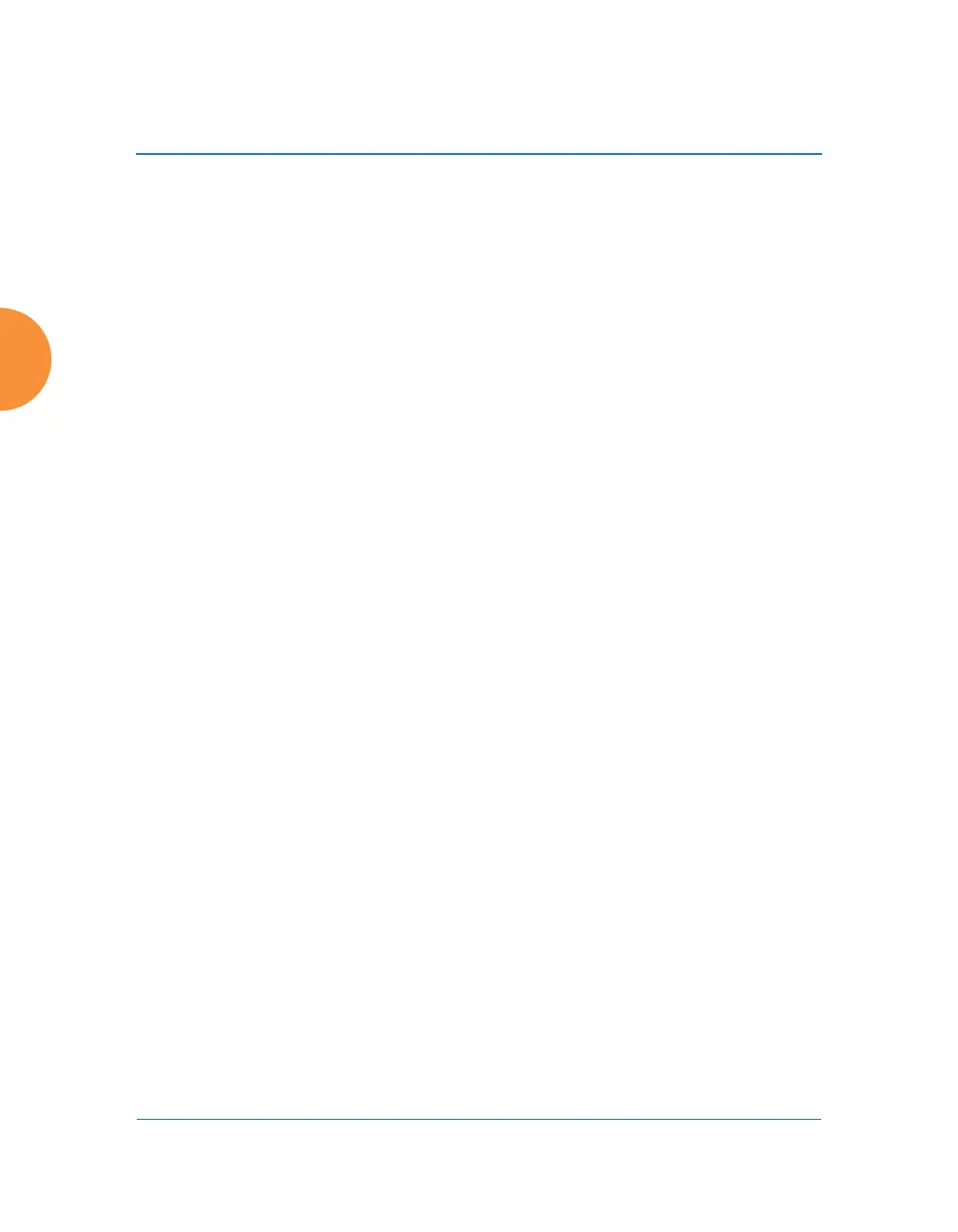Wireless Access Point
82 Installing the Wireless AP
Securing Low Level Access to the AP
Most local management of the Xirrus AP is done via the WMI or CLI—see “The
Command Line Interface” on page 433. The AP also has a lower level interface:
XBL(Xirrus Boot Loader), which allows access to more primitive commands. You
won’t normally use XBL unless instructed to do so by Xirrus Customer Support.
For proper security, you should replace the default XBL login username and
password with your own, as instructed below. XBL has its own username and
password, separate from the ArrayOS Admin User and Password (used for
logging in to the WMI and CLI) that you may change on the Express Setup page
(see Step 5 on page 167).
Xirrus also provides the Xircon utility for connecting to Xirrus APs that are not
reachable via the normal access methods such as Secure Shell (SSH) or WMI and
that do not have a physical console port, or whose console port is not accessible.
Xircon discovers APs on your network subnet by sending IP/UDP broadcast
packets. Once an AP is discovered, Xircon can establish an encrypted console
session to the AP via the network even if the AP IP configuration is incorrect.
Xircon allows you to manage the AP using CLI, just as you would if connected to
the console port. Xircon also has an option for easily accessing XBL.
In normal circumstances Xirrus APs should be configured and managed through
SSH or via the WMI. A connection is established using either the AP hostname or
DHCP-assigned IP address, or via the other options described in “Using the
Ethernet Ports to Access the AP” on page 79. Xircon may be needed in special
circumstances as directed by Xirrus Customer Support for troubleshooting AP
problems or IP connectivity. (In this case, see the Xircon User Guide for detailed
information.)
Xircon access to the AP:
You may enable or disable all Xircon access to the AP as instructed in the
procedure below. There are also options to allow access only to CLI (i.e.,
ArrayOS access) or only to XBL.
Since some models do not have a console port, these models have Xircon
access to both XBL and CLI enabled by default. For APs that do not have
a console port, to avoid potentially being locked out of the AP, Xircon
should always be enabled at the XBL level at least.
