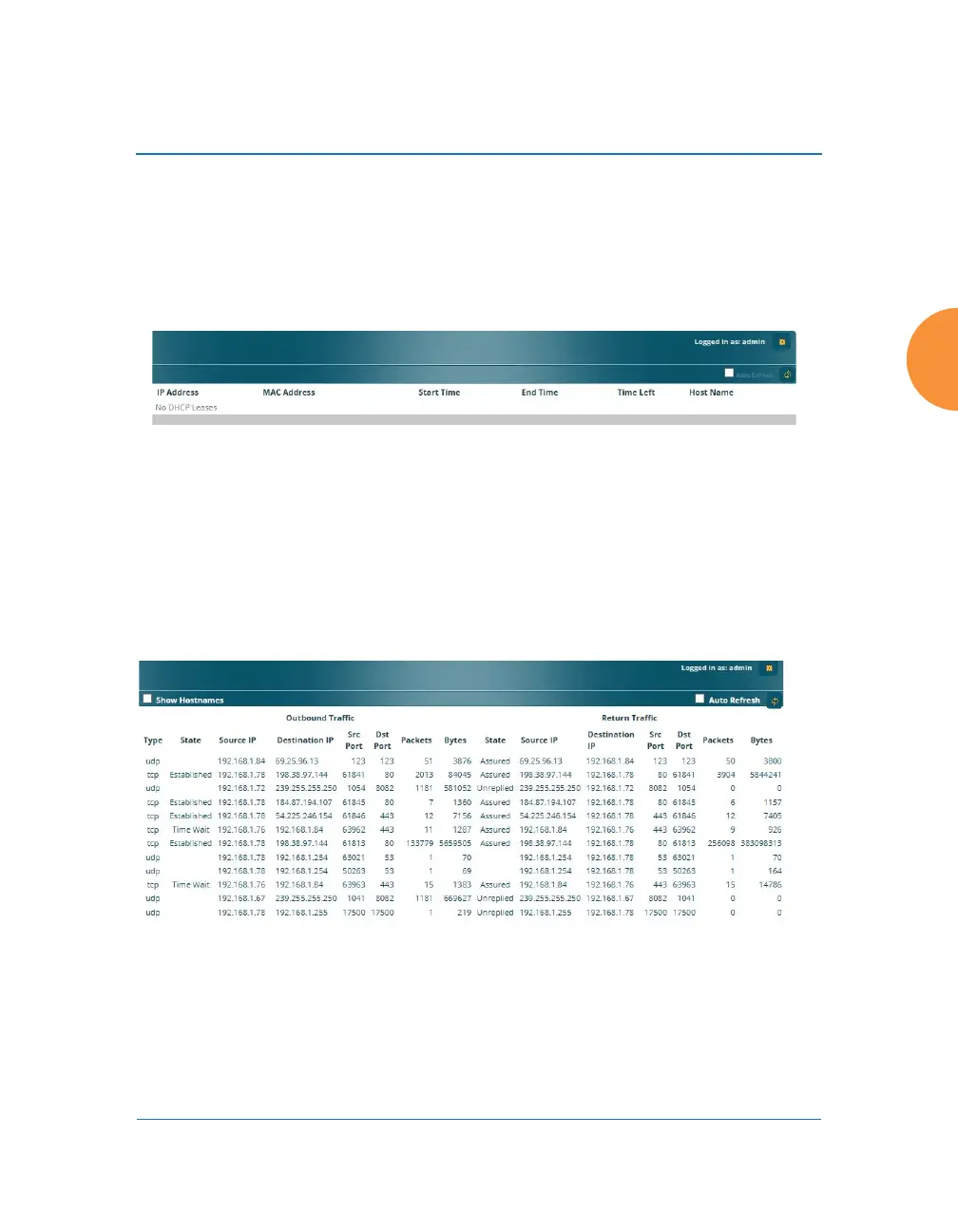Wireless Access Point
Viewing Status on the Wireless AP 111
DHCP Leases
This status-only window lists the IP addresses (leases) that the AP has allocated to
client stations. For each, it shows the IP address assigned from one of the defined
DHCP pools, and the MAC address and host name of the client station. The start
and end time of the lease show how long the allocation is valid. The same IP
address is normally renewed at the expiration of the current lease.
Figure 56. DHCP Leases
See Also
DHCP Server
Connection Tracking/NAT
This status-only window lists the session connections that have been created on
behalf of clients. This table may also be used to view information about current
NAT sessions.
Figure 57. Connection Tracking
Click the Show Hostnames checkbox at the top of the page to display name
information (if any) for the source and destination location of the connection. The
Hostname columns will replace traffic statistics columns.
