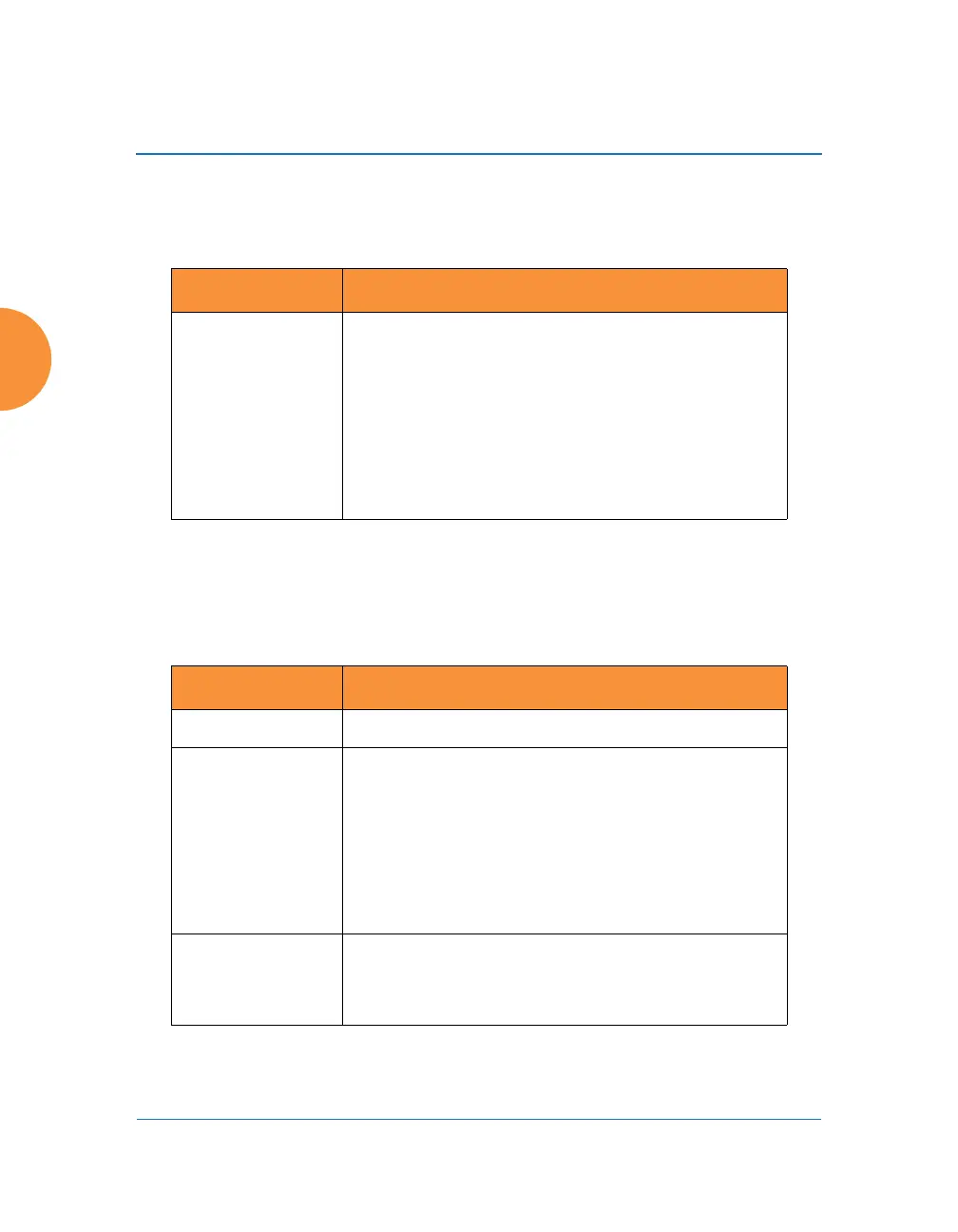Wireless Access Point
480 The Command Line Interface
quit
The quit command [MyAP(config)# quit] is used to exit the Command Line
Interface.
authentication-server
The authentication-server command [MyAP(config-authserver)#] is used to
configure the external and internal RADIUS server parameters.
Command Description
<cr> Exit the Command Line Interface.
FORMAT:
quit
If you have made any configuration changes and
your changes have not been saved, you are
prompted to save your changes to Flash.
At the prompt, answer Yes to save your changes,
or answer No to discard your changes.
Command Description
active-directory Configure Active Directory parameters.
external-radius Configure an external RADIUS server.
FORMAT:
authentication-server external-radius
To configure a RADIUS server (primary,
secondary, or accounting server, by IP address or
host name), and the reporting interval use:
authentication-server external-radius accounting
internal-radius Configure the internal RADIUS server.
FORMAT:
authentication-server internal-radius
