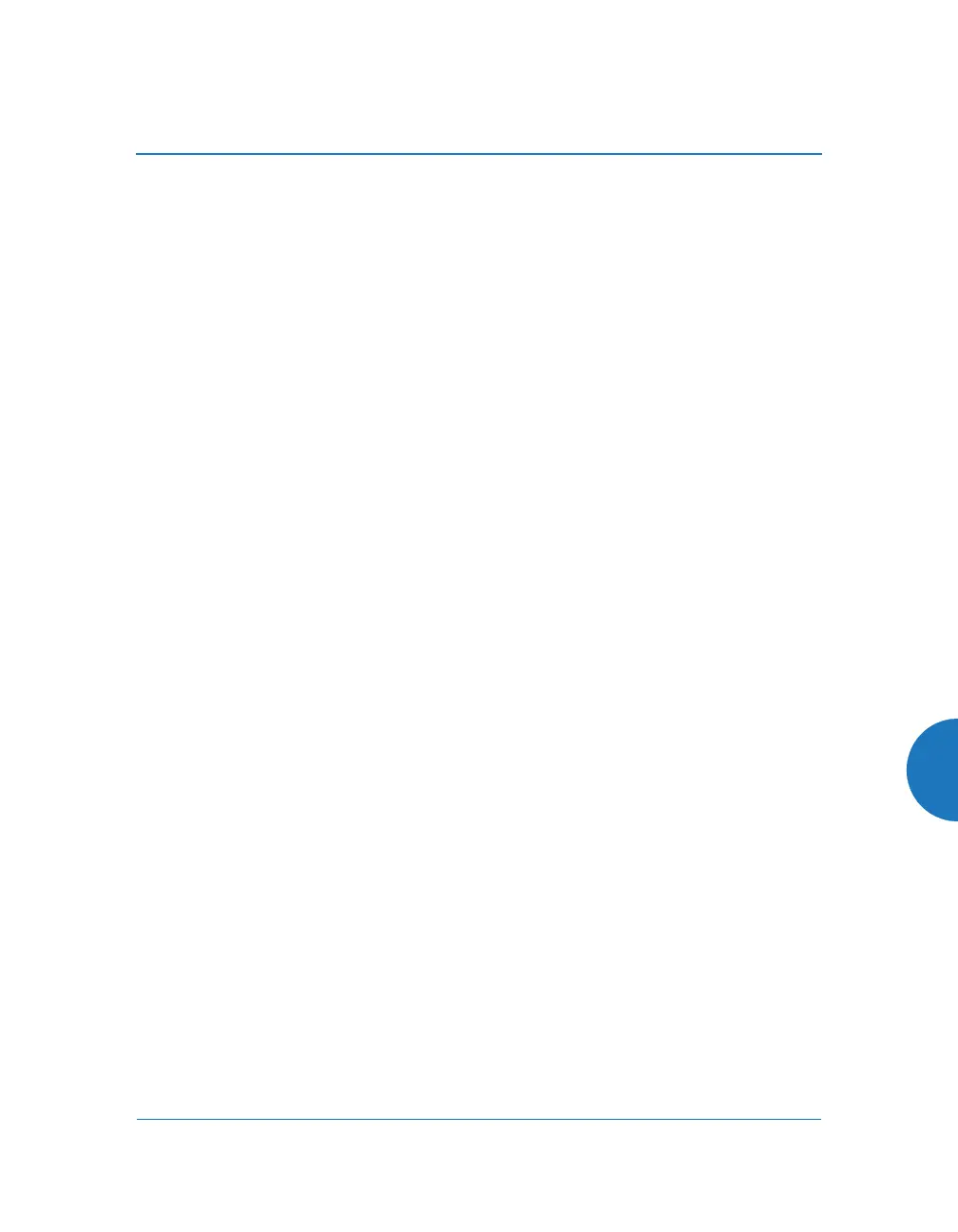Wireless Access Point
535
Sample Output for the Upgrade Procedure:
The user actions are highlighted in the output below, for clarity. Output will be in
the form shown below, but may not be exactly the same.
Username: admin
Password: *****
XR50326004F89# configure
XR50326004F89(config)# reboot
Are you sure you want to reboot? [yes/no]: yes
Array is being rebooted...
Sending trap .... done
Rebooting ...
Xirrus Boot Loader 6.3.0-6171 (Dec 11 2014 - 15:41:48)
Board | Xirrus CN5020-CP CPU Board
Clocks | CPU : 300 MHz DDR : 666 MHz
I2C Bus | 384 KHz, sampling at 11 MHz
Reset | Reset requested
Watchdog | Enabled (5 secs)
System DDR | 512 MB, DDR2 Unbuffered non-ECC
FLASH | 2 MB, CRC: OK
RTC | Fri 2014-Dec-12 19:40:11 GMT
CPU BIST | pass
PCI | PCI 32-bit, BAR 0: 0x08000000
Radios | 0 1
Network | eth0
USB | 1 Storage Device found
Environment | Initialized
In: ser_xc
Out: ser_xc
Err: ser_xc
Press space bar to exit to bootloader: 0
