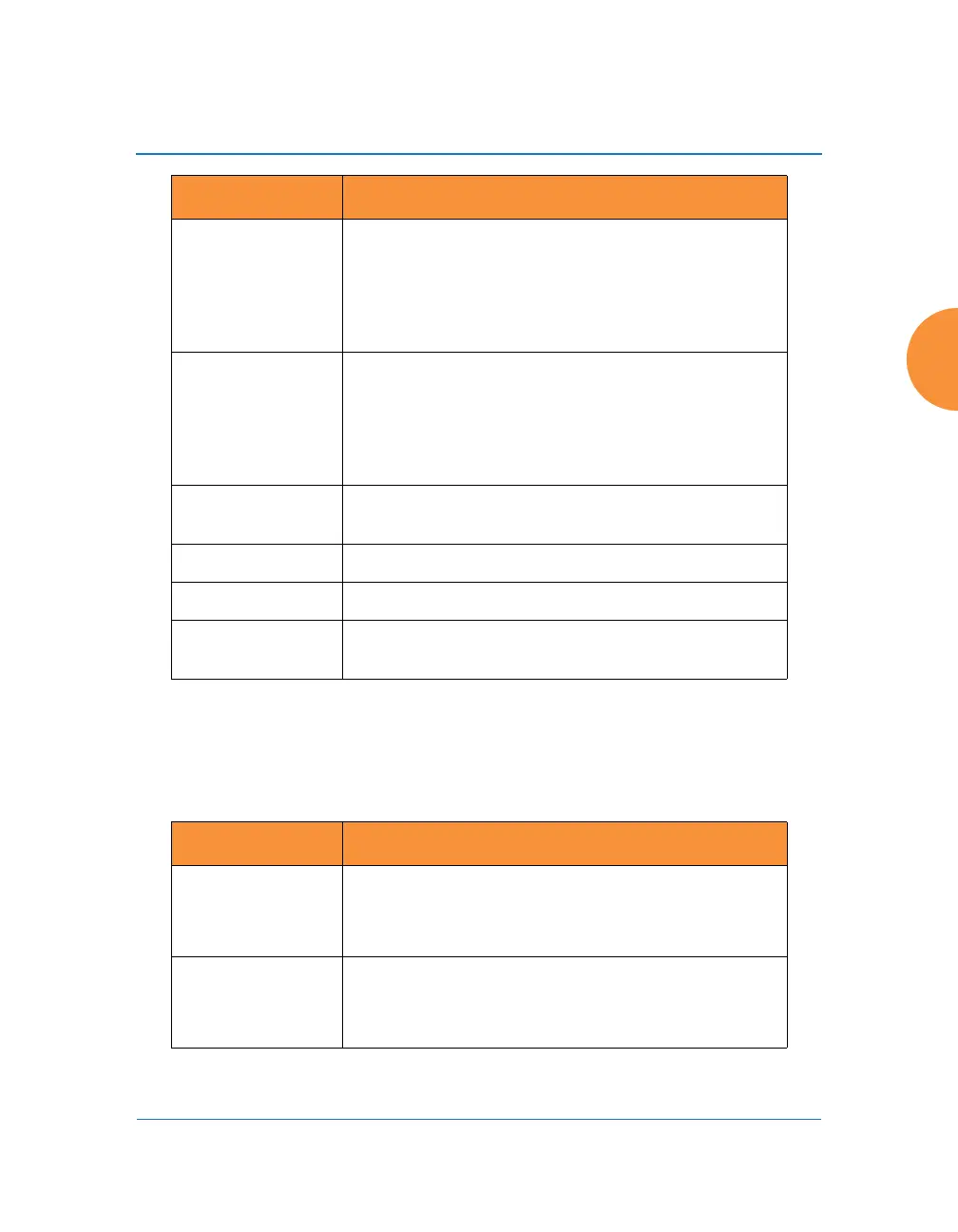Wireless Access Point
The Command Line Interface 491
tunnel
The tunnel command [MyAP(config-tunnel)#] is used to establish your tunnel
parameters.
primary Set the IP address of the primary Syslog server
and/or the severity level of messages to be
logged.
FORMAT:
syslog primary [1.2.3.4] level [0-7]
secondary Set the IP address of the secondary (backup)
Syslog server and/or the severity level of
messages to be logged.
FORMAT:
syslog primary [1.2.3.4] level [0-7]
sta-format Select format of station information in Syslog
messages.
sta-url-log Enable or disable station URL logging.
tertiary Set Tertiary Syslog Server parameters.
time-format Select format of date/time information in Syslog
messages.
Command Description
add Add a tunnel.
FORMAT:
tunnel add [newtunnel]
delete Delete a tunnel.
FORMAT:
tunnel delete [oldtunnel]
Command Description
