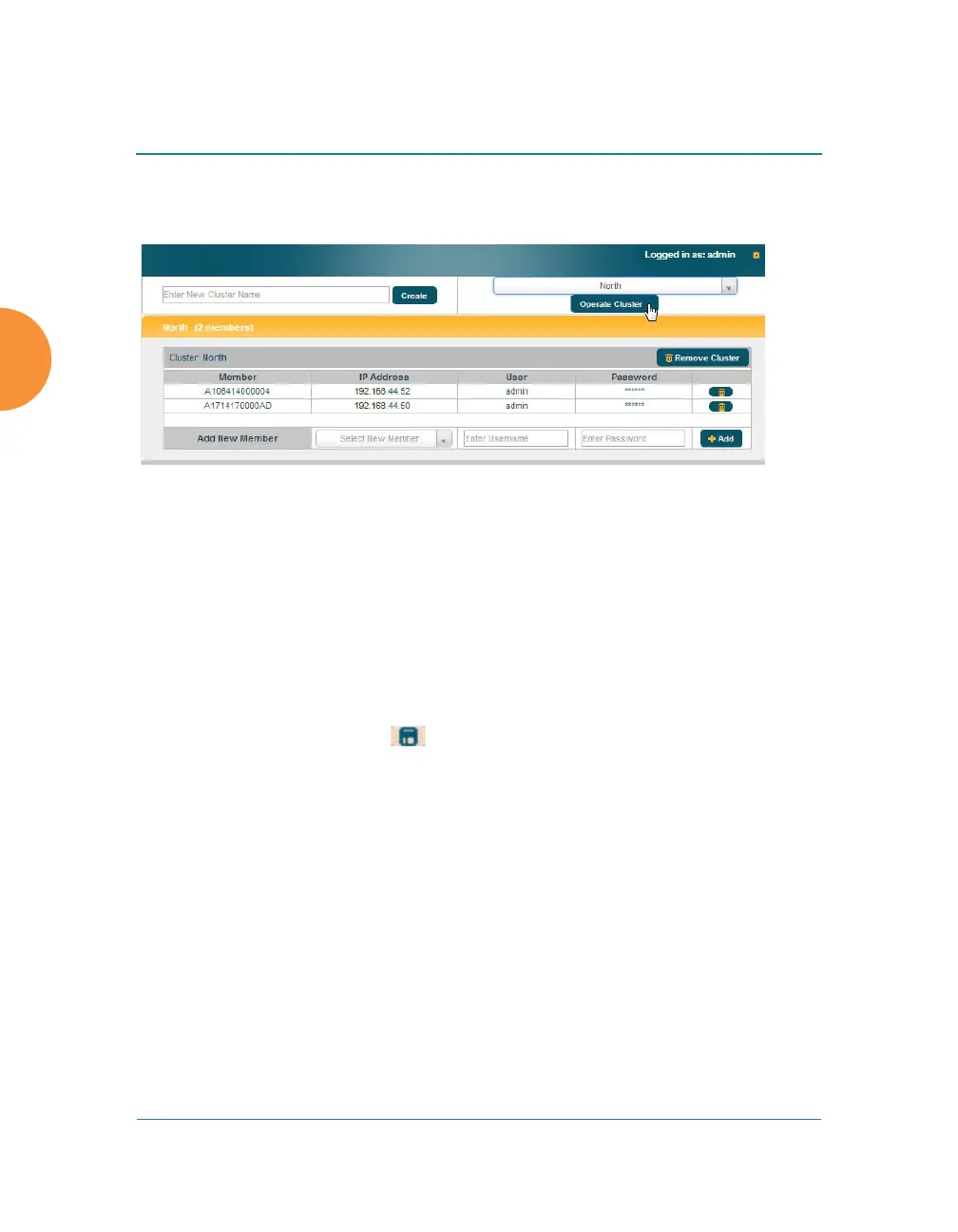Wireless Access Point
400 Configuring the Wireless AP
are shown, along with the number of APs currently in each. Up to 16 clusters may
be created, with up to 50 APs in each.
Figure 193. Cluster Management
Procedure for Managing Cluster Definition
1. New Cluster Name: Enter a name for the new cluster in the field to the
left of the Create button, then click Create to add this entry. The new
cluster is added to the list in the window.
2. Delete: To delete a cluster, expand the entry for the cluster and click its
Remove Cluster button.
3. Click the Save button if you wish to make your changes permanent.
4. Expand the entry for a cluster to add or remove APs in the cluster.
