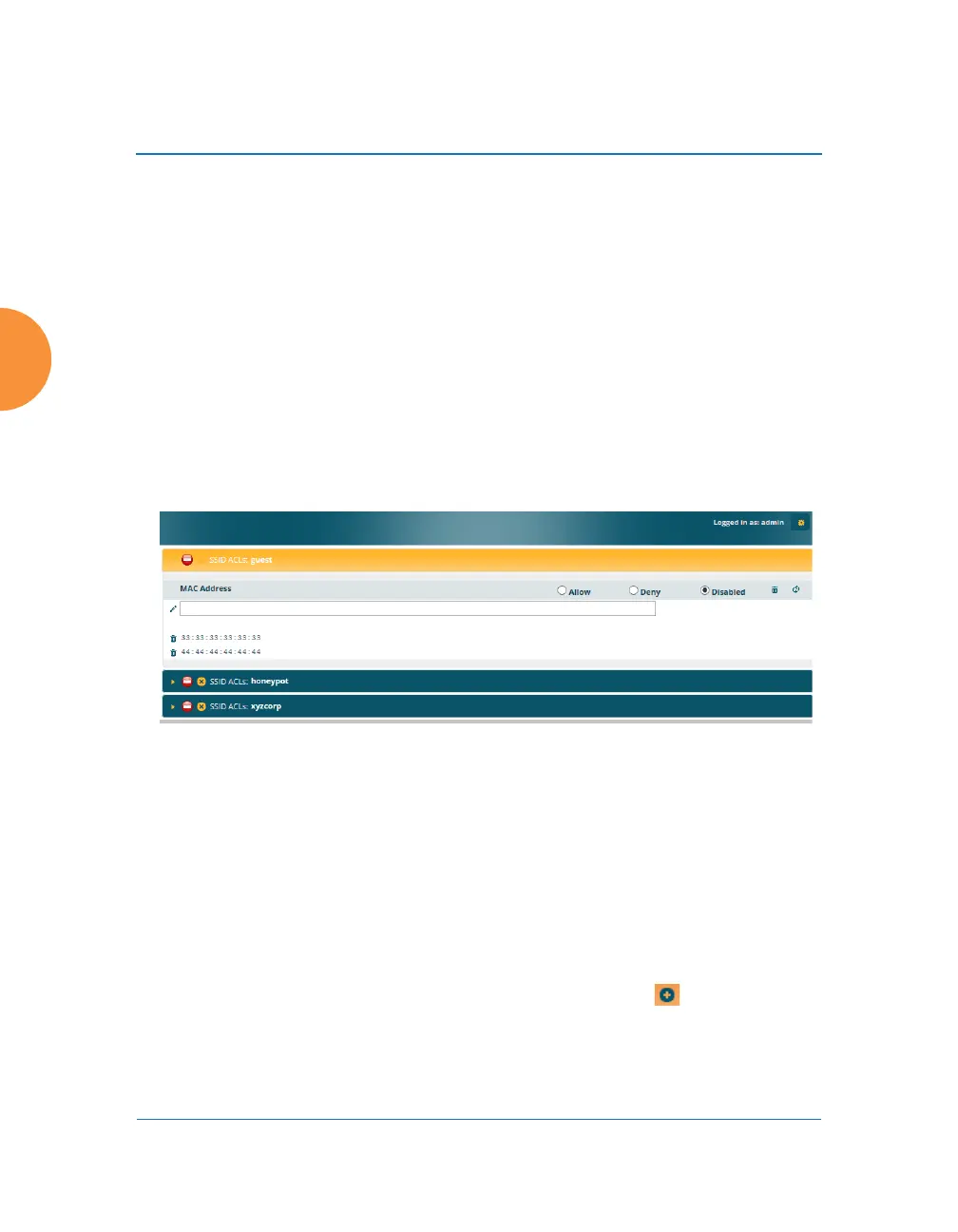Wireless Access Point
298 Configuring the Wireless AP
Per-SSID Access Control List
This window allows you set up Access Control Lists (ACLs) on a per-SSID basis,
to control whether a station with a particular MAC address may associate to a
particular SSID. You may create access control list entries and delete existing
entries, and control the type of list (allow or deny).
There is one ACL per SSID, and you may select whether its type is an Allow list
or a Deny list, or whether use of this list is Disabled. You may create up to 1000
entries per SSID.
There is also a global ACL (see “Access Control List” on page 247). If the same
MAC address is listed in both the global ACL and in an SSID’s ACL, and if either
ACL would deny that station access to that SSID, then access will be denied.
Figure 160. Per-SSID Access Control List
Procedure for Configuring Access Control Lists
1. SSID: Select the line for the SSID whose ACL you wish to manage. Click
the line to hide or expand (display) the list.
2. Access Control List Type: Select Disabled to disable use of the Access
Control List for this SSID, or select the ACL type — either Allow or Deny.
• Allow: Only allows the listed MAC addresses to associate to the
AP. All others are denied. The plus symbol appears before
the SSID name for an allow list.
