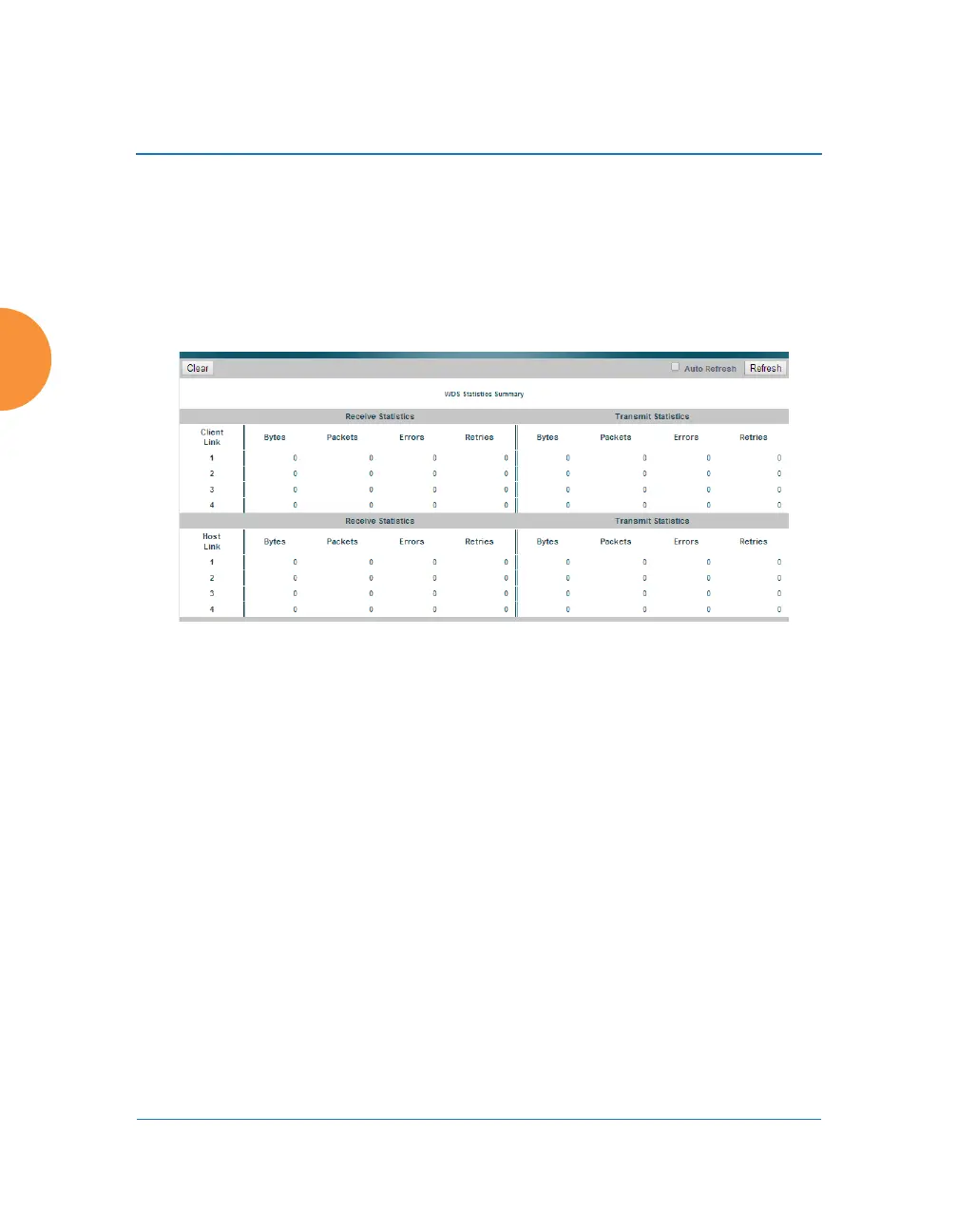Wireless Access Point
144 Viewing Status on the Wireless AP
WDS Statistics
The main WDS Statistics window provides statistical data for all WDS client and
host links. To access data about a specific WDS client or host link, simply click on
the desired link in the left frame to access the appropriate window. You may also
choose to view a sum of the statistics for all client links, all host links, or all links
(both client and host links).
Figure 85. WDS Statistics
See Also
SSID Management
WDS
