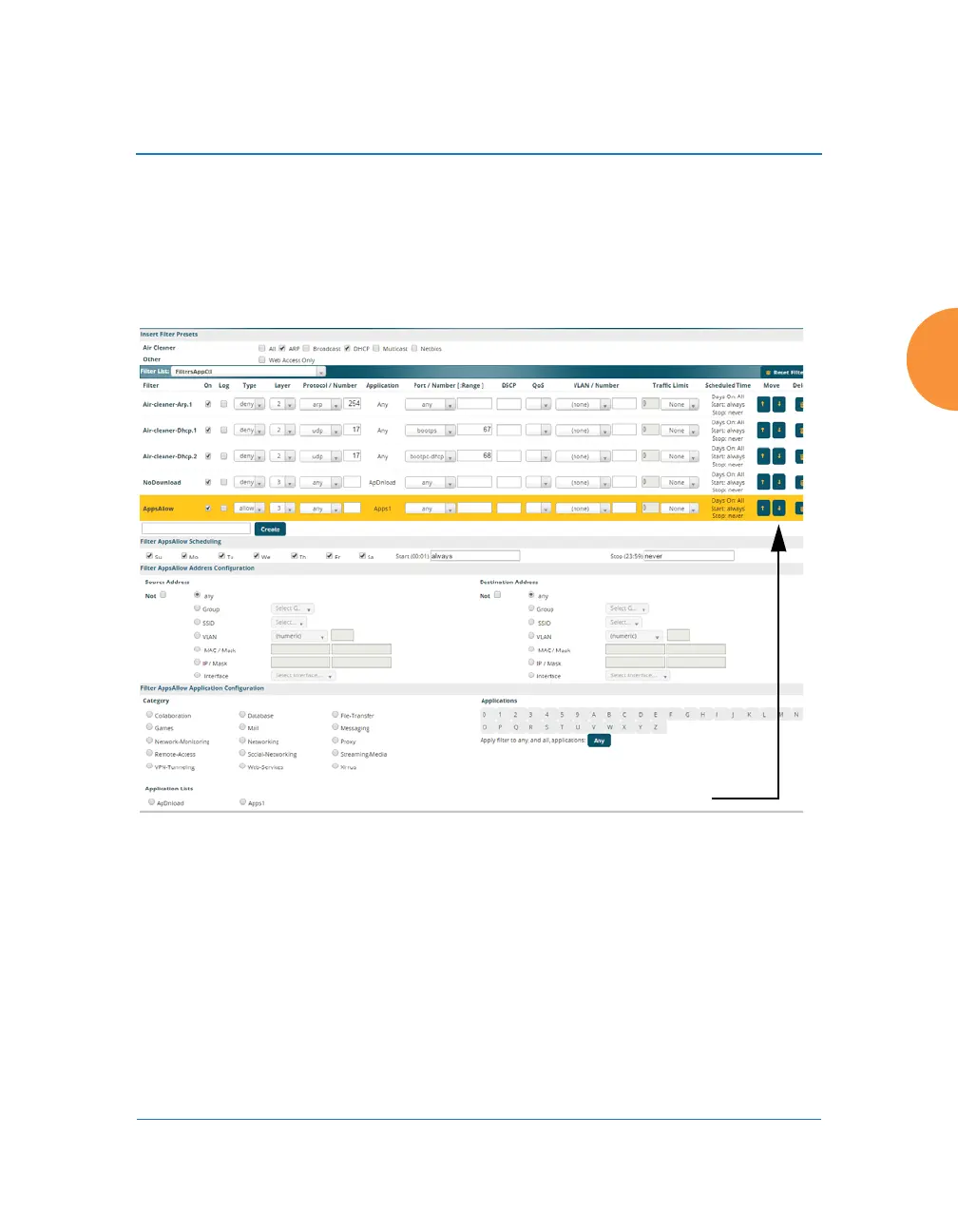Wireless Access Point
Configuring the Wireless AP 393
Filter Management
This window allows you to create and manage filters that belong to a selected
filter list, based on the filter criteria you specify. Filters are an especially powerful
feature when combined with the intelligence provided by the “Application
Control Windows” on page 150.
Figure 190. Filter Management
Based on Application Control’s analysis of your wireless traffic, you can create
filters to enhance wireless usage for your business needs:
Usage of non-productive and risky applications like BitTorrent can be
restricted.
Traffic for mission-critical applications like VoIP and WebEx may be given
higher priority (QoS).
Filters are applied in order, from top to
bottom. Click here to change the order.
