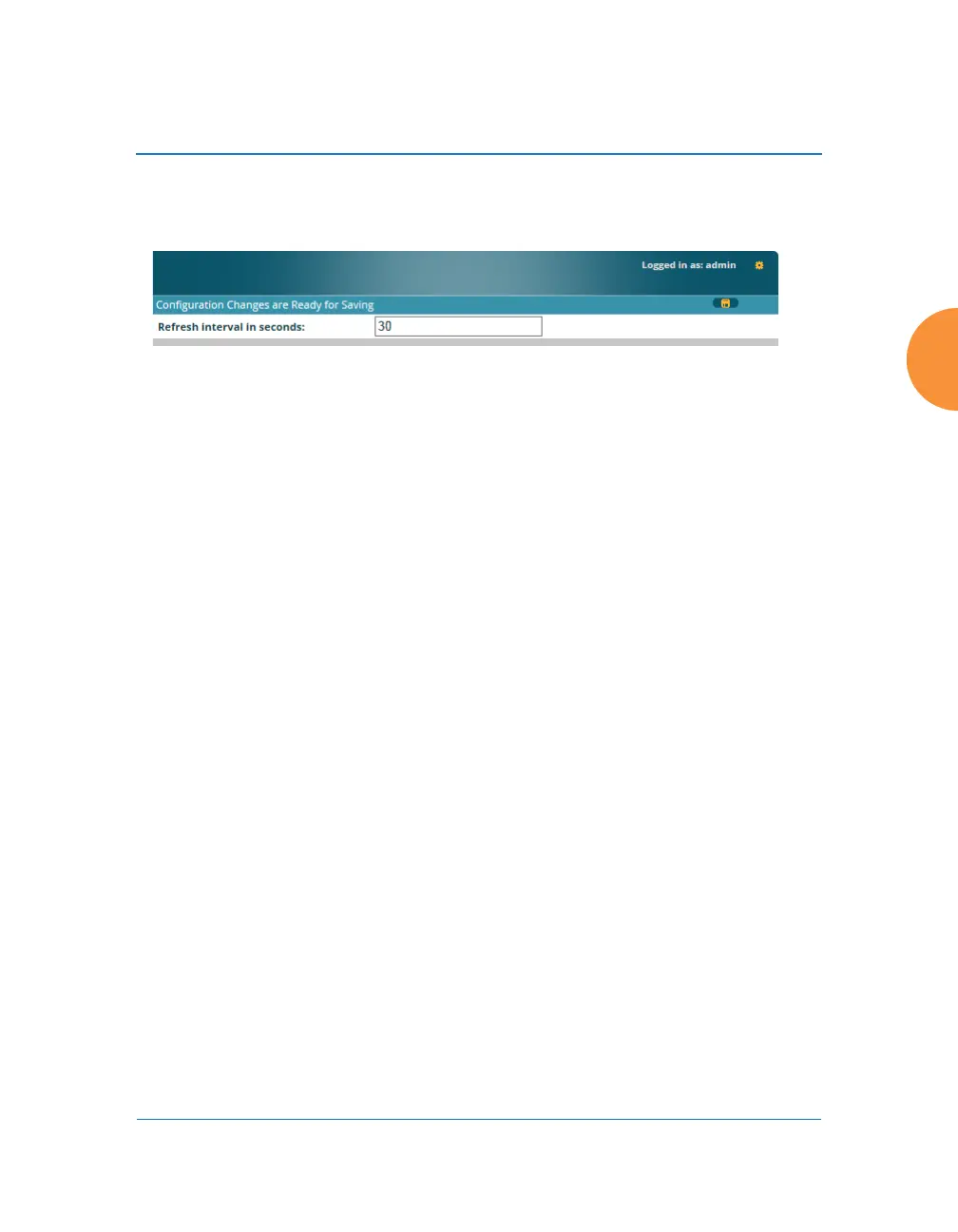Wireless Access Point
Using Tools on the Wireless AP 431
Options
This window allows you to customize the behavior of the WMI.
Figure 209. WMI Display Options
Procedure for Configuring Options
1. Refresh Interval in Seconds: Many of the windows in the Status section
of the WMI have an Auto Refresh option. You may use this setting to
change how often a status or statistics window is refreshed, if its auto
refresh option is enabled. Enter the desired number of seconds between
refreshes. The default refresh interval is 30 seconds.
