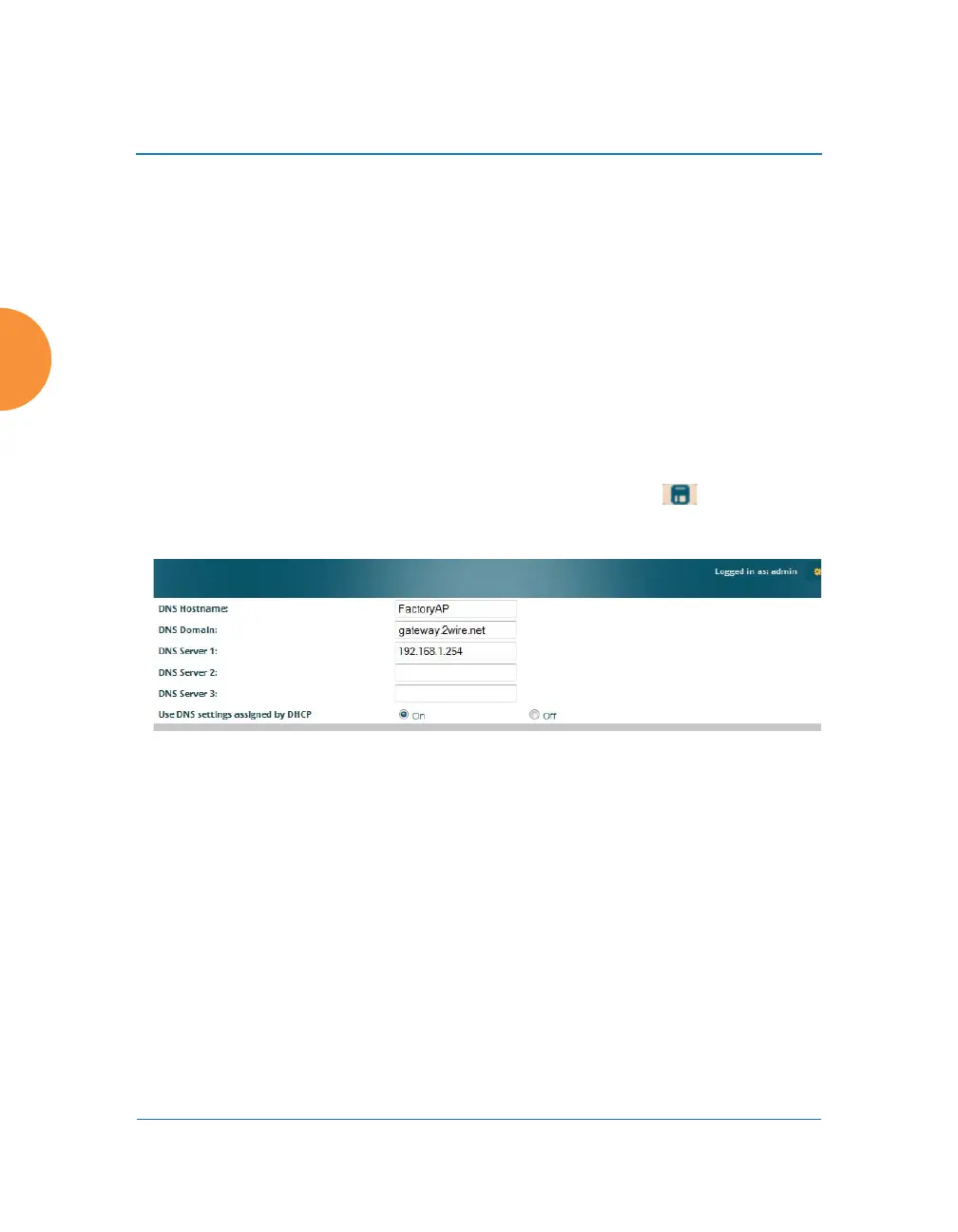Wireless Access Point
180 Configuring the Wireless AP
DNS Settings
This window allows you to establish your DNS (Domain Name System) settings.
The AP uses these DNS servers to resolve host names into IP addresses. The AP
also registers its own Host Name with these DNS servers, so that others may
address the AP using its name rather than its IP address. An option allows you to
specify that the AP’s DNS servers will be assigned via a DHCP server on the
wired network.
Note that the DNS servers defined here are not used by wireless clients — servers
for stations associated to the AP are defined along with DHCP pools. See “DHCP
Server” on page 200. At least one DNS server must be set up if you want to offer
clients associating with the AP the ability to use meaningful host names instead of
numerical IP addresses. When finished, click the Save button if you wish to
make your changes permanent.
Figure 106. DNS Settings
Procedure for Configuring DNS Servers
1. DNS Host Name: Enter a valid DNS host name.
2. DNS Domain: Enter the DNS domain name.
3. DNS Server 1: Enter the IP address of the primary DNS server.
4. DNS Server 2 and DNS Server 3: Enter the IP address of the secondary
and tertiary DNS servers (if required).
5. Use DNS settings assigned by DHCP: If you are using DHCP to assign
the AP’s IP address, you may turn this option On. The AP will then
obtain its DNS domain and server settings from the network DHCP
