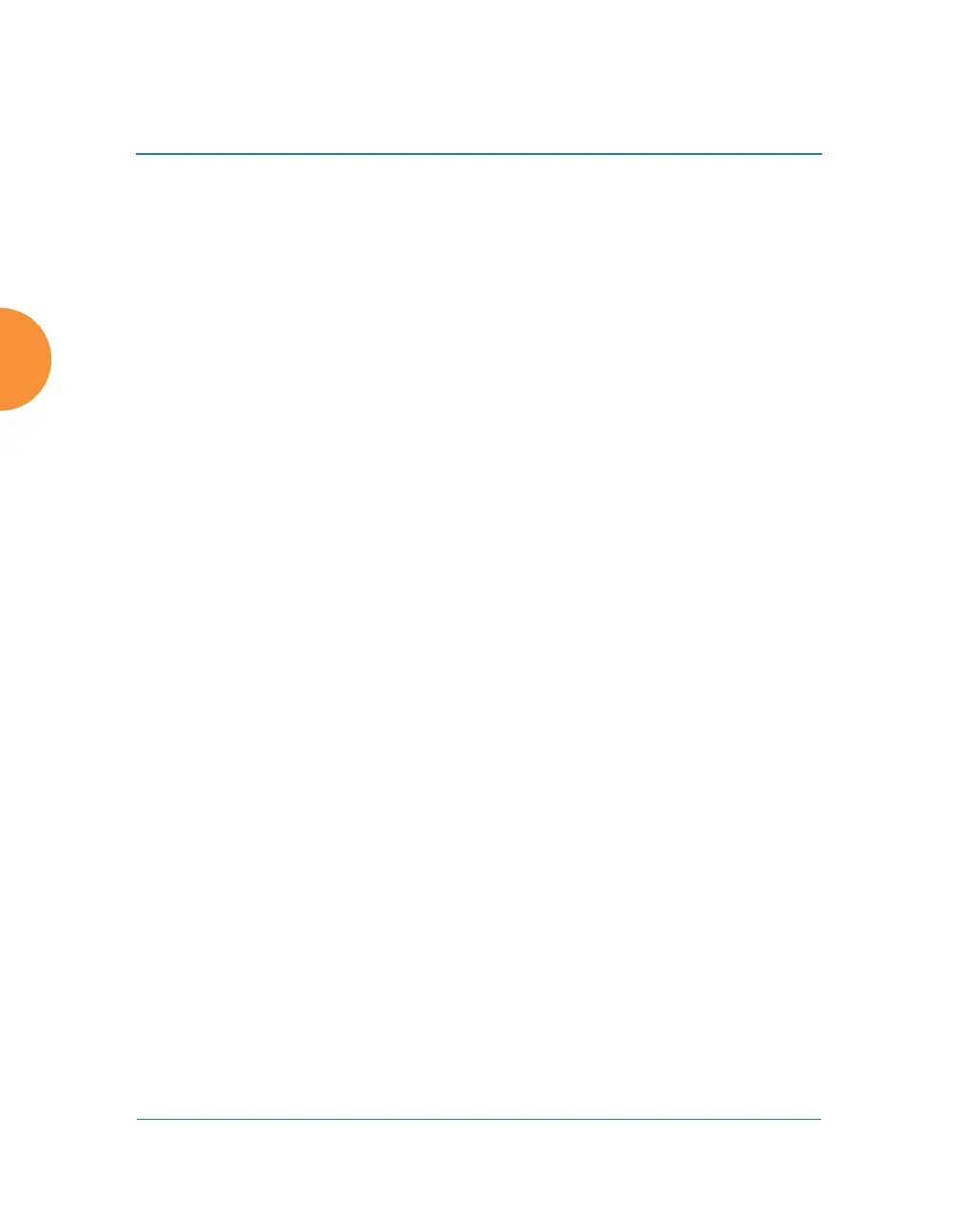Wireless Access Point
204 Configuring the Wireless AP
Proxy forwarding on the AP is configured as described in “Procedure for
Configuring Proxy Forwarding on the AP” on page 210. This proxies all HTTP
traffic to the specified server. If you wish to proxy HTTPS traffic as well, you must
take the additional steps described below.
Proxy Forwarding for HTTPS
There are two usage scenarios for proxy forwarding:
Use proxy forwarding for HTTP traffic only: set up the AP per
“Procedure for Configuring Proxy Forwarding on the AP” on page 210.
HTTPS traffic is unaffected and proceeds in the usual way.
Use proxy forwarding for both HTTP and HTTPS traffic: set up the AP
per “Procedure for Configuring Proxy Forwarding on the AP” on
page 210. Then you must set up browsers on client stations (laptops,
smart phones, tablets, ...) to proxy both HTTP and HTTPS traffic to the
AP. Each client must also download and install the SSL certificate from
the Blue Coat or Netbox Blue proxy server. Follow the procedure below to
perform these steps on each client. Note that when a proxy is set up and
used for HTTPS, HTTP traffic will also use the proxy server, so configure
both as instructed in “Configuring Proxy Forwarding on Clients for
HTTPS” on page 206.
Blue Coat policy configuration:
The AuthConnector utility is not used with the Xirrus implementation.
Traffic must first be passed through the portal to dynamically add the User
to Blue Coat’s list of recognized Users, based on the User header inserted in
the packets. When configuring Blue Coat Content Filtering policy, you may
select “Users from Reporting”. Only the User value can be used in this
manner. The Group header value is not dynamically added to Blue Coat’s
Group list, and it can't be added manually.
Netbox Blue policy configuration:
Users and Groups are manually configured on the server. Users are
manually assigned to Groups, and policy is applied on a per-Group basis.
