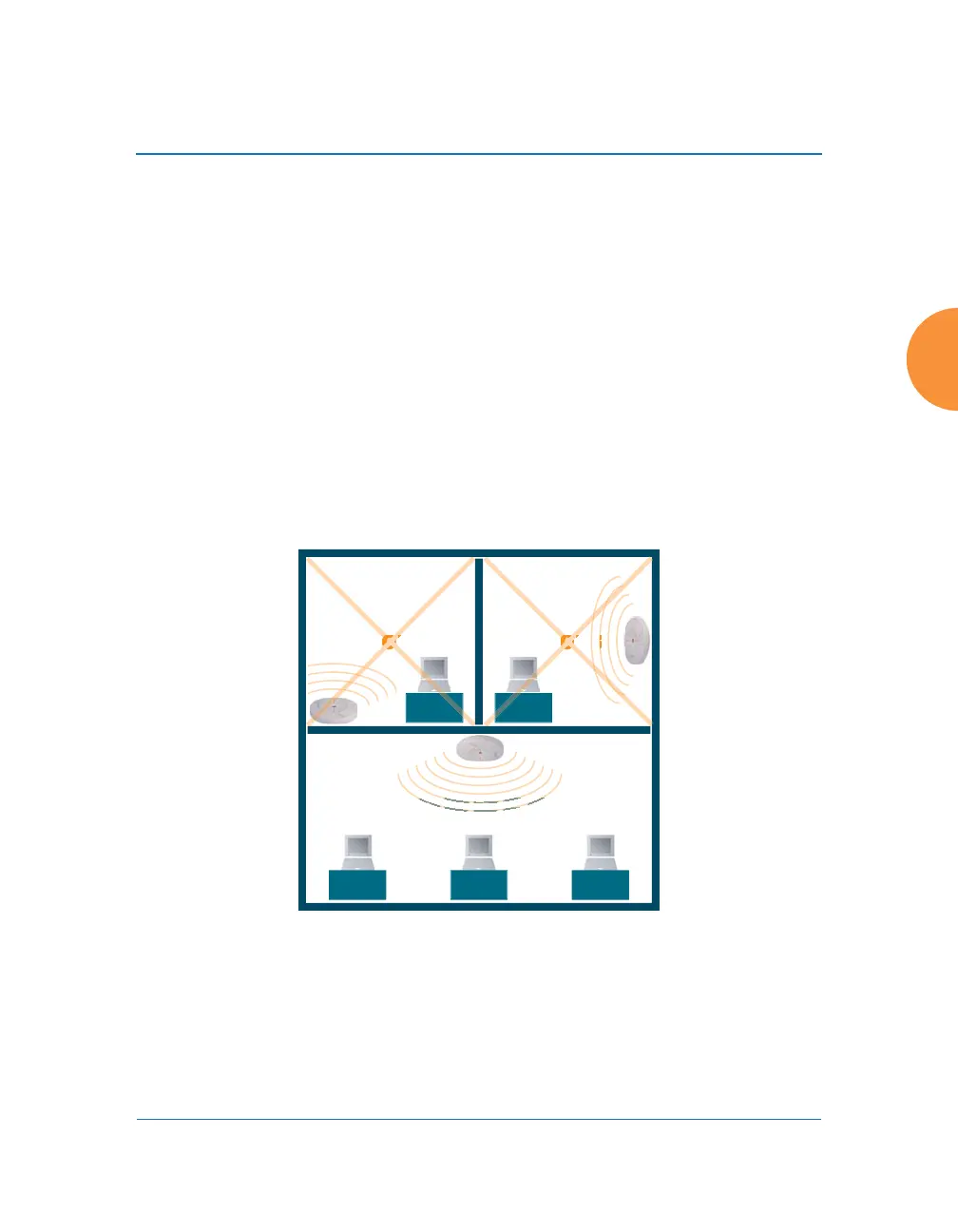Wireless Access Point
Installing the Wireless AP 69
Installing Your Wireless AP
This section provides information about the physical installation of your Xirrus
Wireless AP. For complete instructions, please see the Installation Guide for your
model of AP or Access Point.
Choosing a Location
Based on coverage, capacity and deployment examples previously discussed,
choose a location for the AP that will provide the best results for your needs. The
Wireless AP was designed to be mounted on a ceiling where the unit is
unobtrusive and wireless transmissions can travel unimpeded throughout open
plan areas.
Choose a location that is central to your users (see the following diagram for
correct placement.
Figure 31. AP Placement
Wiring Considerations
Before using the Xirrus-supplied POE to distribute power, see “Power over
Ethernet (POE)” on page 16.
