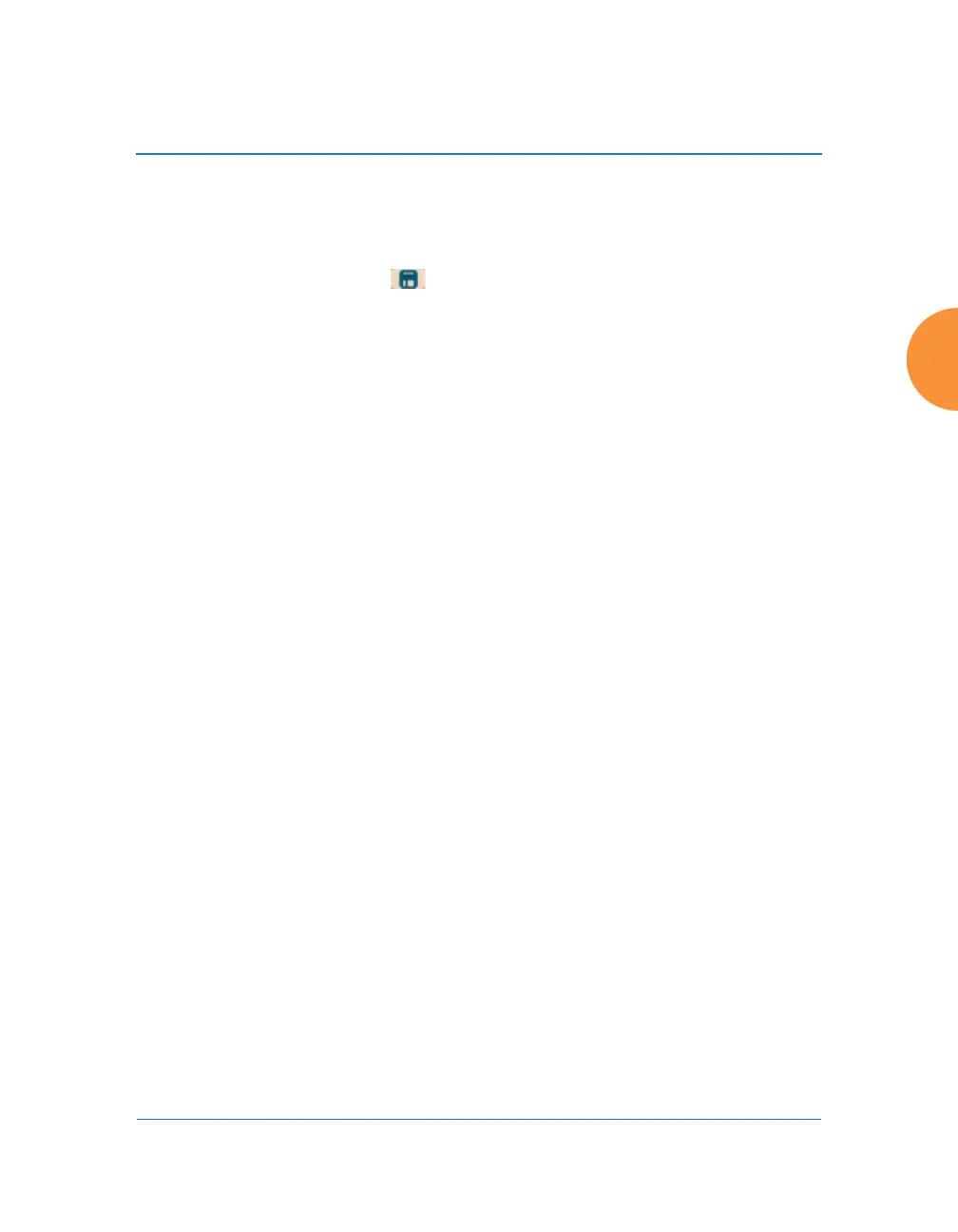Wireless Access Point
Configuring the Wireless AP 259
4. Verify Password: (Optional) Retype the user password to verify that you
typed it correctly.
5. If you want to delete one or more users, click their Delete buttons.
6. Click the Save button if you wish to make your changes permanent.
See Also
Admin Management
External Radius
Global Settings
Access Control List
Management Control
Security
Understanding Groups
Active Directory
This window allows you to configure 802.1x user authentication without needing
to set up and use an External Radius server. The AP performs authentication by
utilizing an Active Directory server that you have deployed within your network
domain.
This window configures the settings required to connect to the Active Directory
server. Additionally, Active Directory Test Tools are provided to ease the process
of validating proper communication between the Active Directory server and the
AP.
To use the Active Directory settings on this page you must choose Active
Directory as the Authentication Server Mode in “Global Settings” on page 249
.
XR-520/XR-1000 Series APs do not support Active Directory. You will
receive an error message if you attempt to configure this feature.
