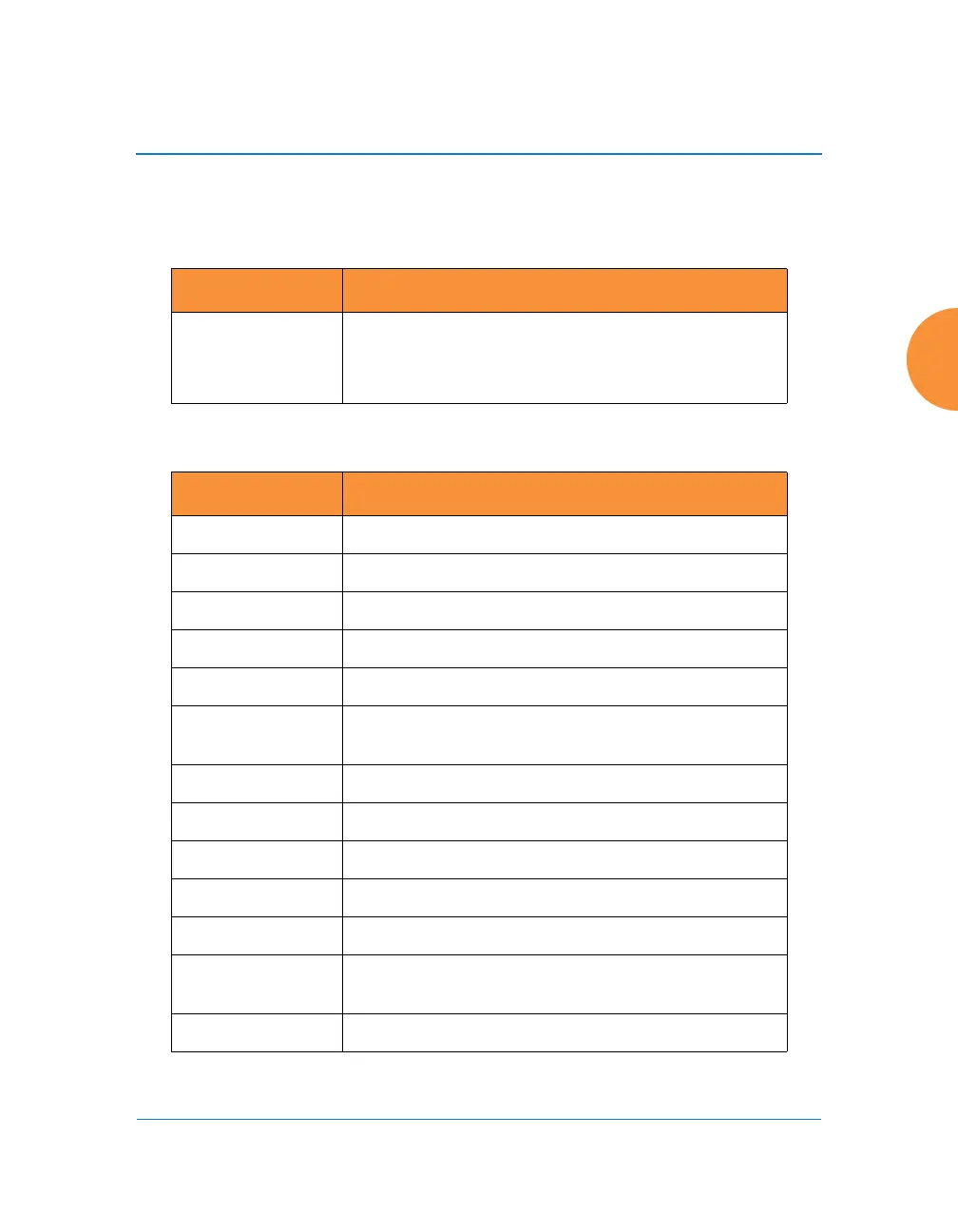Wireless Access Point
The Command Line Interface 473
management
The management command [MyAP(config)# management] enters management
mode, where you may configure management parameters.
The following types of settings may be configured in management mode:
Command Description
<cr> Enter management mode.
FORMAT:
management <cr>
Setting Description
activation Start or stop activation server polling.
banner Configure login banner messages.
clear Remove/clear requested elements.
cloud Enable/disable Cloud access.
console Configure console management parameters.
fips Enable/disable FIPS 140-2, Level 2 Security. See
“Implementing FIPS Security” on page 599.
help Description of the interactive help system.
history Display history of commands executed.
https Enable/disable HTTPS access.
license Set access point software license key
load Load running configuration from flash.
max-auth-
attempts
Maximum number of authentication (login)
attempts (0 means unlimited).
more Turn on or off terminal pagination.
