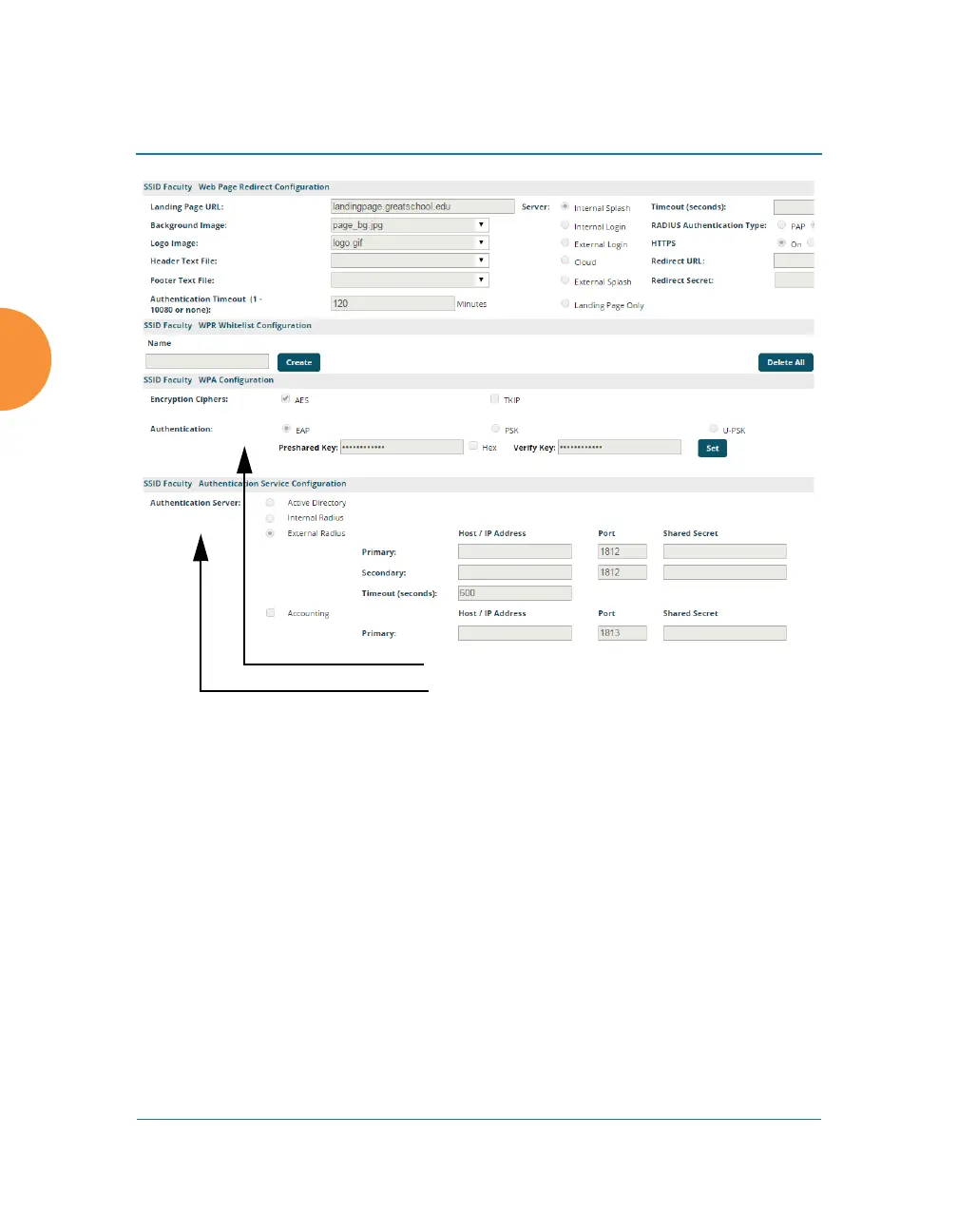Wireless Access Point
280 Configuring the Wireless AP
.
Figure 154. SSID Management—Encryption, Authentication, Accounting
Additional sections will be displayed to allow you to configure
encryption, authentication server, and RADIUS accounting settings.
• The WPA Configuration encryption settings have the same
parameters as those described in “Procedure for Configuring
Network Security” on page 249.
The U-PSK (User-PSK) Authentication settings are only used in
conjunction with XMS-Cloud’s EasyPass Onboarding Portals. XMS-
Cloud automatically configures this setting for an SSID when you
create an Onboarding portal and you assign that SSID to the portal.
Thus, you should not normally change this setting manually. Note
that the User-PSK settings are only available here, on the SSID
Configure Radius, Accounting
Set Encryption
