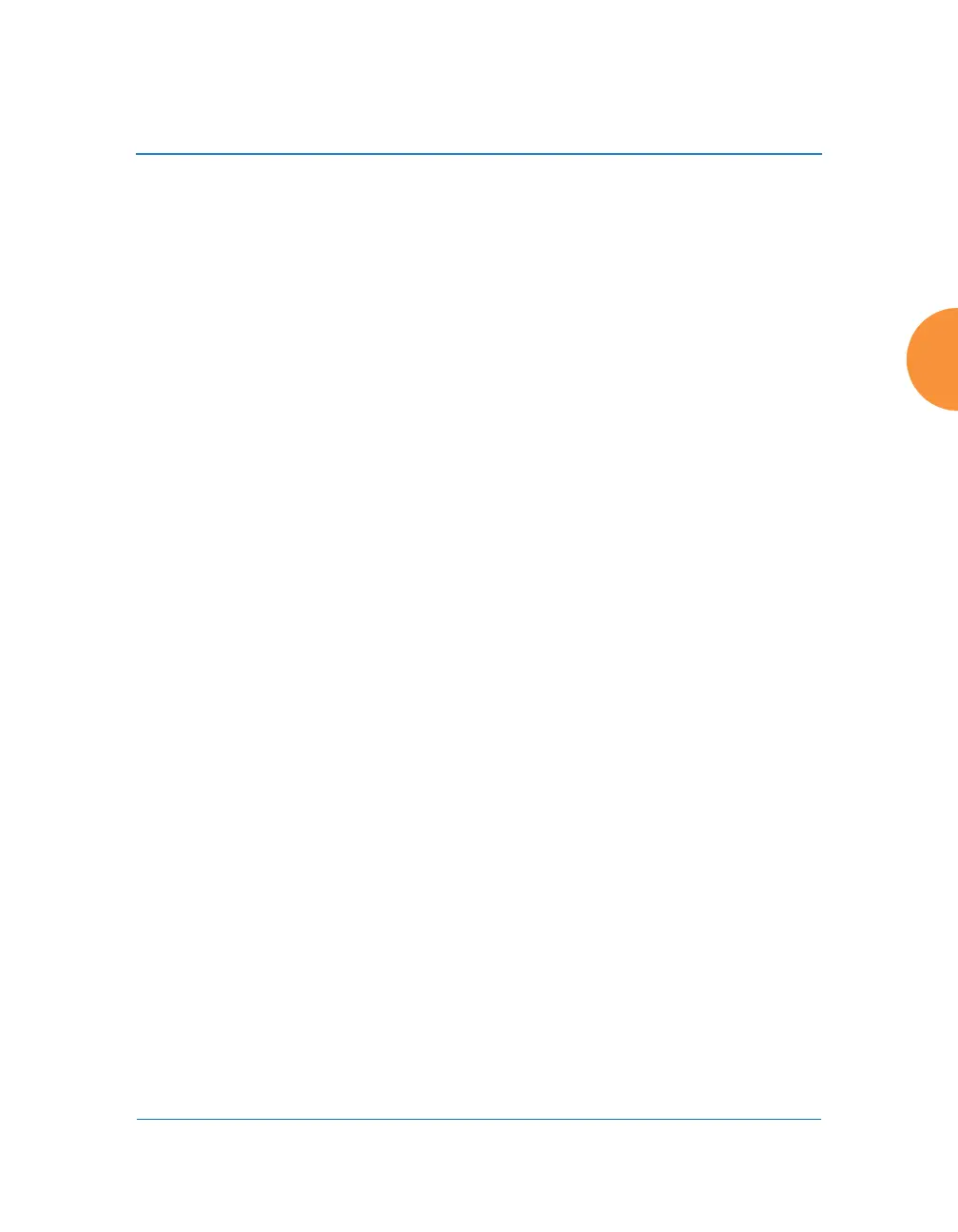Wireless Access Point
Configuring the Wireless AP 225
“About Creating User Accounts on the RADIUS Server” on page 254
Security settings are configured with the following windows:
“Admin Management” on page 230
“Admin Privileges” on page 232
“Admin RADIUS” on page 234
“Management Control” on page 237
“Access Control List” on page 247
“Global Settings” on page 249
“External Radius” on page 253
“Internal Radius” on page 257
“Active Directory” on page 259
“Rogue Control List” on page 263
“OAuth 2.0 Management” on page 264
Understanding Security
The Xirrus Wireless AP incorporates many configurable security features. After
initially installing an AP, always change the default administrator password (the
default is admin), and choose a strong replacement password (containing letters,
numbers and special characters). When appropriate, issue read-only
administrator accounts.
Other security considerations include:
SSH versus Telnet: Be aware that Telnet is not secure over network
connections and should be used only with a direct serial port connection.
When connecting to the unit’s Command Line Interface (CLI) over a
network connection, you must use a Secure SHell version 2 (SSH-2)
utility. SSH-2 provides stronger security than SSH-1. The most commonly
used freeware providing SSH tools is PuTTY.
Configuration auditing: The optional XMS offers powerful management
features for small or large wireless deployments, and can audit your
configuration settings automatically. In addition, using the XMS
eliminates the need for an FTP server.
