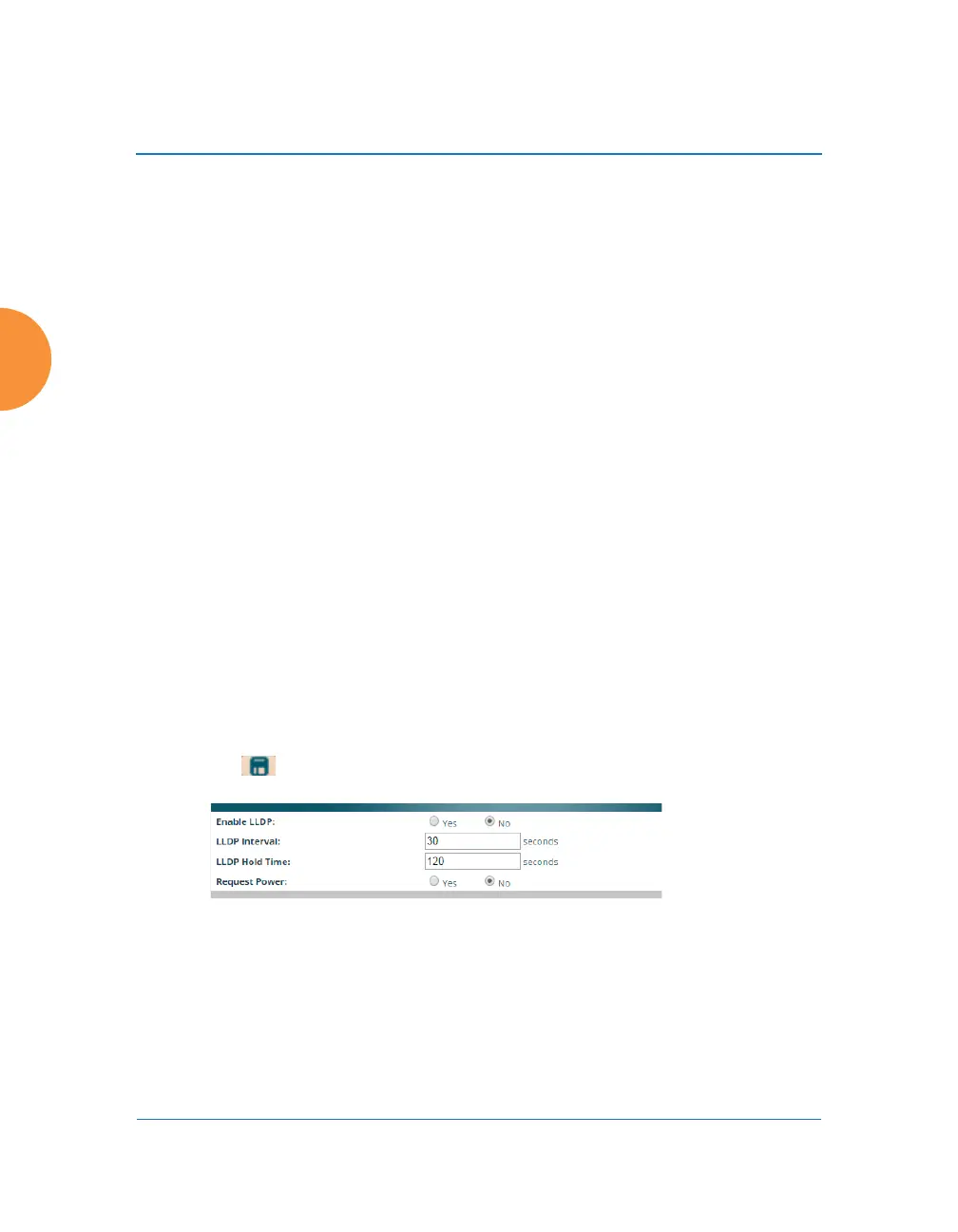Wireless Access Point
182 Configuring the Wireless AP
2. CDP Interval: The AP sends out CDP announcements advertising its
presence at this interval. The default is 60 seconds.
3. CDP Hold Time: CDP information received from neighbors is retained
for this period of time before aging out of the AP’s neighbor list. Thus, if a
neighbor stops sending announcements, it will no longer appear on the
CDP List window after CDP Hold Time seconds from its last
announcement. The default is 180 seconds.
See Also
CDP List
Network
Interfaces
Network Statistics
LLDP Settings
Link Layer Discovery Protocol (LLDP) is a Layer 2 network protocol used to share
information (such as the device manufacturer and model, network capabilities,
and IP address) with other directly connected network devices. APs can both
advertise their presence by sending LLDP announcements, and gather and
display information sent by neighbors (see “LLDP List” on page 113).
This window allows you to establish your LLDP settings. When finished, use the
Save button if you wish to make your changes permanent.
Figure 108. LLDP Settings
