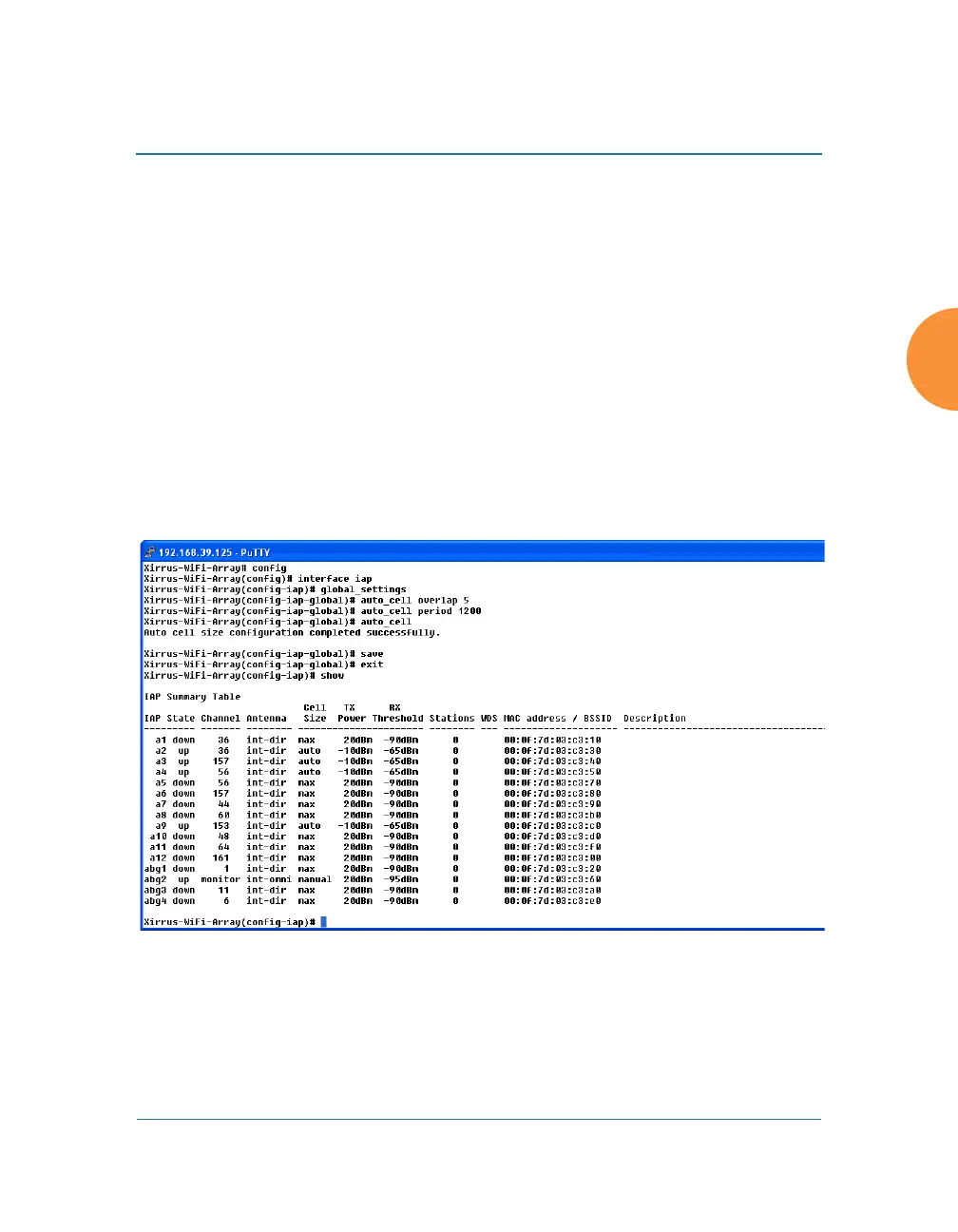Wireless Access Point
The Command Line Interface 503
Setting Cell Size Auto-Configuration for All IAPs
This example shows how to set the cell size for all enabled IAPs to be auto-
configured (auto). (See “Fine Tuning Cell Sizes” on page 37.) The auto_cell option
may be used with global_settings, global_a_settings, or global_bg_settings. It
sets the cell size of the specified IAPs to auto, and it launches an auto-
configuration to adjust the sizes. Be aware that if the intrude-detect feature is
enabled on the monitor radio, its cell size is unaffected by this command. Also,
any IAPs used in WDS links are unaffected.
Auto-configuration may be set to run periodically at intervals specified by
auto_cell period (in seconds) if period is non-zero. The percentage of overlap
allowed between cells in the cell size computation is specified by auto_cell
overlap (0 to 100). This example sets auto-configuration to run every 1200 seconds
with an allowed overlap of 5%.
Figure 223. Setting Cell Size Auto-Configuration for All IAPs
