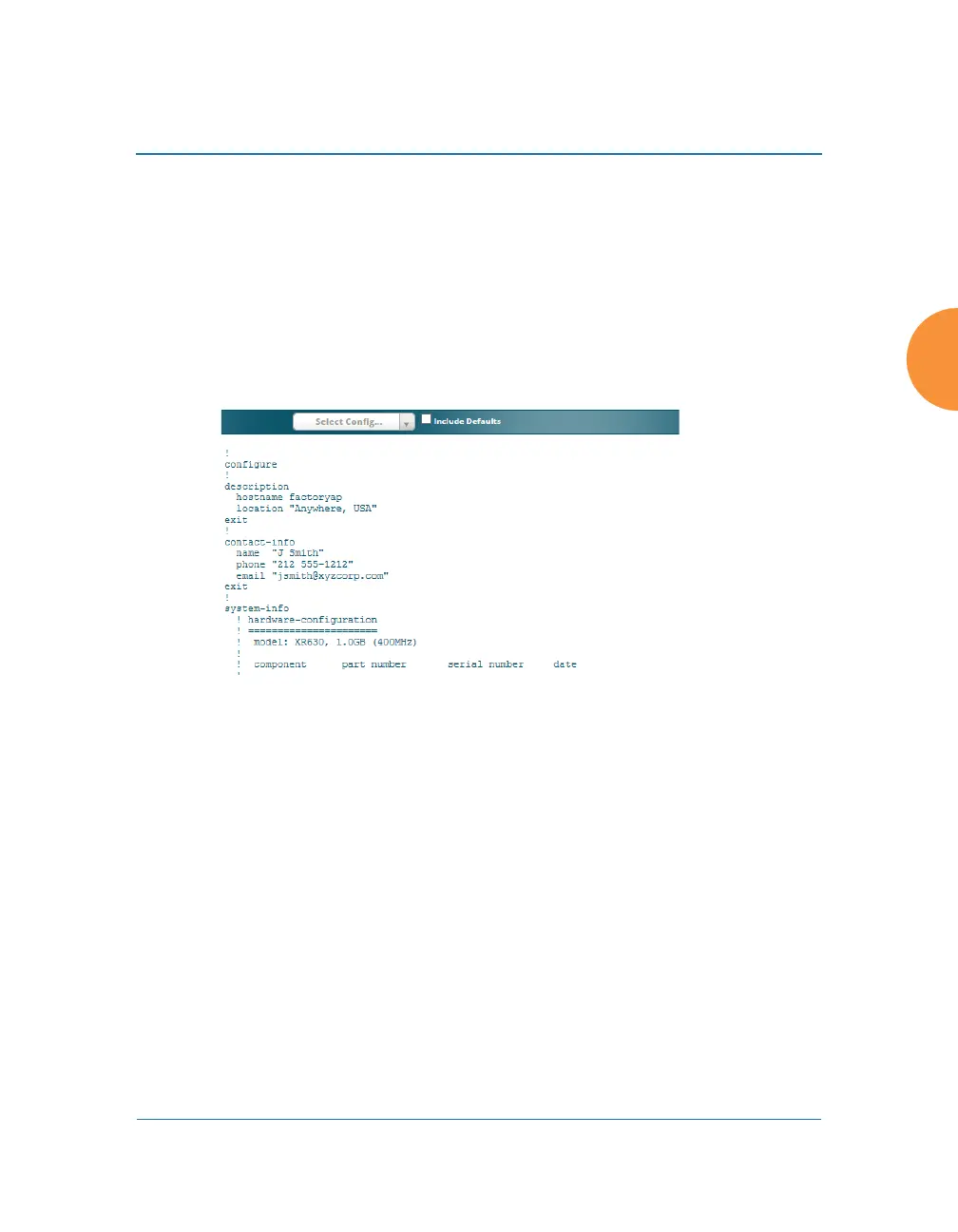Wireless Access Point
Viewing Status on the Wireless AP 103
Access Point Configuration
This is a status only window that allows you to display the configuration settings
assigned to the AP, based on the following filter options:
Running — displays the current configuration (the one running now).
Saved — displays the saved configuration from this session.
Lastboot — displays the configuration as it was after the last reboot.
Factory — displays the configuration established at the factory.
Figure 49. Show Configuration
If you want to see just the differences between the Running, Saved, Lastboot, and
Factory configurations, you can do this by choosing a configuration option from
the Select Config pull-down menu then selecting an alternative configuration
option from the Select Diff pull-down menu.
To include the default configuration settings in the output, choose the
configuration then click the Include Defaults check box. If Include Defaults is
disabled, then only the changes from the default configuration are shown.
