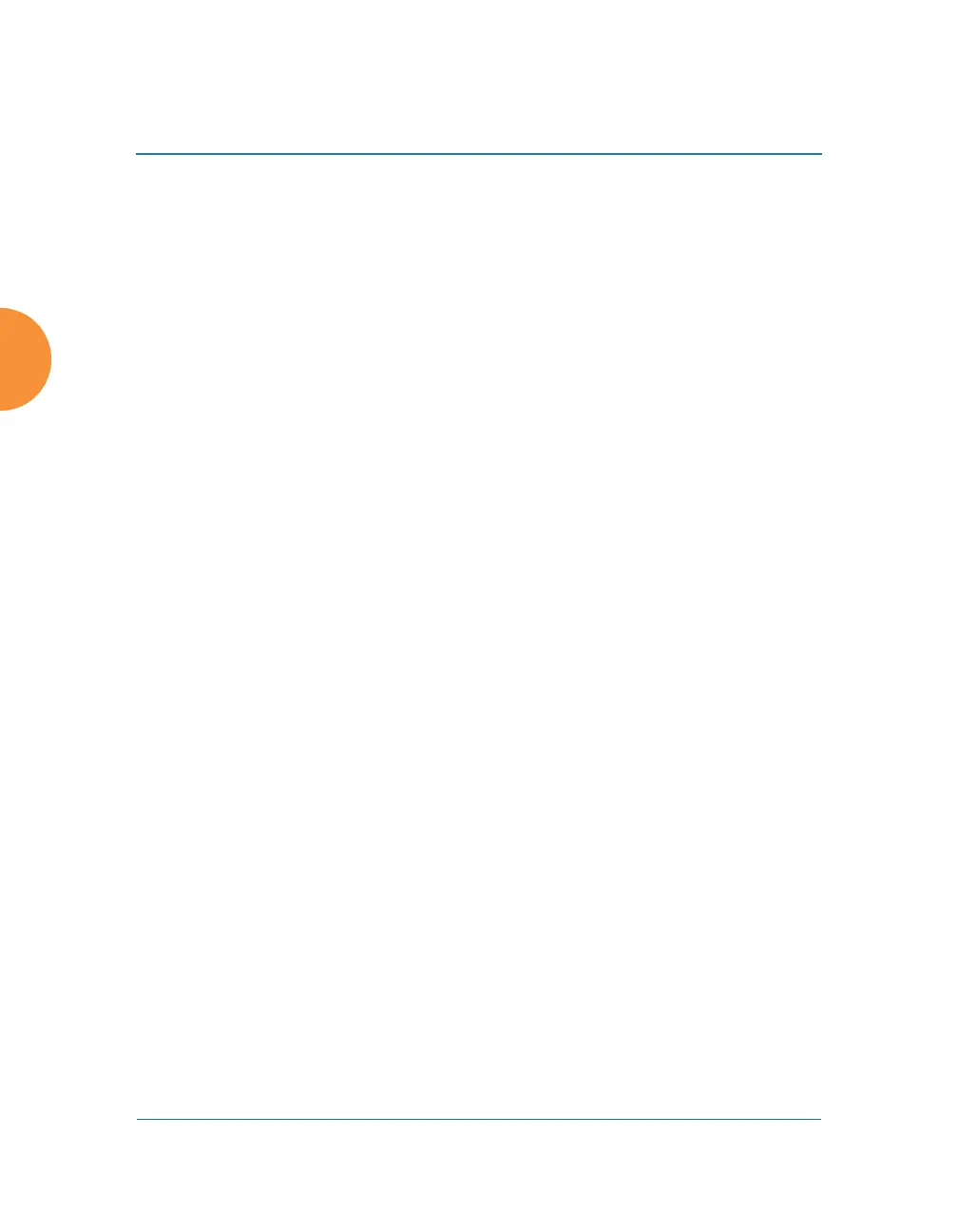Wireless Access Point
376 Configuring the Wireless AP
Procedure for Configuring Intrusion Detection
RF Intrusion Detection and Auto Block Mode
1. Intrusion Detection Mode: This option allows you to choose the
Standard intrusion detection method, or you can choose Off to disable
this feature. See “AP Monitor and Radio Assurance Capabilities” on
page 527 for more information.
• Standard — enables the monitor radio to collect Rogue AP
information.
• Off — intrusion detection is disabled.
2. Auto Block Unknown Rogue APs: Enable or disable auto blocking (see
“About Blocking Rogue APs” on page 375). Note that in order to set Auto
Block RSSI and Auto Block Level, you must set Auto Block Unknown
Rogue APs to On. Then the remaining Auto Block fields will be active.
3. Auto Block RSSI: Set the minimum RSSI for rogue APs to be blocked.
APs with lower RSSI values will not be blocked. They are assumed to be
farther away, and probably belonging to neighbors and posing a minimal
threat.
4. Auto Block Level: Select rogue APs to block based on the level of
encryption that they are using. The choices are:
• Automatically block unknown rogue APs regardless of encryption.
• Automatically block unknown rogue APs with no encryption.
• Automatically block unknown rogue APs with WEP or no
encryption.
5. Auto Block Network Types: Select rogues to automatically block by
applying the criteria above only to networks of the type specified below.
The choices are:
• All — the unknown rogues may be part of any wireless network.
• IBSS/AD Hoc only — only consider auto blocking rogues if they
belong to an ad hoc wireless network (a network of client devices
