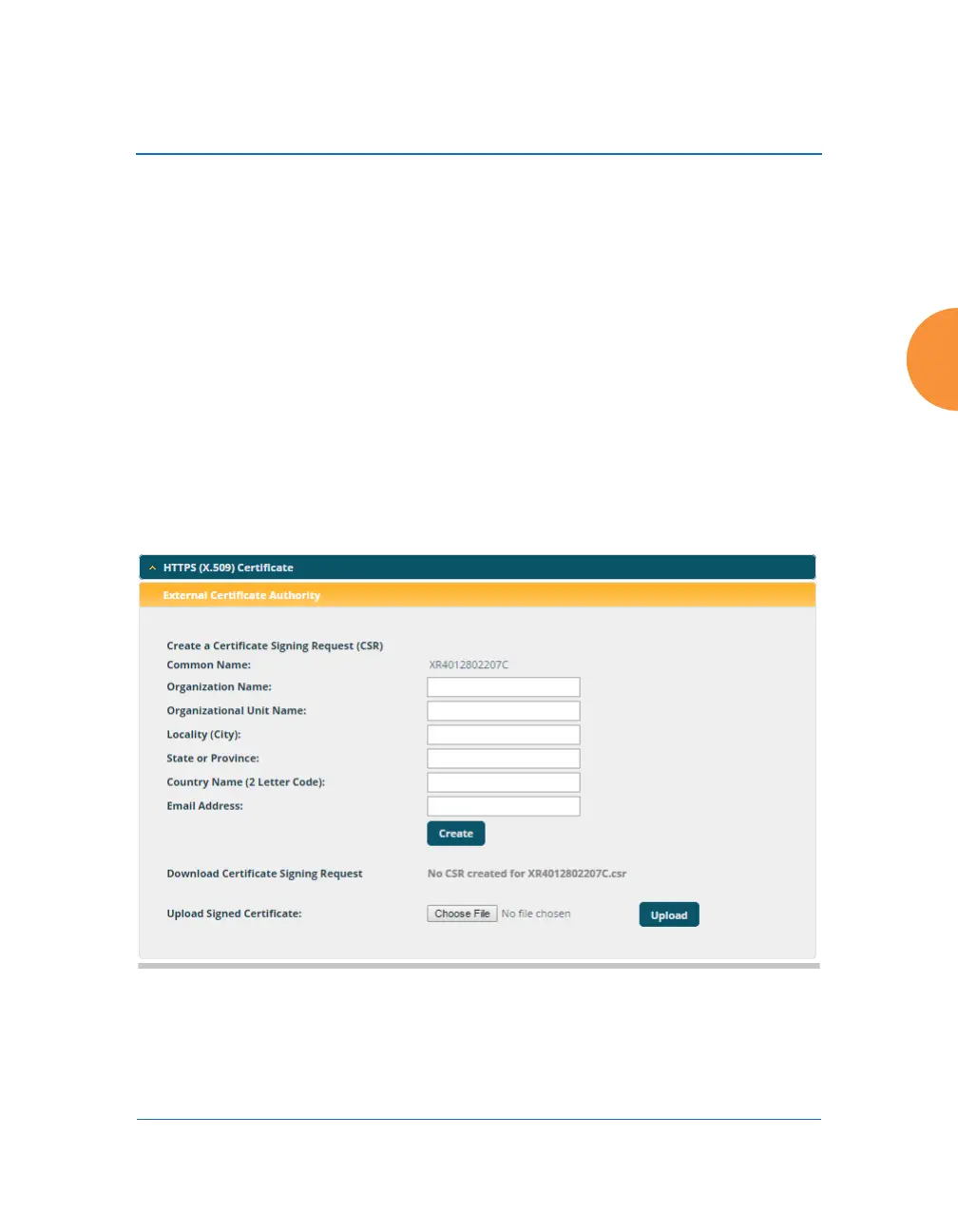Wireless Access Point
Configuring the Wireless AP 245
service by turning it off and on again using the CLI), it automatically
creates a security certificate for that host name. That certificate uses
Xirrus as the signing authority. Thus, in order to avoid having
certificate errors on your browser when using WMI:
• You must have assigned a host name to the AP and rebooted at
some time after that.
• Use Import Xirrus Authority into Browser
• Access WMI by using the host name of the AP rather than its IP
address.
b. HTTPS (X.509) Certificate Signed By: This read-only field shows the
signing authority for the current certificate.
9. External Certificate Authority
Figure 140. External Certificate Authority
