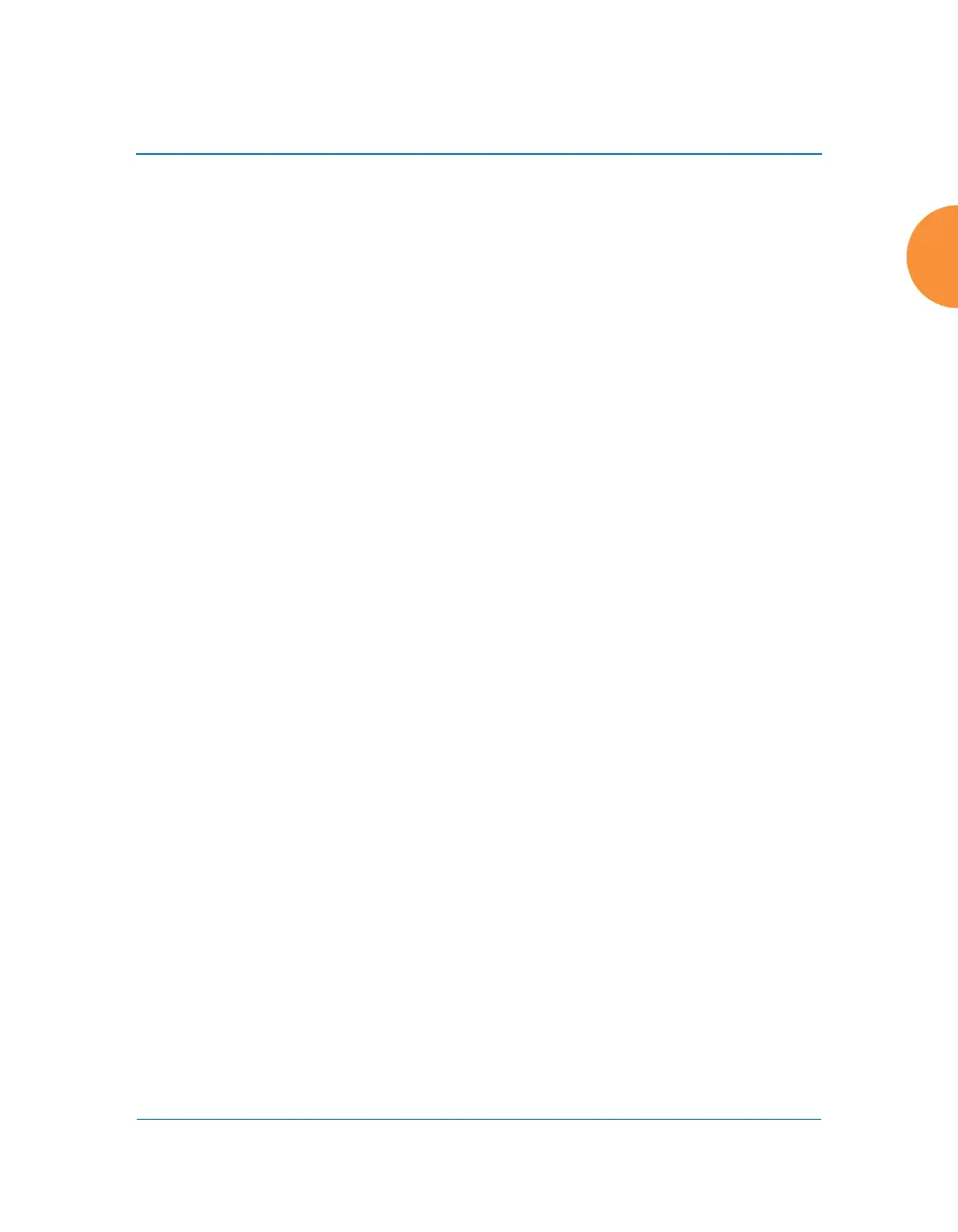Wireless Access Point
Introduction 27
Glossary of Terms
Provides an explanation of terms directly related to Xirrus product
technology, organized alphabetically.
Index
The index is a valuable information search tool. Use the index to locate
specific topics discussed in this User’s Guide. Simply click on any page
number in the index to jump to the referenced topic.
Notes and Cautions
The following symbols are used throughout this User’s Guide:
Screen Images
Some screen images of the Web Management Interface have been modified for
clarity. For example, an image may have been cropped to highlight a specific area
of the screen, and/or sample data may be included in some fields.
Product Specifications
Please refer to the Xirrus web site for the latest specifications for these APs—
www.xirrus.com.
This symbol is used for general notes that provide useful supplemental
information.
!
This symbol is used for cautions. Cautions provide critical information that
may adversely affect the performance of the product.
